When I started using GlockApps, I wanted to know:
Where my campaign emails would land before I sent them.
I also wanted clear guidance on what to fix to improve deliverability.
This is when I came across GlockApps.
If you are here, you want to know if it worked for someone who actually used it.
And what the experience was like.
That is exactly what I will share with you in this unbiased GlockApps review of mine.
By the end of this blog, you will have a clear idea of
- what it does well
- where it falls short,
- and whether it is the right fit for your email sending setup.
So keep reading!
GlockApps Review: TOC
- Quick Summary of My Review of GlockApps
- What Is GlockApps and What Does It Do?
- My Experience Using GlockApps: Features Breakdown
- GlockApps Pros and Cons
- GlockApps Pricing (2025 Update)
- GlockApps Alternative for Better Placement Testing and Insights
- Final Verdict: Is GlockApps Still Worth It in 2025?
- FAQs on GlockApps Review
Quick Summary of My Review of GlockApps
GlockApps works.
I was able to get an idea of where my campaign emails would land.
Moreover, it also shows if there are any issues in your setup and content, like:
- SPF, DKIM, and DMARC configuration
- IP and domain blacklist checks
- Spamminess of your email content
GlockApps also gave me actionable suggestions to correct issues that could be affecting my deliverability.
So, is it worth the cost?
For email marketers running newsletters or product updates, yes.
But not for cold emailers and outreach email senders!
GlockApps will give you accurate test results for a wide range of personal email service providers.
But for popular professional ones like Google Workspace, Microsoft O365, etc.,
the test results can feel a bit limited.
So, if you’re serious about cold email outreach,
I recommend going for an alternative like Inbox Radar.
It will give you accurate placement results for 6 popular ESPs!
Keep reading to know more in detail.
What Is GlockApps and What Does It Do?
GlockApps is an email marketing tool that helps solve email deliverability issues and spot security flaws in your setup.
This is what GlockApps says it is.
But I wouldn’t call it an email marketing tool.
Instead, I would call it an email deliverability tool.
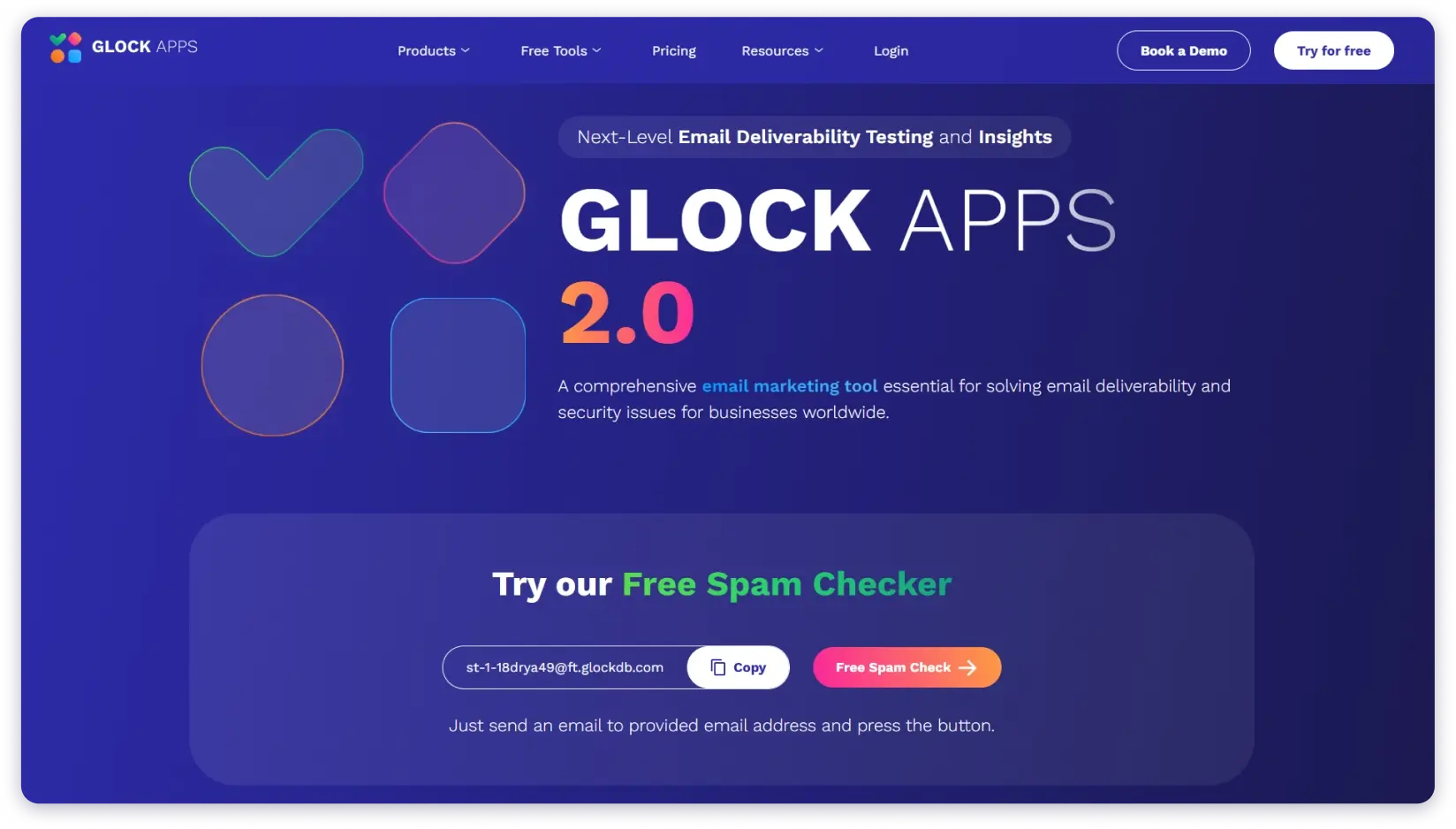
My reason is simple:
It focuses on improving your email deliverability rather than managing campaigns.
GlockApps provides three main products:
- Inbox Insights – Tests where your emails land (inbox, promotions, or spam).
- DMARC Analyzer – Helps you stop hackers from using your domain for malicious activities.
- Uptime Monitor – Alerts you if your website or domain gets blacklisted or goes down.
In the next section, I will share a detailed breakdown and my experience using these features.
My Experience Using GlockApps: Features Breakdown
1. Inbox Insights
Inbox Insights is the inbox placement testing feature in GlockApps.
You can send your actual campaign email to various real inboxes that GlockApps has across various ESPs like:
- Google Workspace
- Gmail
- Protonmail
- Zoho
- Outlook
- Apple
To name a few.
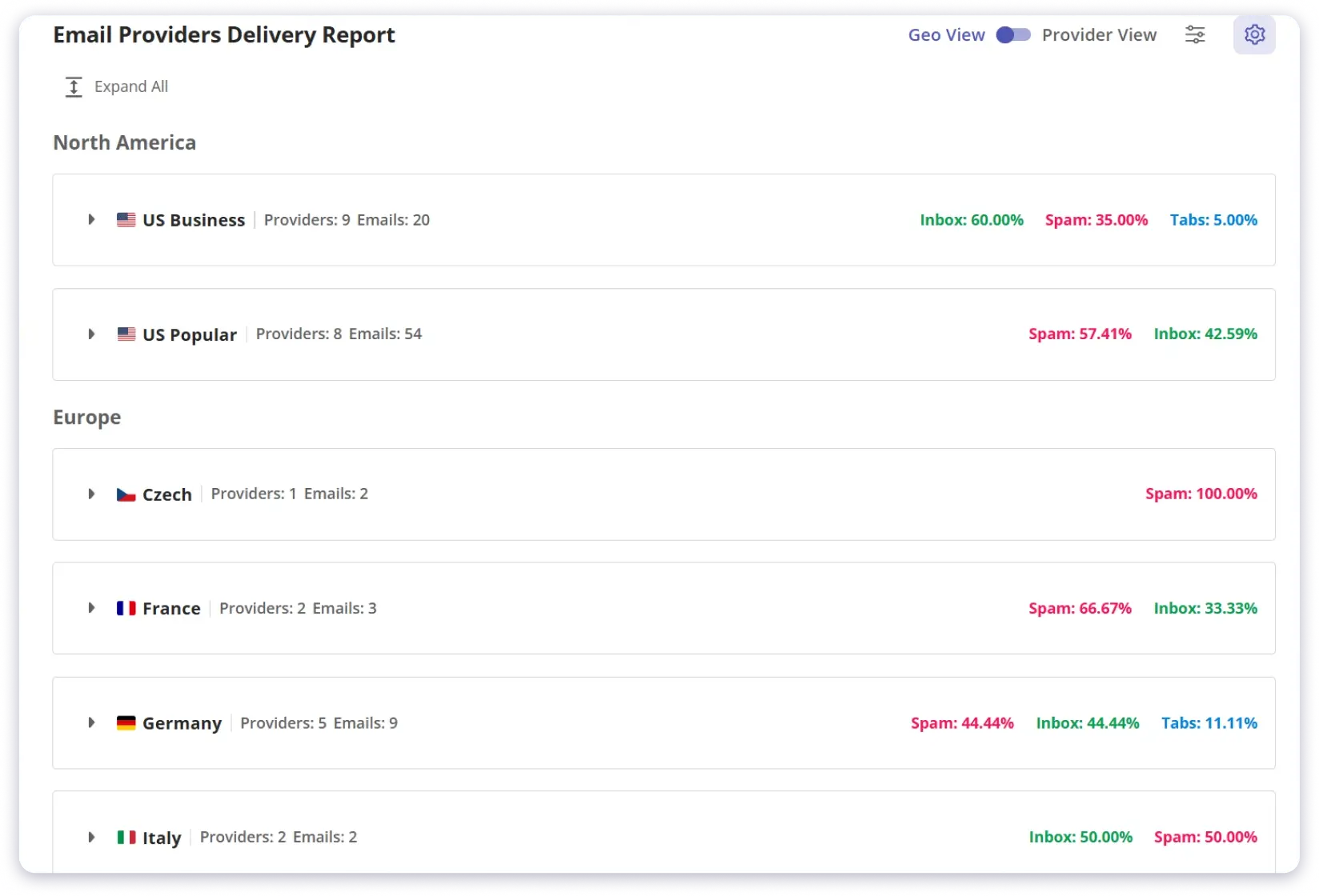
Where it stood out for me is that its test list also includes inboxes from different countries.
- Outlook.fr (France)
- Outlook.de (Germany)
- sapo.pt (Portugal), etc.
This way, you get a global perspective on how your emails are performing.
GlockApps also checks your IP and domain for any possible issues.
It flags issues with SPF, DKIM, and DMARC records and also checks if you are on any blacklist database.
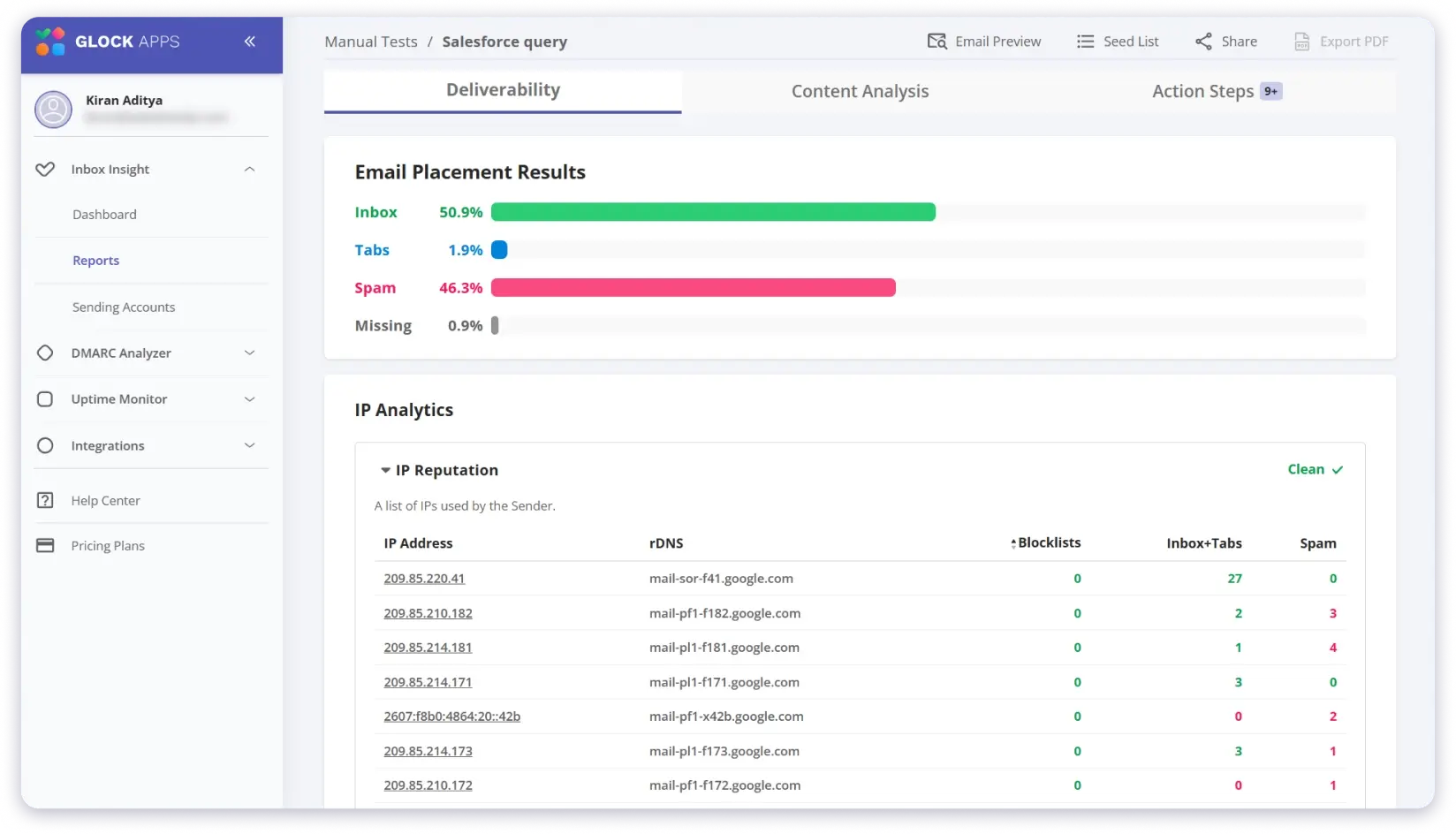
Coming to the content side, GlockApps runs your email across 5 spam filters:
- Google Spam Filter
- Microsoft Exchange Online Protection (EOP)
- Barracuda
- SpamAssassin
- Proofpoint
This gives you a comprehensive look at whether your email content might trigger spam filters across major platforms.
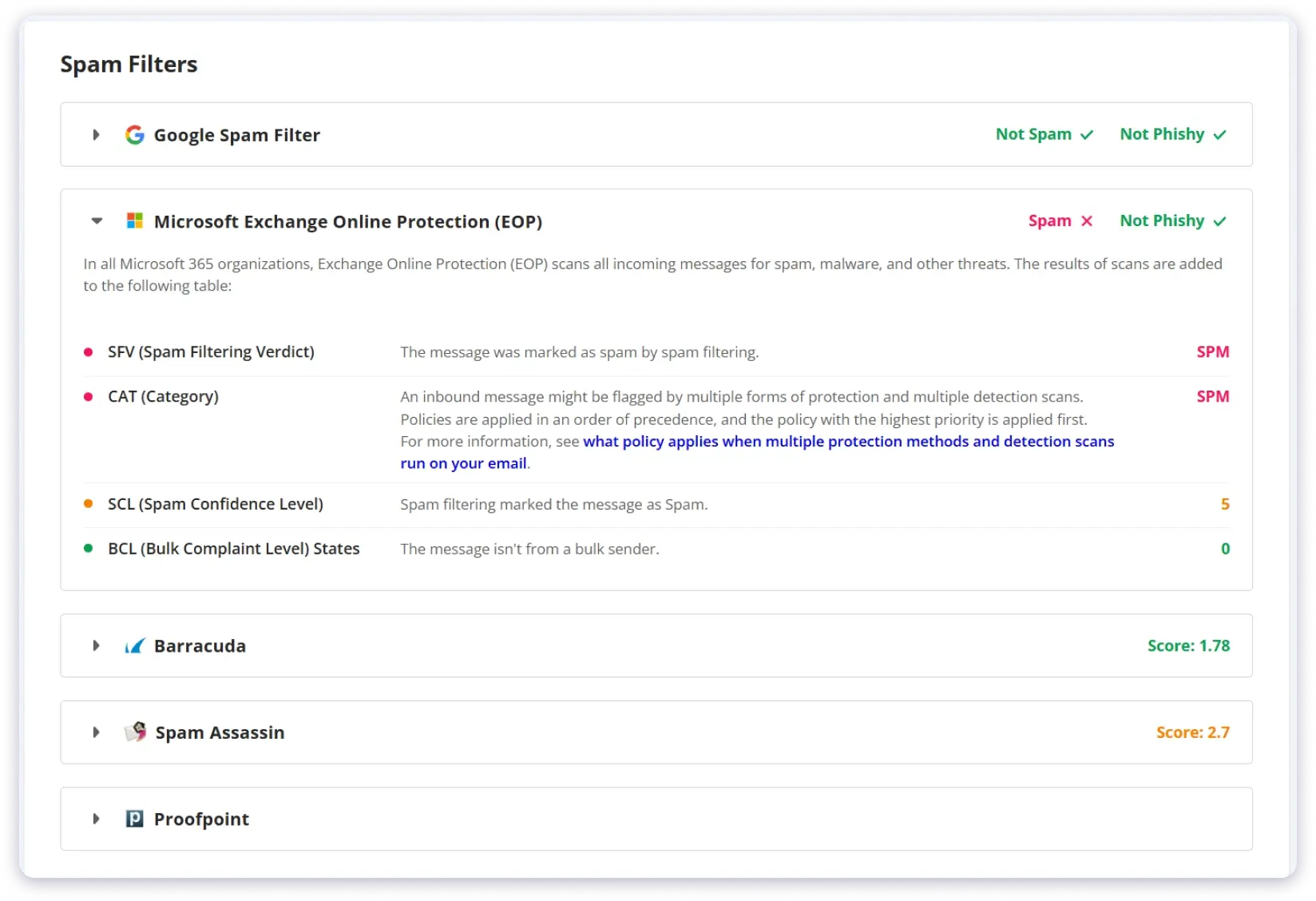
It helps ensure that your email is optimized for maximum deliverability.
Limitations?
To be honest, I came across none.
GlockApps is great for email marketers running newsletters and product updates.
2. DMARC Analyzer
DMARC Analyzer is another powerful feature in GlockApps.
It helps you spot vulnerabilities in your email authentication setup.
DMARC, SPF, and DKIM are essential protocols for protecting your domain from malicious use like phishing and spoofing.
I received a detailed analysis of my DMARC policy and any gaps in my SPF or DKIM configurations.
It provided actionable steps to correct issues.
This feature is a must-have for anyone serious about maintaining a secure email environment.
It’s especially useful for businesses that want to prevent unauthorized use of their domain in email campaigns.
3. Uptime Monitor
Uptime Monitor is a tool that checks the health of your domain and website.
It alerts you immediately if your website goes down or if your IP or domain gets blacklisted.
I found this feature particularly useful because downtime or blacklisting can hurt your email deliverability.
This feature adds an extra layer of security and reliability.
GlockApps Pros and Cons
Pros
- Global inbox placement testing across multiple ESPs.
- Tests inbox placement in different countries.
- Offers comprehensive spam filter checks.
- Provides actionable insights on SPF, DKIM, and DMARC configuration.
- Flags issues with IP/domain health, helping prevent blacklisting.
- Suggests improvements for both technical setup and email content.
- Offers a user-friendly interface with easy-to-understand reports.
- Helps you understand deliverability before sending large campaigns.
Cons
- Limited ESP testing for professional inboxes.
GlockApps Pricing (2025 Update)
GlockApps had a bundled option where you get all its 3 products packaged together:
Or, if you just need to test, you can get Spam Test Credits alone,
which is a great option if you only need occasional testing.
GlockApps Bundles (Annual Billing)
Here are the three options you have:
- Essential: $59/month
- 360 spam test credits, 600K DMARC messages, 25 monitors, 1 user.
- Growth: $99/month
- 1080 spam test credits, 1.2M DMARC messages, 45 monitors, 10 users.
- Enterprise: $129/month
- 1800 spam test credits, 12M DMARC messages, 55 monitors, 20 users.
Spam Credit Test Packs (Annual Billing)
Just looking for an inbox placement tool?
If so, go for this subscription.
- Pack 1: $16.99 for 3 spam test credits.
- Pack 2: $47.99 for 10 spam test credits.
- Pack 3: $75.99 for 20 spam test credits.
If you want more credits, you’ll have to get a custom plan.
GlockApps Alternative for Better Placement Testing and Insights
GlockApps is good for marketers.
But if you are into cold emailing and outreach emails, GlockApps isn’t built for that.
That’s where Inbox Radar comes in.
Inbox Radar is perfect for testing inbox placement for outreach campaigns.
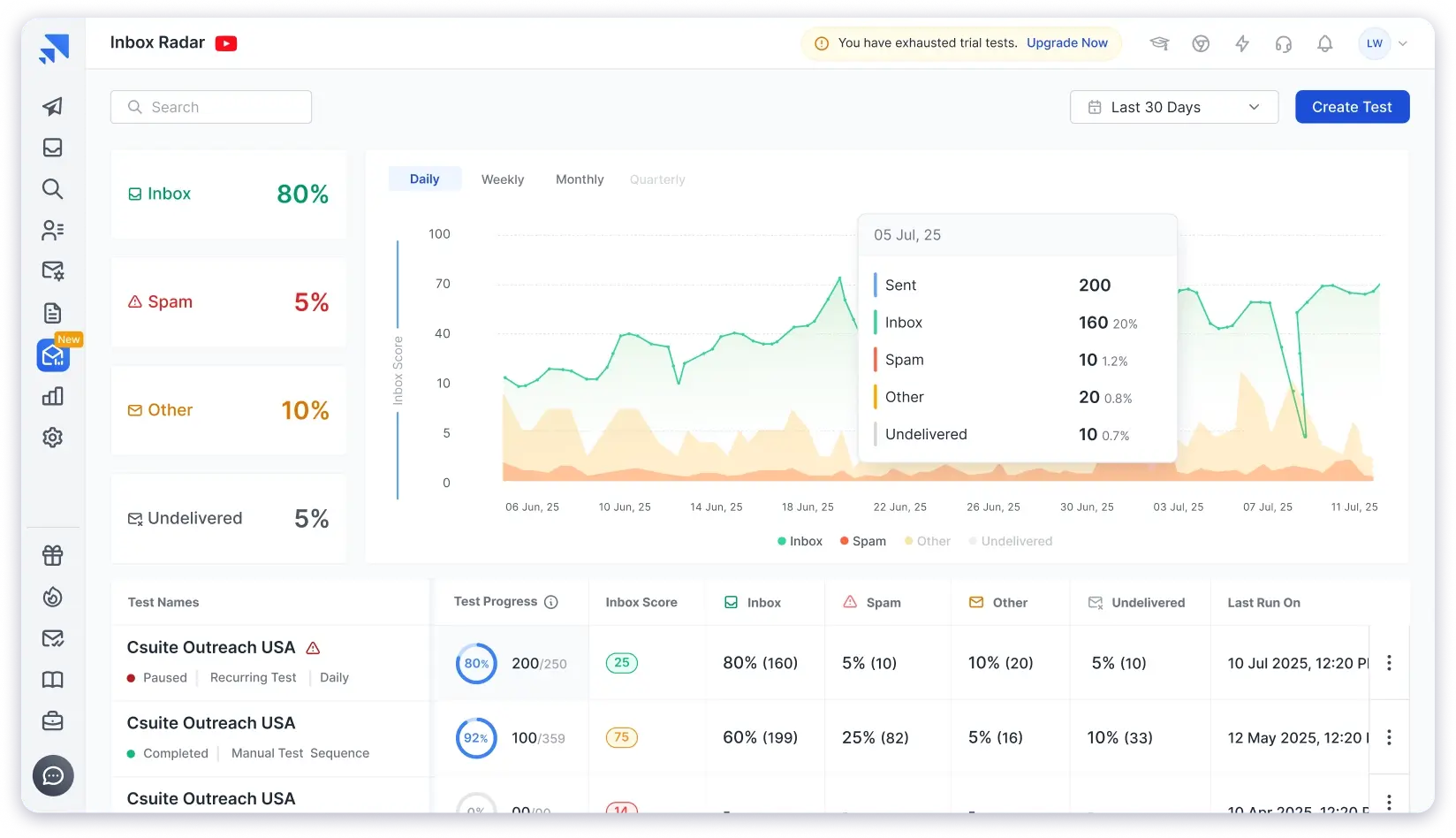
You can test placement across 6 major ESPs:
- Google Workspace
- Microsoft Outlook365
- Gmail
- Outlook
- Yahoo
- Zoho
The reason why it is so accurate: Your emails are tested against 40+ professional inboxes!
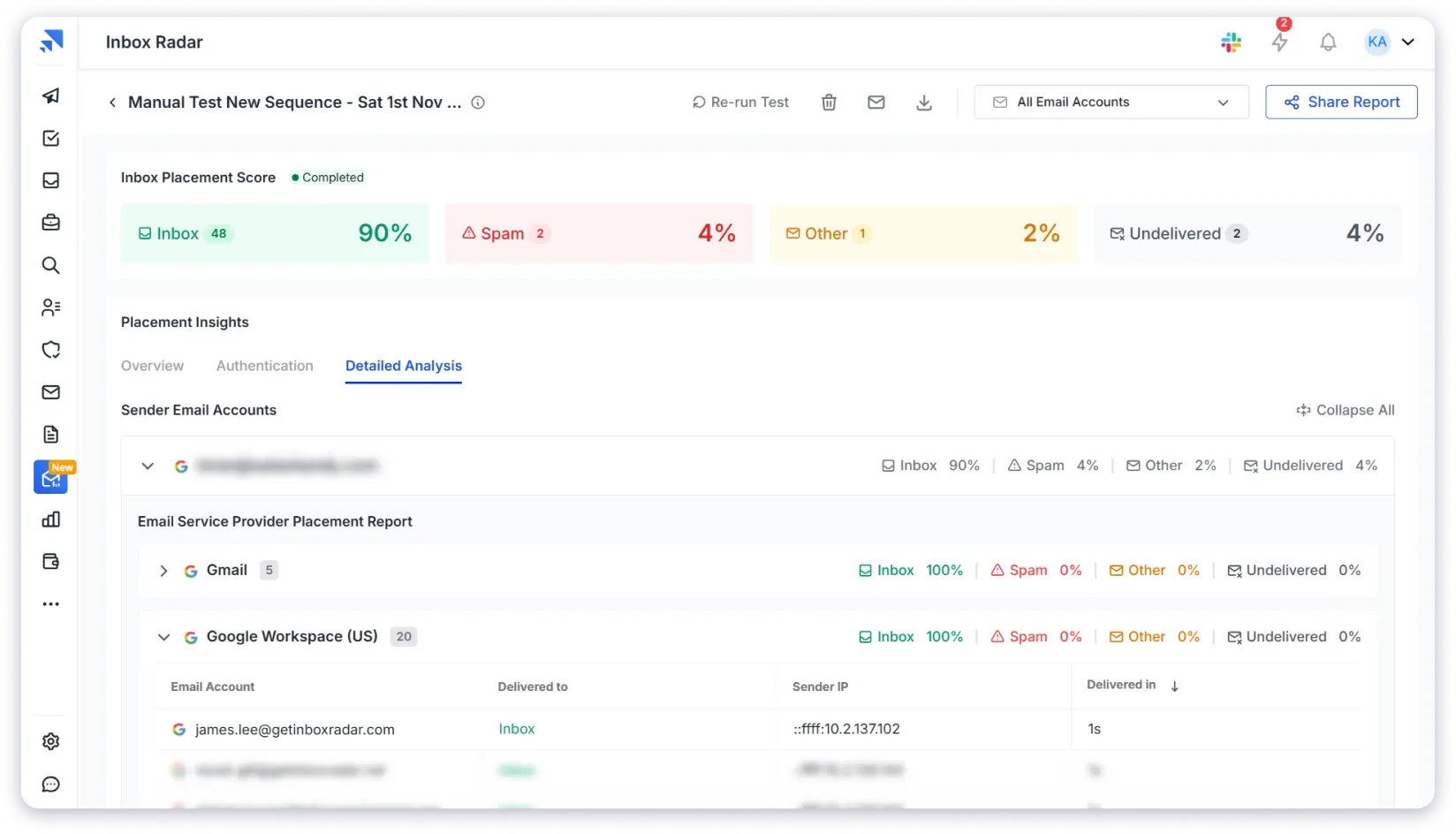
Inbox Radar also checks:
- SPF, DKIM, and DMARC to ensure your authentication is set up properly.
- Spam check with SpamAssassin to see if your content is likely to trigger spam filters.
- IP and Domain blacklist to make sure your domain isn’t on any blacklists that could affect deliverability.
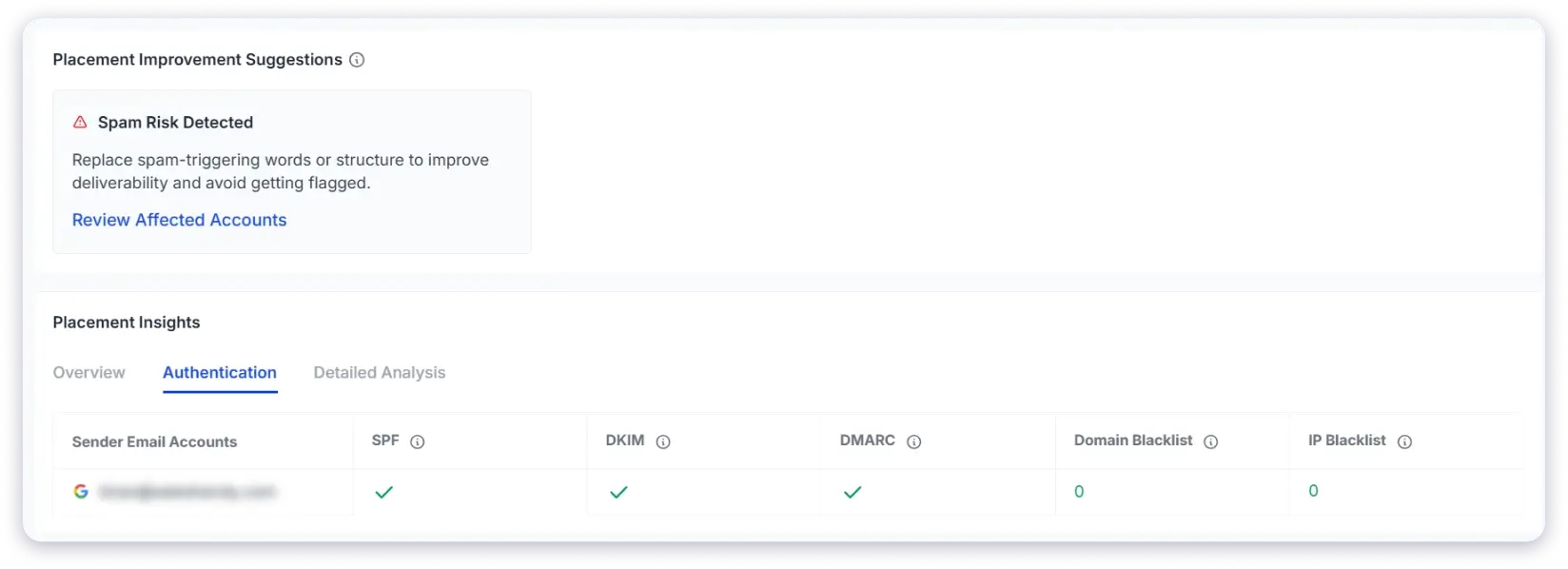
What I liked the most is the ESP-to-ESP Placement Report.
It shows exactly how your email performs across different ESPs.
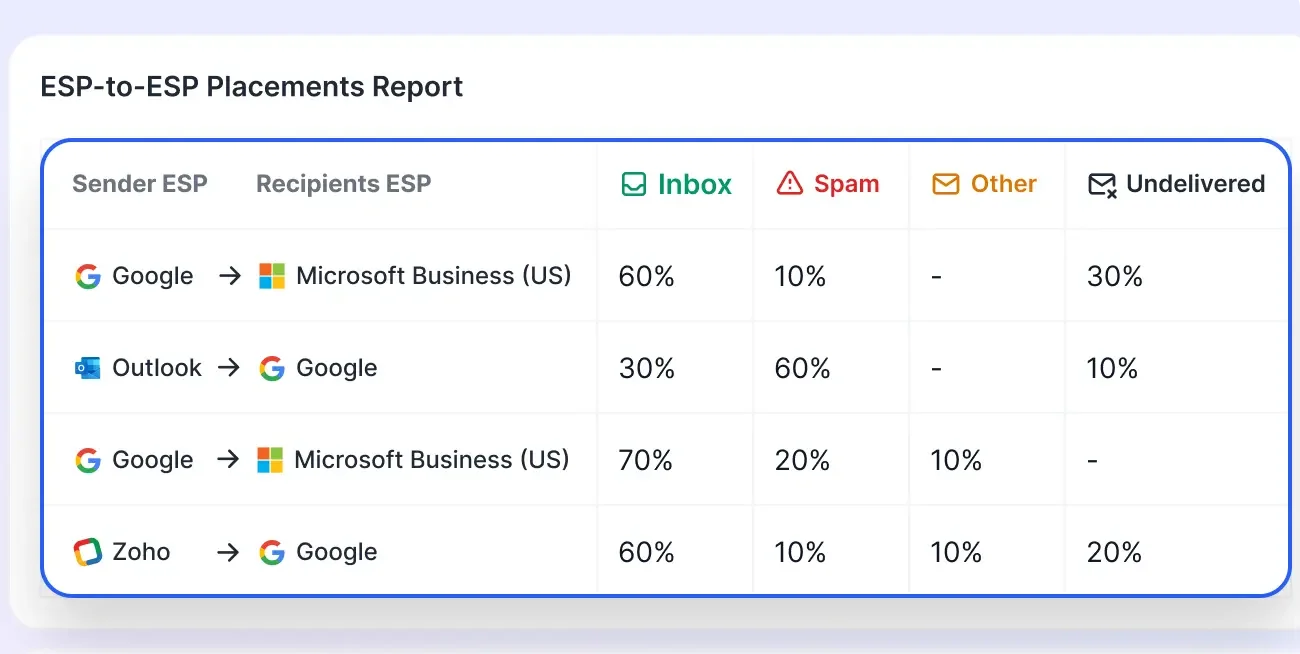
I used it to plan which sending accounts I can use for broader outreach and
which to reserve for sending to prospects using specific ESPs.
So, if you’re serious about cold email outreach and need actionable insights to proactively fix your deliverability before starting your outreach,
Inbox Radar is a better fit than GlockApps.
Final Verdict: Is GlockApps Still Worth It in 2025?
GlockApps has been a reliable tool for newsletters and product updates.
It provides clear, actionable insights to improve deliverability.
However, when I shifted focus to cold email outreach,
I realized GlockApps wasn’t built for that.
While it offers valuable insights, it doesn’t provide the ESP-specific insights needed for high-volume outreach.
The Right GlockApps Alternative: Inbox Radar.
It provided more precise data for my cold email campaigns and helped me optimize for professional ESPs like Google Workspace and Outlook 365.
In short:
If you’re running email marketing campaigns, GlockApps is still worth it in 2025.
But if your focus is on cold email outreach, I’d recommend Inbox Radar for more targeted insights and better results.
FAQs on GlockApps Review
1. Does GlockApps Work for Cold Email Outreach or Only Newsletters?
I found GlockApps works best for newsletter‑style campaigns and general email marketing. It offers solid deliverability insights for that use case.
For cold outreach and high‑volume B2B campaigns, I found it less ideal.
2. How Often Should You Run Inbox Tests With GlockApps?
I recommend running tests before each major campaign launch and whenever you make changes to sending domains or content.
If you’re sending frequently, you might run weekly or bi‑weekly tests to stay ahead of issues.
3. Can GlockApps Be Integrated With Other Deliverability Tools?
Yes, GlockApps allows you to use its reports alongside other tools (for example, your ESP or additional reputation monitors).
However, the integration may not be as deep as purpose‑built deliverability platforms for outreach.
4. Does GlockApps Affect Your Domain Reputation When Testing Emails?
In my experience, running tests did not harm the domain’s reputation.
The tests are sent to dedicated test inboxes rather than large public lists so you’re not risking spam flagging in the field.
5. Is There a Free Version or Trial Available for GlockApps?
Yes. GlockApps gives you 2 spam test credits so you can sample inbox placement and deliverability checks before committing to a full plan.
6. What Are the Limitations of GlockApps for Large-Scale Senders?
For large‑scale or cold‑outreach senders, the limitations I found include:
- Less support for real‑time monitoring of large fleets of sending accounts
- Fewer insights tailored for professional outreach sequences and high‑volume B2B workflows
- Limited coverage of some business‑focused ESPs and national‑specific inboxes



