If you are asking yourself:
- Is Folderly the right tool for my outreach setup?
- Does it actually improve deliverability?
- What do other users say about it?
- And where can I find an honest review that gives me the full picture?
You are in the right place.
I spent two months testing the platform, and this is my unbiased review of Folderly.
You will get a clear idea of what worked, what did not, and whether the results justify its price tag.
I have also shared other alternatives like TrulyInbox and Inbox Radar by Saleshandy that focus on accuracy and flexibility without the heavy costs.
Keep reading.
Folderly Review – TOC
- TL;DR — Is Folderly Worth It in 2025?
- What Are the Top Features of Folderly?
- How Much Does Folderly Cost?
- What Are the Pros and Cons of Using Folderly?
- What Are Real Users Saying About Folderly?
- What Are the Best Folderly Alternatives in 2025?
- Final Verdict — Is Folderly Worth It for You?
- FAQs on Folderly Review
TL;DR — Is Folderly Worth It in 2025?
Here is the short version.
Folderly’s email warm-up does help improve deliverability, but it is extremely expensive for what it offers.
The Inbox Placement Test results are accurate, and you also get helpful insights and suggestions to fix issues that affect your inbox rate.
That said, it is still expensive and does not cover other major ESPs like Zoho, Yahoo, etc., which makes the test results unreliable for broader campaigns.
Alternatives to Folderly:
- TrulyInbox – Email warm-up platform that lets you connect unlimited email accounts right from the base plan $22/month.
- Inbox Radar by Saleshandy – Best platform for accurate inbox placement testing that lets you do unlimited placement testing for $79/month.
If you want an all-in-one platform where you warm up your email accounts, test their deliverability before sending, and create and automate personalized cold outreach, Saleshandy is your tool.
If you want to know more in detail, keep reading!
What Are the Top Features of Folderly?
Folderly is a suite for improving email deliverability.
You can use it to analyze email placement, fix issues, warm up to improve sender reputation, and also monitor in real time your spam placement during live campaigns.
Here are the 4 top features
- Inbox Insights (Inbox Placement Testing)
- Folderly (Email Warm Up)
- Pulse (Deliverability Monitoring)
- Folderly EmailGen AI (Email Generator)
1. Inbox Insights
You can use this feature to find out where your emails will land in the inbox, whether it is the Primary, Spam, or Promotions folder.
I found the interface clean, intuitive, and easy to navigate.
You can run the test manually using your own sending software, or automate it if you want Folderly to keep checking inbox placement for you.
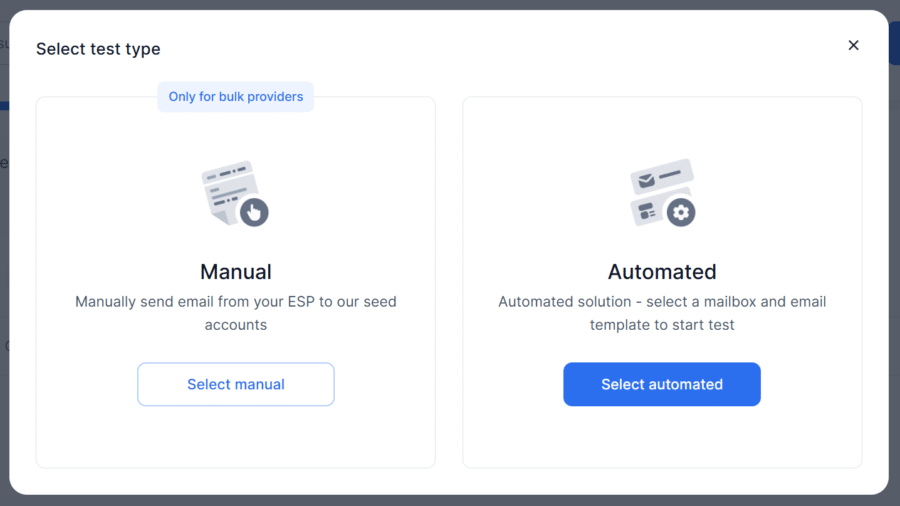
With Folderly, you can test placement across:
- Google Workspace
- Microsoft Outlook 365
- Gmail
- And Outlook
By default, Folderly will test your emails with business emails from Gmail and Outlook. You can also include free email accounts from the same providers if you want a broader test.
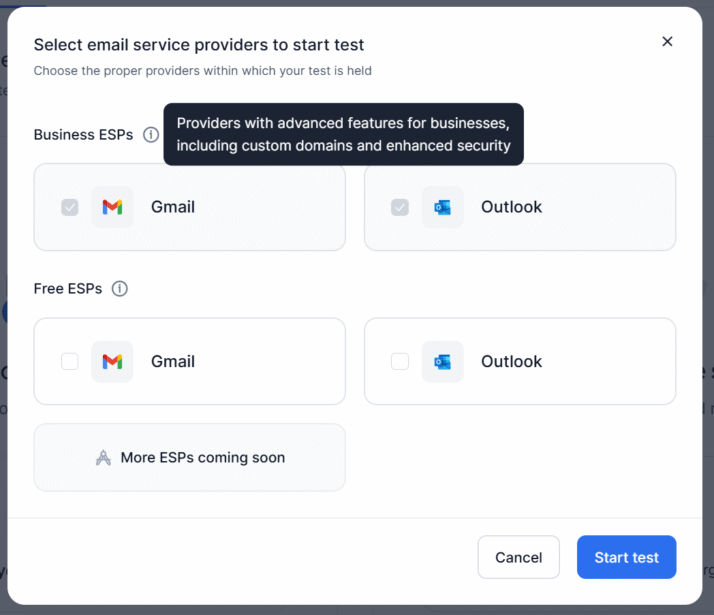
Coming to the results, the test dashboard is simple and clear.
In the Overview tab, you get a quick summary of how your email infrastructure is performing without needing to dig through complex reports.
You can also click into each section to view detailed insights.
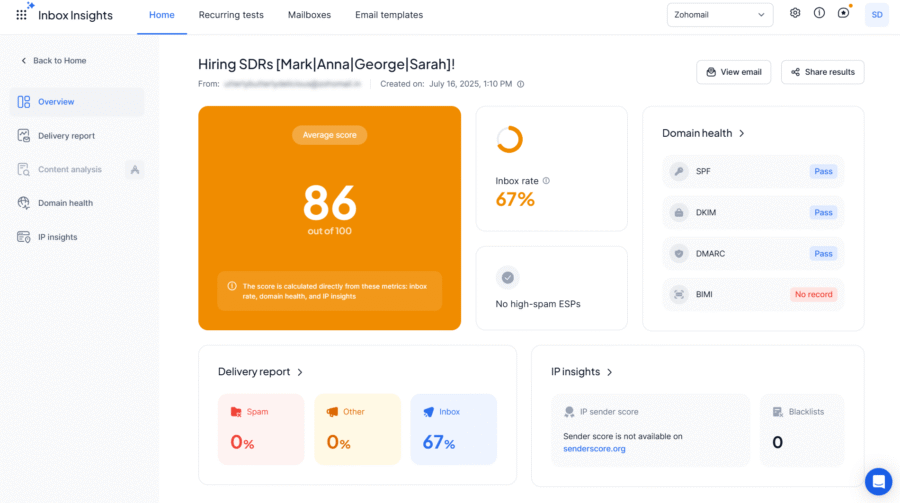
Overall, the data accuracy is solid for Gmail and Outlook, but the insights are somewhat limited.
I would recommend it if most of your outreach targets business domains on Google Workspace or Microsoft 365.
That said, if you want accurate placement testing across multiple ESPs with deeper, more granular insights, I would suggest trying Inbox Radar by Saleshandy.
You can use it to test placement across 6 ESPs.
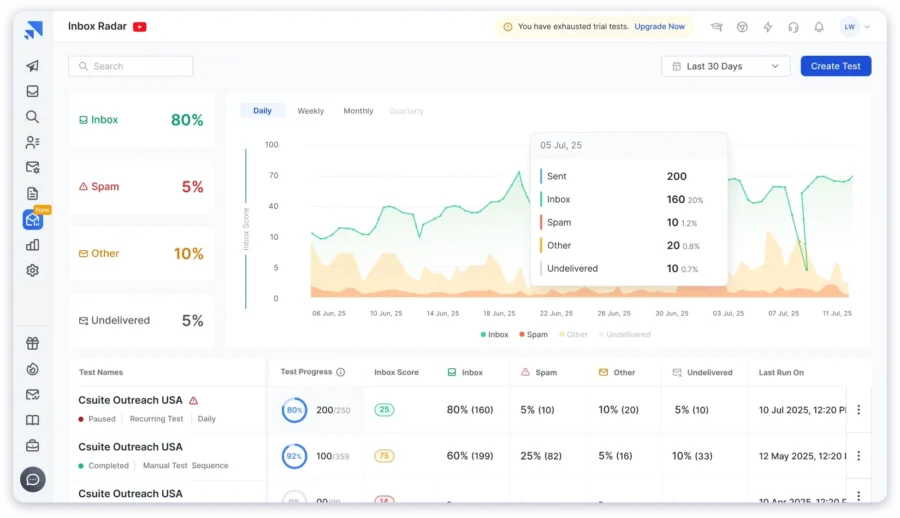
It is also highly accurate for B2B senders as it runs tests using 40+ real business inboxes.
I have covered more about Inbox Radar in the Folderly’s alternative section so keep reading!
2. Folderly
The next main feature is Folderly’s Folderly (the name of the warm-up feature).
You can use it to warm up your sending accounts for both email marketing and cold outreach.
Once started, it works like any other email warm-up platform.
It sends and receives emails within its network to build trust with email service providers and improve deliverability over time.
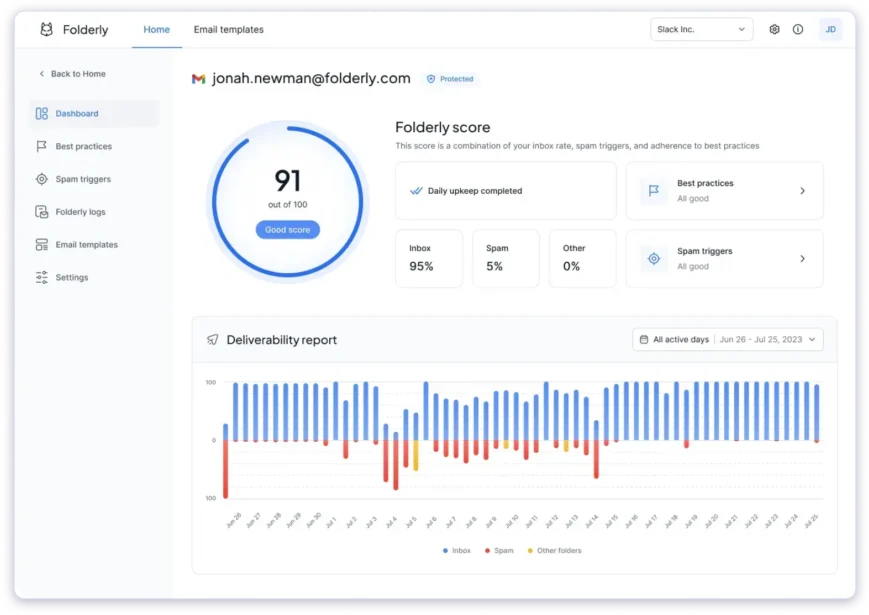
It is reliable but the pricing is extremely expensive.
Folderly follows a tiered pricing model, where the cost per inbox changes based on how many mailboxes you connect.
Another major drawback is that there is a minimum one-year commitment, which locks you in even if you only need the tool for a few months.
In my opinion, Folderly’s email warm-up works well and delivers what it promises, but the pricing makes it hard to justify even for enterprises.
If you are just looking to warm up your accounts effectively without spending too much, TrulyInbox is a far better choice!
You can connect unlimited email accounts for just $22/month.
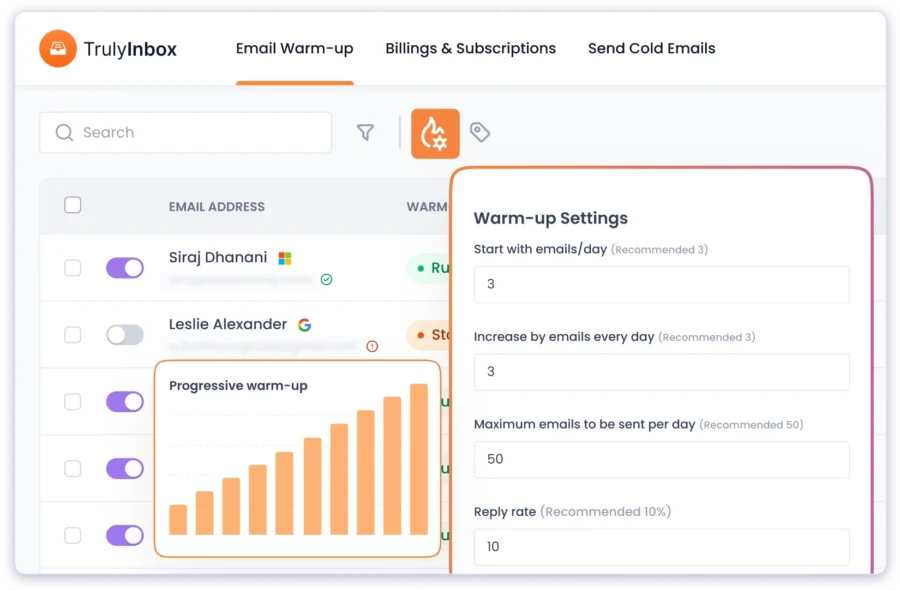
It is affordable, simple to use, and scales easily as your outreach grows without locking you into long commitments.
Keep reading, I have shared more about TrulyInbox in the Folderly Alternatives section below.
3. Pulse
Pulse is Folderly’s deliverability monitoring feature.
You can use it to get notified the moment your inbox placement drops below a certain threshold.
That’s all it does!
It is helpful if you send emails daily and want quick alerts.
The good part is that Pulse is free, so you can use it without any additional cost.
4. Folderly EmailGen AI
The last feature is EmailGen AI.
It is not part of Folderly’s main suite but comes as a separate product.
It is built specifically for B2B outreach. You can use it to generate cold emails, create full sequences, or write follow-up messages.
There are also multiple ready-to-use templates that you can pick, edit, and send right away.
The output quality is decent for quick drafts, but the tone often feels generic. You will still need to personalize the message to make it sound authentic and relevant to your prospect.
It is a handy add-on if you already use Folderly, but not something worth buying separately.
How Much Does Folderly Cost?
Folderly has paid plans for 3 of it’s products:
The Pulse feature is free for all users.
1. Inbox Insights Pricing
The Inbox Placement Test pricing is based on the number of tests you want to run each month.
The starting plan costs $799/year for 100 tests/month.
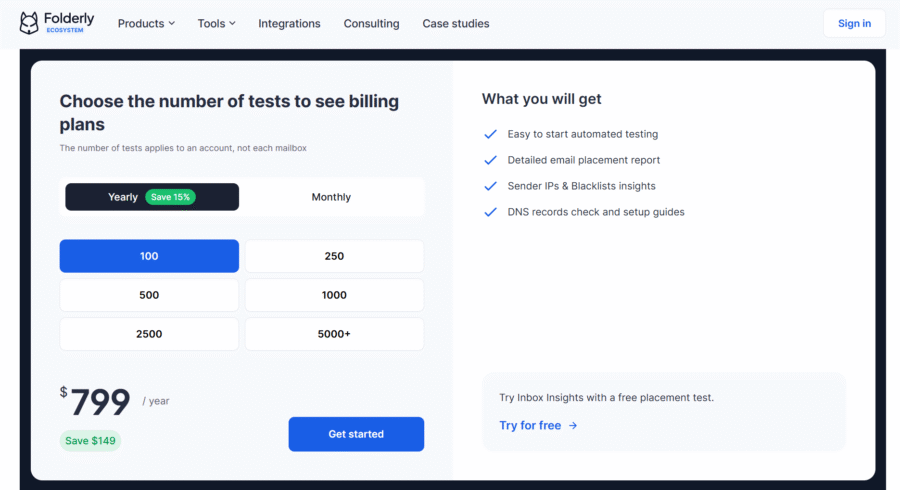
While that may sound like good value, most users will not need that many tests every month, especially if they are only running a few campaigns.
The results are accurate, but unless you are testing across multiple domains or running frequent campaigns, the pricing can feel excessive for what you get.
2. Folderly Pricing
Folderly’s email warm-up feature follows a tiered pricing model.
Folderly’s email warm-up feature follows a tiered pricing model.
Each tier is based on the number of mailboxes you connect.
For example, if you connect 1 to 9 mailboxes, the price is $96 per inbox per month.
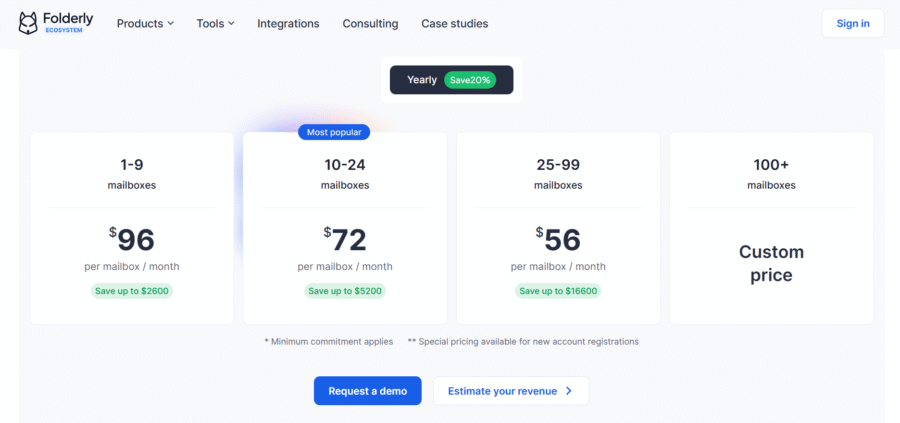
The cost per inbox decreases slightly as you move up to higher tiers, but not by much.
Another major limitation is the minimum one-year commitment. You have to pay for the full year even if you only need the tool for a few months.
3. EmailGen AI Pricing
EmailGen AI is priced separately from Folderly’s main products.
It has 4 paid plans and a free plan.
- Starter – $49/month (30 emails/month)
- Growth – $199/month (200 emails/month)
- Pro – $499/month (500 emails/month)
- Agency – $1,499/month (1k+ emails/month)
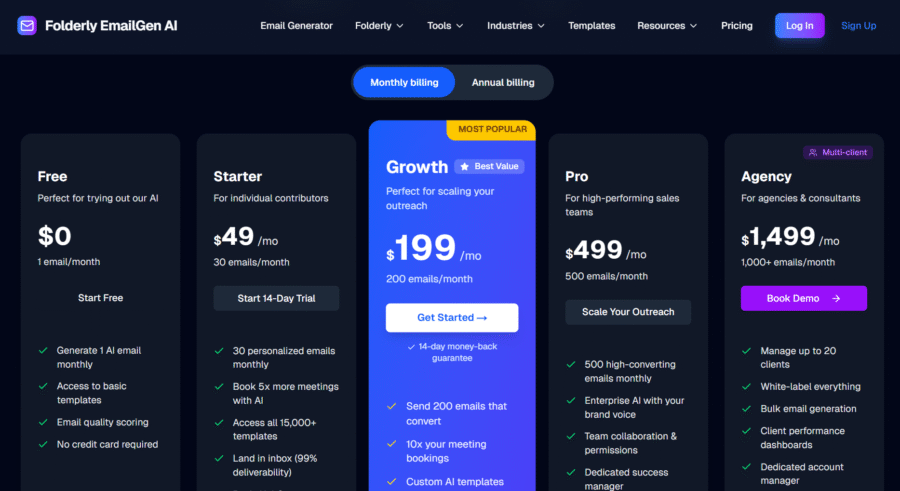
What Are the Pros and Cons of Using Folderly?
Pros
- Clean and simple interface that is easy to use even for first-time users.
- Accurate inbox placement results for Gmail and Outlook.
- Detailed deliverability insights that help identify spam issues early.
- Automated warm-up process that works reliably without manual effort.
- Free Pulse feature for live deliverability monitoring.
Cons
- Extremely expensive compared to other deliverability tools.
- Minimum one-year commitment for warm-up plans.
- Inbox placement tests limited to Gmail and Outlook only.
- Lacks transparency about the size and diversity of its warm-up network.
- EmailGen AI outputs are generic and need heavy editing.
What Are Real Users Saying About Folderly?
Real user feedback about Folderly is quite mixed.
Most users agree that Folderly delivers on its promise of improving email deliverability and domain reputation.
However, several users feel that Folderly is overpriced for what it offers. The one-year lock-in and per-inbox pricing are common complaints.
“From 45% to 97% deliverability rate with Folderly”
The most impactful change since using Folderly has been our email deliverability rate. It has increased from 45% to an amazing 97%, and it is still improving. This significant growth has changed the game for our email efforts.
Source: G2 user Review
What Are the Best Folderly Alternatives in 2025?
If Folderly feels too expensive or limited for your outreach needs, there are several alternatives that offer similar or even better features at a much lower price.
Here are some of the best options you can consider in 2025.
1. TrulyInbox
TrulyInbox is the best alternative if your main goal is to warm up multiple inboxes affordably.
It lets you connect unlimited email accounts, even on the base plan starting at $22 per month.
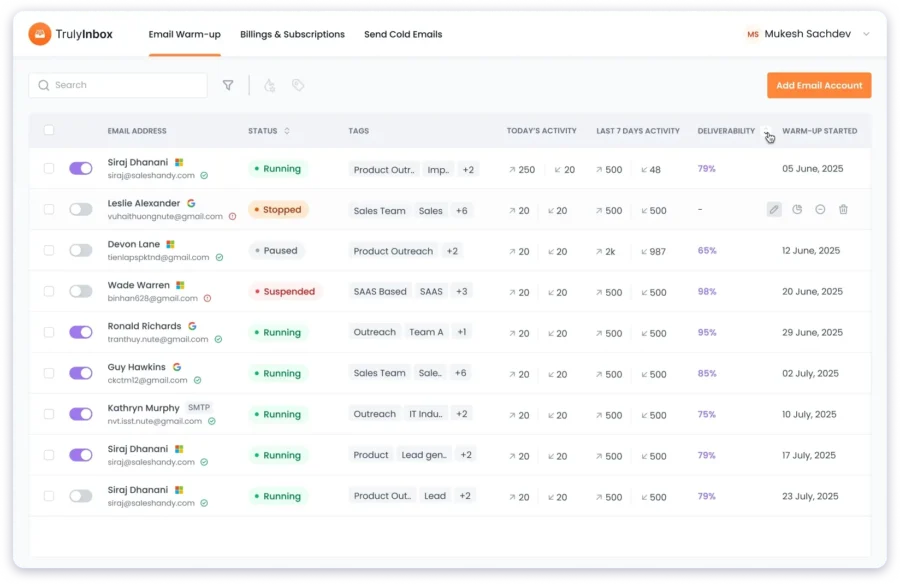
Once you set up, it automatically sends and replies to emails within its private network to help build sender reputation and improve inbox placement.
Why it stands out:
- Unlimited inbox connections on all plans
- Fully automated warm-up process
- Simple and easy to use
- No long-term lock-in
If your goal is just to warm up accounts before launching campaigns, TrulyInbox is hands down the most practical and budget-friendly choice.
2. Inbox Radar by Saleshandy
For inbox placement testing, Inbox Radar by Saleshandy is the best choice.
It gives you a clear and accurate view of where your emails land across multiple ESPs like:
- Google Workspace
- Microsoft Outlook 365
- Zoho
- Gmail
- Outlook
- Yahoo
The best part is that Inbox Radar uses over 50 real email accounts, out of which 40+ are verified business inboxes.
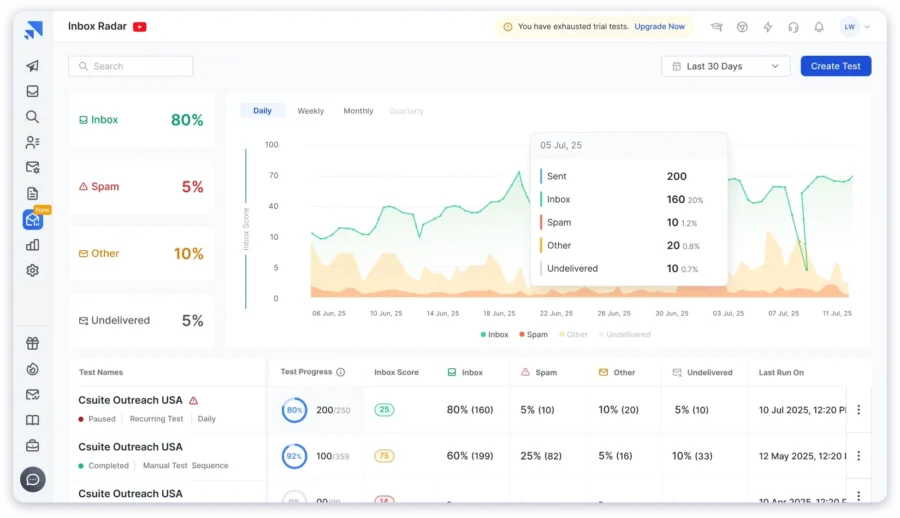
This makes the test results highly reliable for B2B senders.
Apart from this, Inbox Radar gives you detailed insights and suggestions to fix issues that affect your deliverability.
It includes:
- Email content spam check (powered by SpamAssassin)
- IP and domain blacklist check
- SPF, DKIM, and DMARC configuration analysis
- ESP-to-ESP placement report, etc.
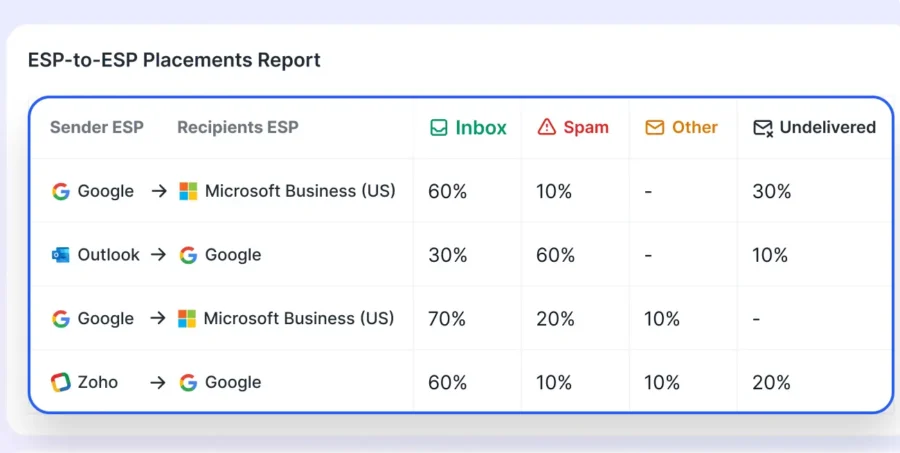
The best part is that you can schedule and customize your tests based on your sending frequency.
This means you can automatically monitor inbox placement daily, weekly, or monthly without manually running new tests each time.
Run a free test and see for yourself!
Final Verdict — Is Folderly Worth It for You?
After testing Folderly for two months, here is my honest take.
Folderly improves deliverability and helps maintain a healthy sender reputation.
However, the pricing and annual lock-in make it hard to recommend for most users.
The alternatives:
- TrulyInbox – Best for email warm-up. You can connect unlimited accounts for $22 per month with no long-term commitment.
- Inbox Radar by Saleshandy – Best for inbox placement testing. It gives accurate, multi-ESP results and unlimited tests for $79 per month.
If you think handling multiple tools is a hassle, check out Saleshandy!
It is an all-in-one platform for automating cold outreach, where you can warm up your inboxes, test deliverability, and send personalized campaigns from one place.
Try it for free!
FAQs on Folderly Review
1. Can Folderly Fix My Current Deliverability Issues or Just Prevent Future Ones?
You can do both with Folderly. For new sending accounts, Folderly’s warm-up feature helps build a strong sender reputation from scratch. For existing accounts, you can use Inbox Insights to check inbox placement and identify and fix deliverability issues. Moreover, you can run the email warm-up to rebuild your sender reputation and improve overall deliverability.
2. Does Folderly Work for Cold Emails or Only for Marketing Email-Type Sends?
Folderly works for both. Whether you are sending cold emails or marketing campaigns, its warm-up and inbox placement testing features help improve deliverability by ensuring your emails land in the inbox rather than the spam folder.
3. How Long Does It Take for Folderly to Improve Deliverability?
From my experience, it takes about 3 to 4 weeks to see improvements for new email accounts. For existing accounts, the time frame can vary depending on factors like the quality of your sender reputation and the level of deliverability issues.
4. Can I Use Multiple Domains or Inboxes With a Single Folderly Account?
Yes, you can connect multiple email accounts from different domains with Folderly.
5. Is Folderly Worth It for Freelancers or Solo Founders
No, Folderly is very expensive for freelancers or solo founders. The starting price for email warm-up is $96 per month per inbox, and there is a minimum commitment of 1 year. On the other hand, the inbox placement testing plan includes 100 tests per month, which is likely too much for freelancers or solo founders with smaller email volumes.
6. Is Folderly a Good Fit for Enterprise Teams?
Folderly’s email warm-up is too expensive for enterprise teams. While the Inbox Placement Test offers a large number of tests, it only works with Gmail, Outlook, Google Workspace, and Outlook 365, making it less useful for teams targeting a wider range of inbox providers.
This makes Folderly not ideal for enterprises.



