Have you ever opened MxToolbox and wondered what to do next?
I have been there too! I eventually learned how to read the data.
But if you are just getting started, it can feel overwhelming.
It makes sense if you have a technical background.
But for normal cold emailers and outreach teams, it is a lot to decode.
Also, its inbox placement testing is locked behind expensive plans.
So, I decided to create this list of MxToolbox alternatives.
These tools have better interfaces, clearer reports, and are easier to use.
Keep reading to find out which fits your needs best.
MxToolbox Alternatives and Competitors: TOC
TL;DR: Summary of the 6 Best MxToolbox Alternatives I Tested in 2025
In a hurry?
Here is a quick summary of what I have covered below:
My 3 best MxToolbox alternatives for 2025 are:
- Inbox Radar by Saleshandy – It is ideal if you want to know exactly where in the inbox your emails will land. Plus, Inbox Radar also shows what is affecting your sender health in a simple view.
- Mailtrap – You can use this MxToolbox alternative to test how your emails look before sending them out. It lets you preview formatting, links, and layout safely without reaching real inboxes.
- PowerDMARC – Best for checking whether SPF, DKIM, and DMARC are configured correctly. It also guides you on what to fix to keep your sender reputation stable.
| Tool | Best For | Why It Stands Out | Starting Price (annual) |
|---|---|---|---|
| Inbox Radar | Teams into cold emailing and outreach | Clear sender health and inbox placement in one simple view | $23/month |
| GlockApps | Email marketing teams | Inbox placement tests and sender health insights in real time | $59/month |
| Mailtrap | QA teams and dev teams testing emails before sending | Safe staging inbox to test templates before sending live emails | Separate plans for products |
| Spamhaus | Security teams and compliance teams | Trusted source to check domain or IP reputation and listings | Free |
| PowerDMARC | IT and domain management teams | Deep DMARC monitoring and policy alignment visibility | $6.42/month |
| EasyDMARC | Teams new to authentication setup | Guided DMARC configuration and simple reporting dashboards | Separate plan for products |
Detailed Breakdown of The Top 6 MxToolbox Alternatives in 2025
1. Inbox Radar by Saleshandy
The first MxToolbox alternative on my list is Inbox Radar.
You can use it to test where your emails actually land in real inboxes,
like Primary, Spam, or other folders.
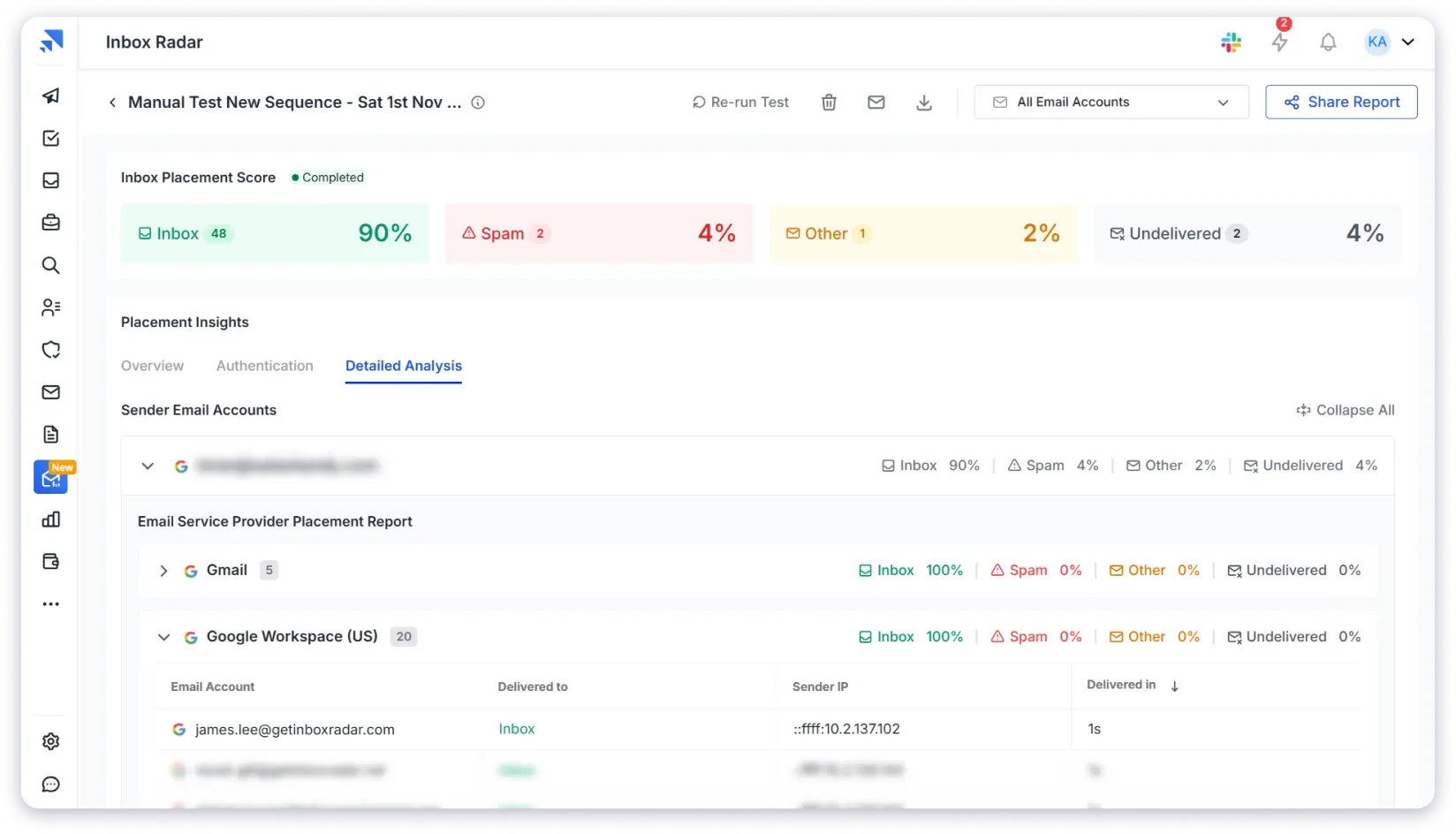
It also checks:
- If your SPF, DKIM, and DMARC are set up properly
- Whether your IP and domain are blacklisted across 30+ databases
- Spam level of your email content (powered by SpamAssassin)
Inbox Radar then gives you suggestions to improve sender health and inbox placement.
What Inbox Radar Does Better Than MxToolbox?
I found Inbox Radar’s interface friendly and easier to understand.
If something is not configured correctly, it tells you what is wrong and what you should do.
This way, you will spend less time trying to interpret results and more time actually fixing deliverability issues.
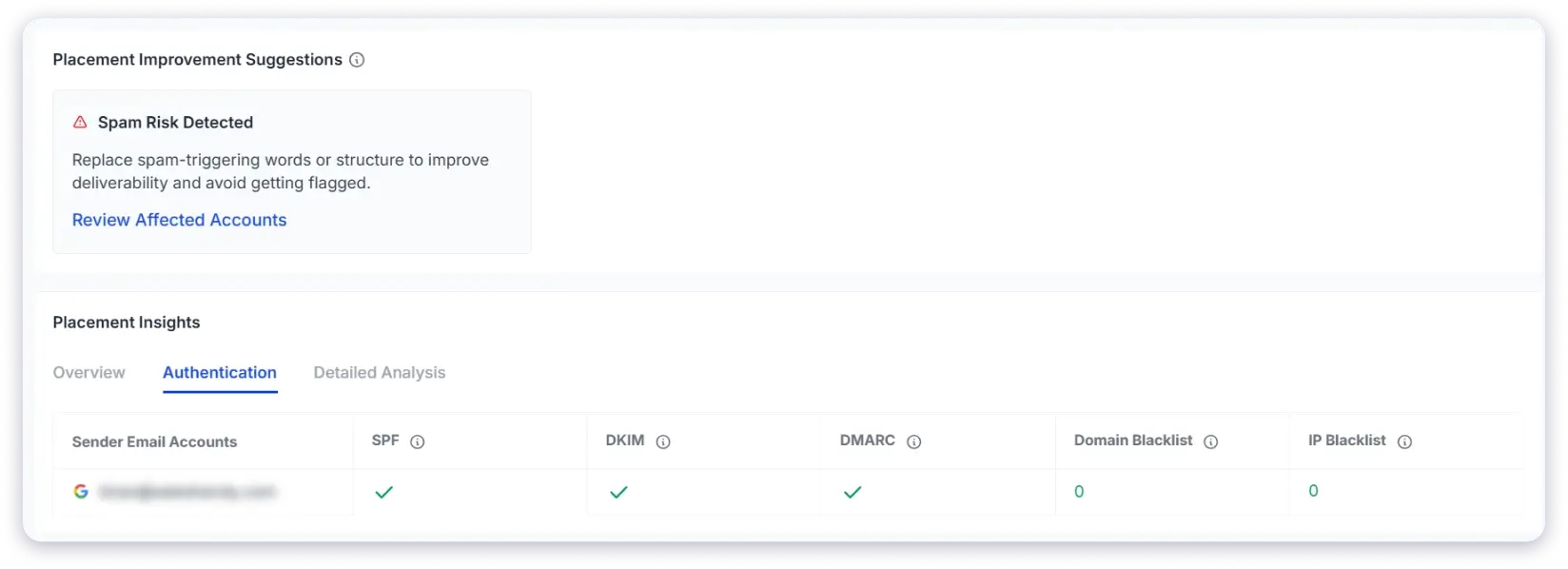
What really stood out to me is how Inbox Radar tests inbox placement.
It runs your email across 40+ professional inboxes across 6 major ESPs.
- Google Workspace
- Microsoft O365
- Gmail
- Outlook
- Yahoo
- Zoho
I got a much clearer and more realistic view of my inbox placement this way.
Inbox Radar also gives you an ESP-to-ESP placement report.
This shows how your emails perform between different mailbox providers.
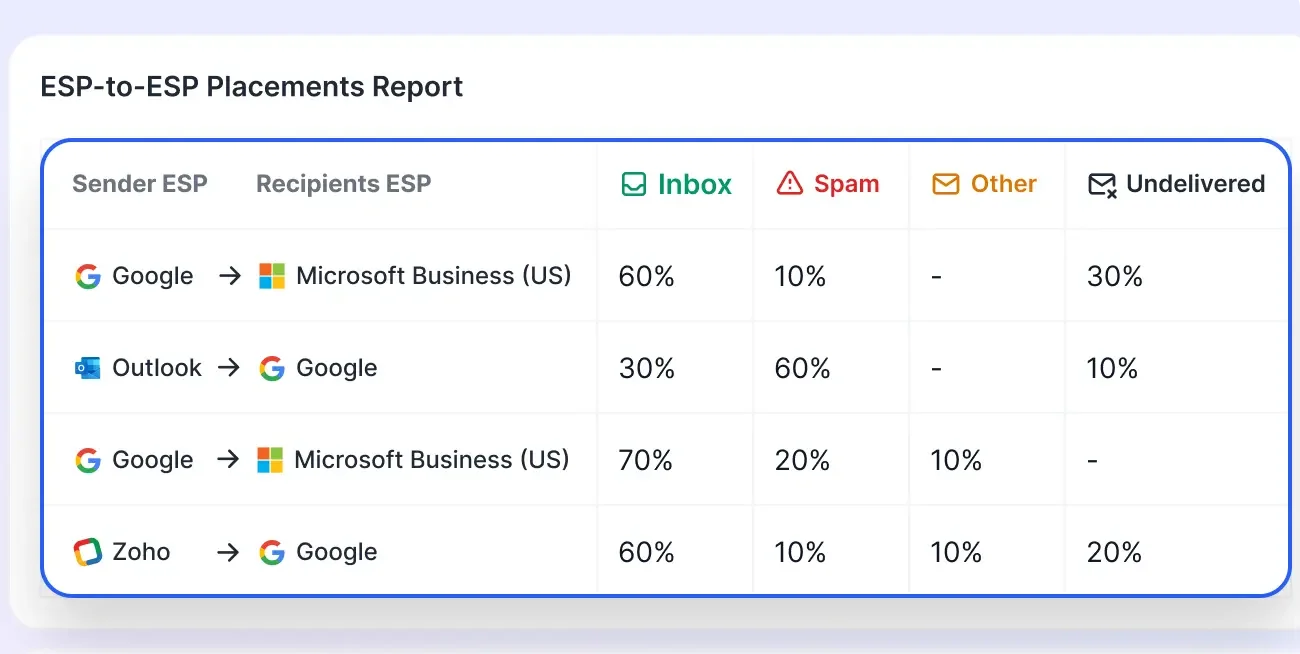
For example, if you are using Google Workspace:
- You can see the placement when sending to other Google Workspace accounts.
- You can also see how the same email performs when it reaches other ESPs.
One provider may inbox your emails, while another might push them to Spam.
So instead of fixing everything blindly,
you can focus on the provider with the deliverability issue.
This saves time and reduces guesswork.
Pros
- Reports are easy to understand even if you are not technical
- Shows inbox placement based on real sending conditions
- Gives clear steps on what to fix instead of leaving you to interpret data
- Highly accurate inbox placement for B2B sending
- Lets you connect and test across as many domains and email accounts as needed
- Test conditions can reflect human sending behavior so deliverability is not affected
- Can schedule tests to monitor inbox placement over time
- Supports running tests directly from your sending software and viewing results in Inbox Radar
Cons
- You only get 1 free test
Pricing (Billed Annually)
Inbox Radar has just 2 paid plans:
- Inbox Starter – $23/month (15 tests/month)
- Inbox Pro – $79/month (unlimited tests/month)
Check out the pricing page to know more.
2. GlockApps
In my opinion, GlockApps is a good MxToolbox alternative for marketers.
You can run spam tests to check your inbox placement and get insights on factors;
that could potentially affect your email deliverability.
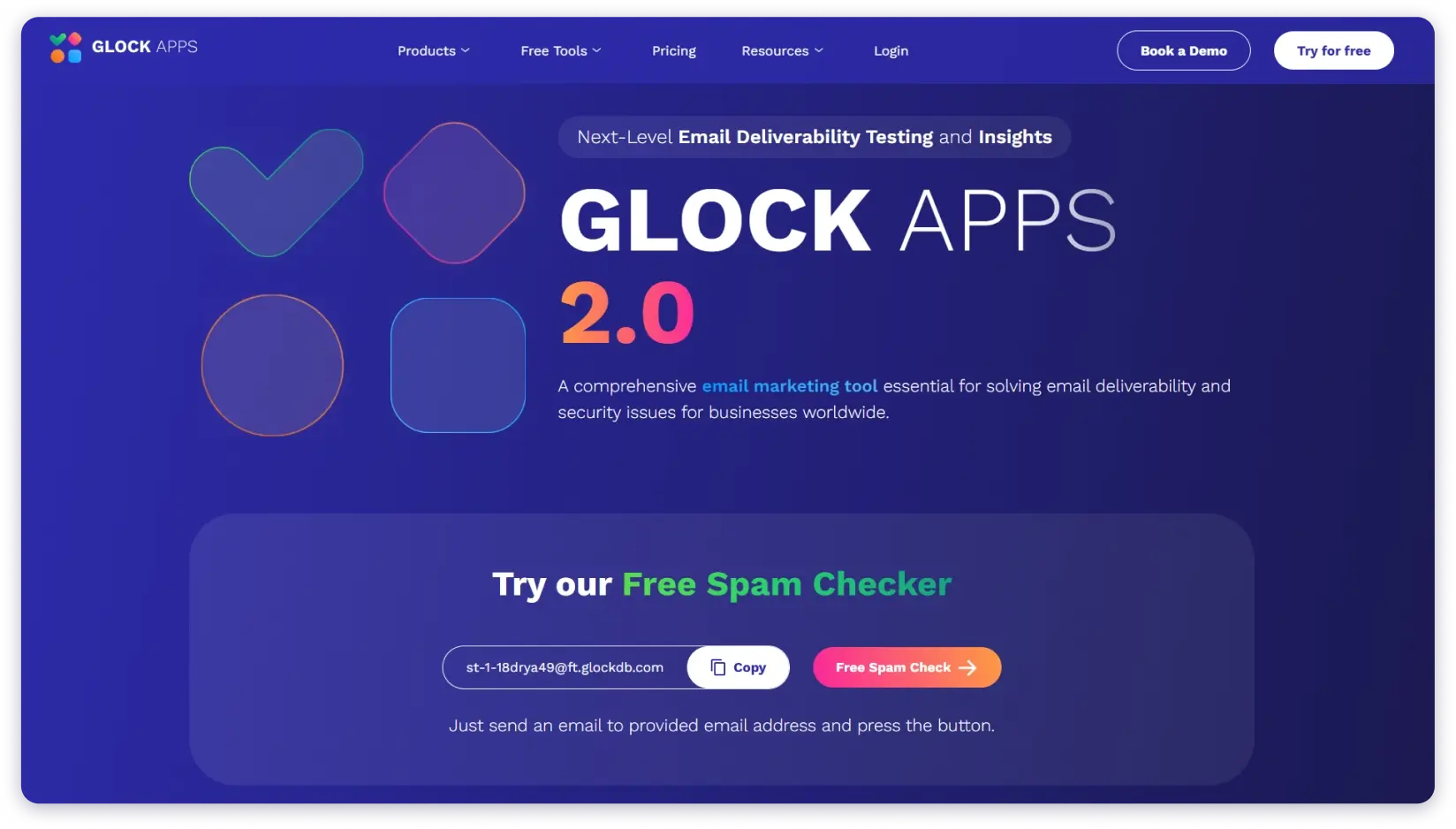
What GloackApps Does Better Than MxToolbox?
GlockApps felt more practical to me than MxToolbox, especially in 2 areas:
- Interface
- Inbox placement and spam testing
The layout makes it easy to understand your results, what is going wrong,
and what you should do to fix it.
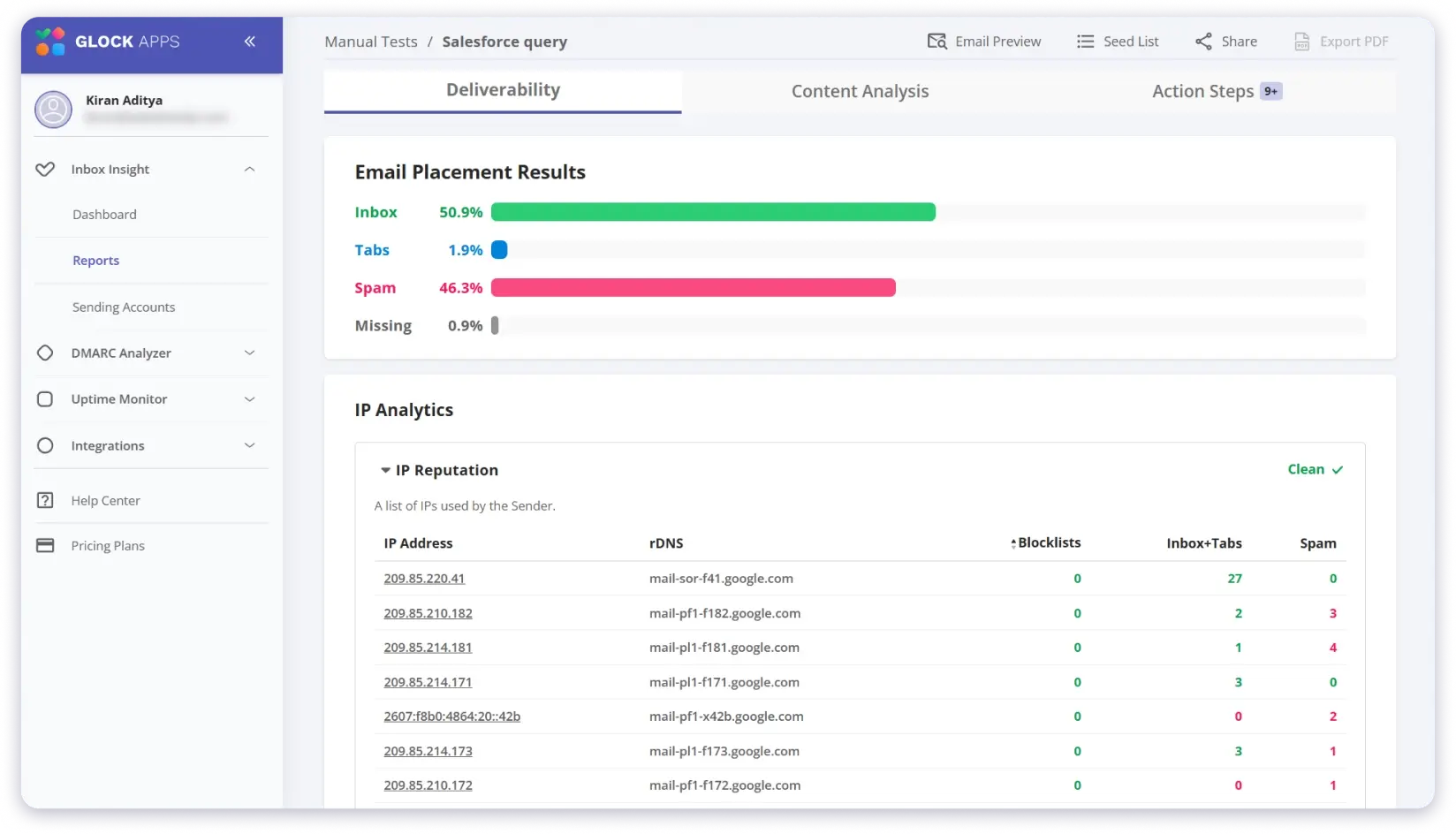
I found the exact steps I had to follow clearly listed under the “Action Steps” tab.
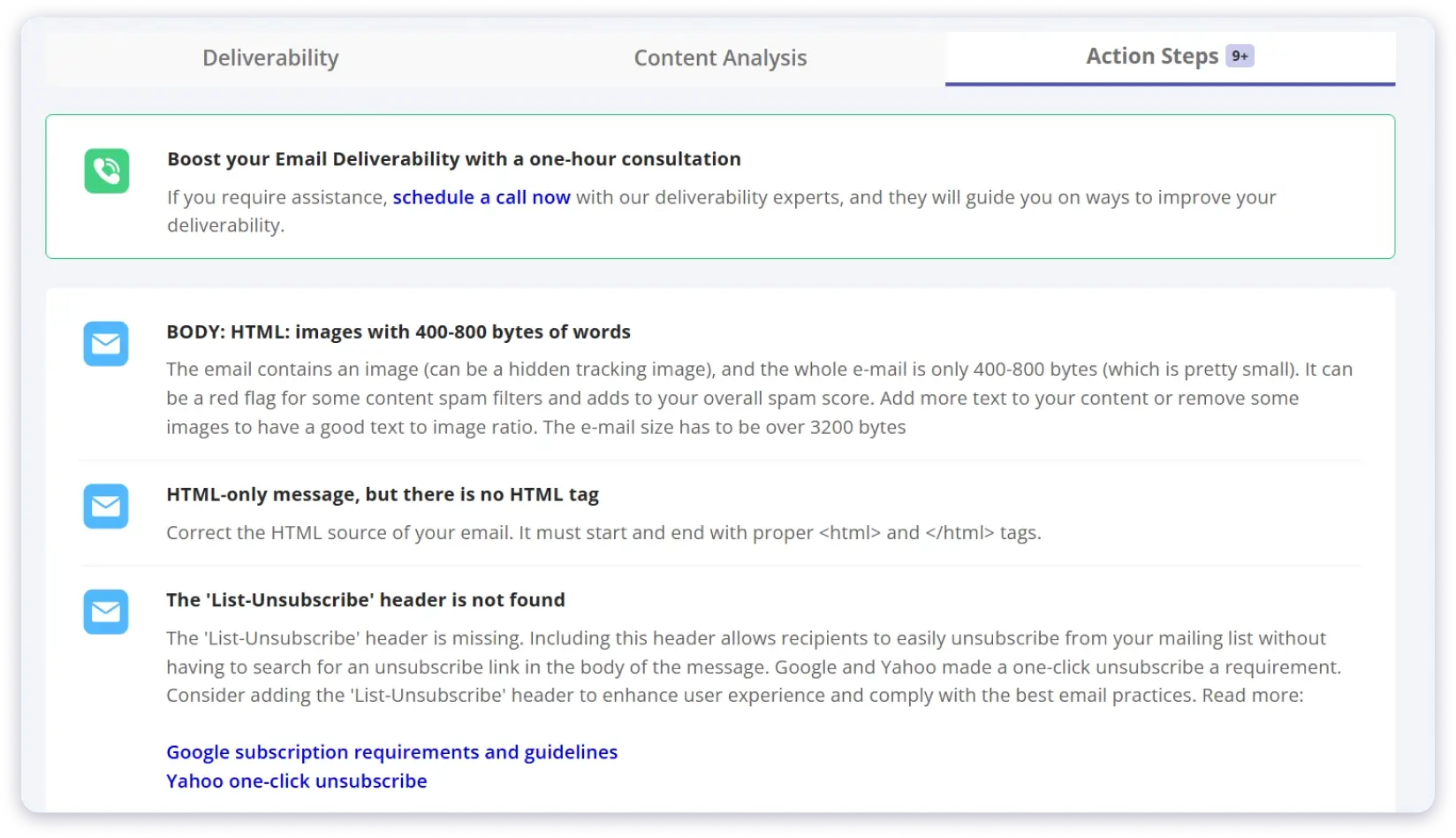
Talking about the test itself, GlockApps lets you test placement across 10+ ESPs.
Including providers from different countries!
For Example:
- Amazon WorkMail
- Google Workspace
- Apple
- Laposte.net (France)
- Outlook.fr
- gmx.de (Germany)
To name a few.
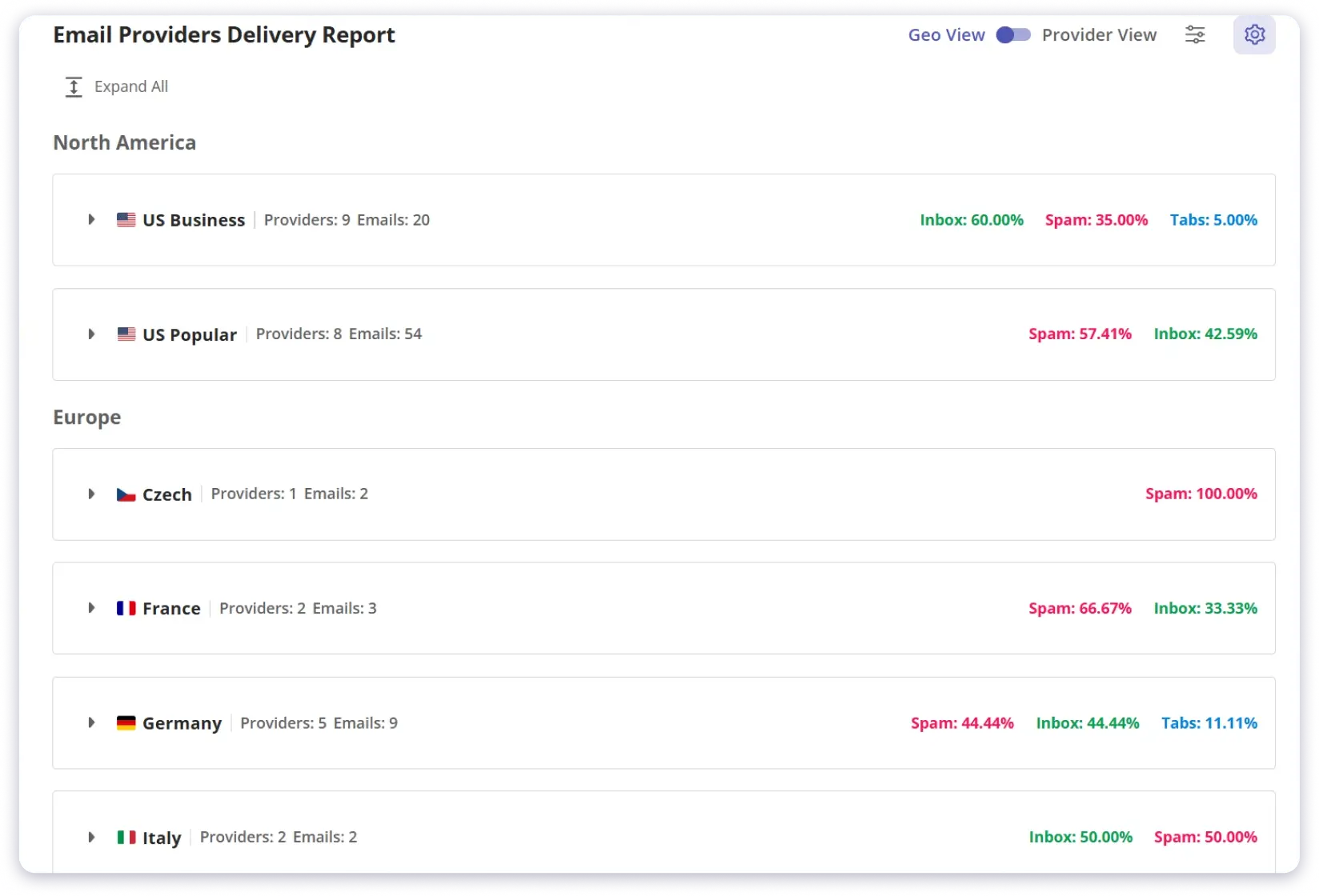
Moreover, GlockApps checks your emails against different spam filters, like:
- Google Spam Filter
- Microsoft Exchange Online Protection (EOP)
- Barracuda
- Spam Assassin
- Proofpoint
And it will let you know if there is anything in your content that could trigger these filters.

Overall, I found GlockApps very helpful when testing templates before sending a campaign compared to MxToolbox.
Pros
- Clean and easy to understand interface
- Tells you what exactly to fix and how
- Tests inbox placement across many ESPs, including international ones
- Checks your emails against multiple spam filters to prevent filtering
- Useful for newsletters, promotional campaigns, and nurture sequences
- You can schedule tests so you can monitor inbox placement over time
Cons
- Not built specifically for cold outreach workflows
Also Read: Top 5 GlockApps Alternatives For Better Deliverability Testing in 2025
Pricing
GlockApps has 2 major products:
- DMARC Analytics
- Spam Test
You can subscribe to either one based on your needs.
Or you can choose the bundle if you want both in one plan.
- Essential – $59/month
- Growth – $99/month
- Enterprise – $129/month
3. Mailtrap
Mailtrap is an email testing platform mainly used by:
- QA teams
- Developers
- And product teams.
It allows you to test emails in a safe environment before sending them to real inboxes.
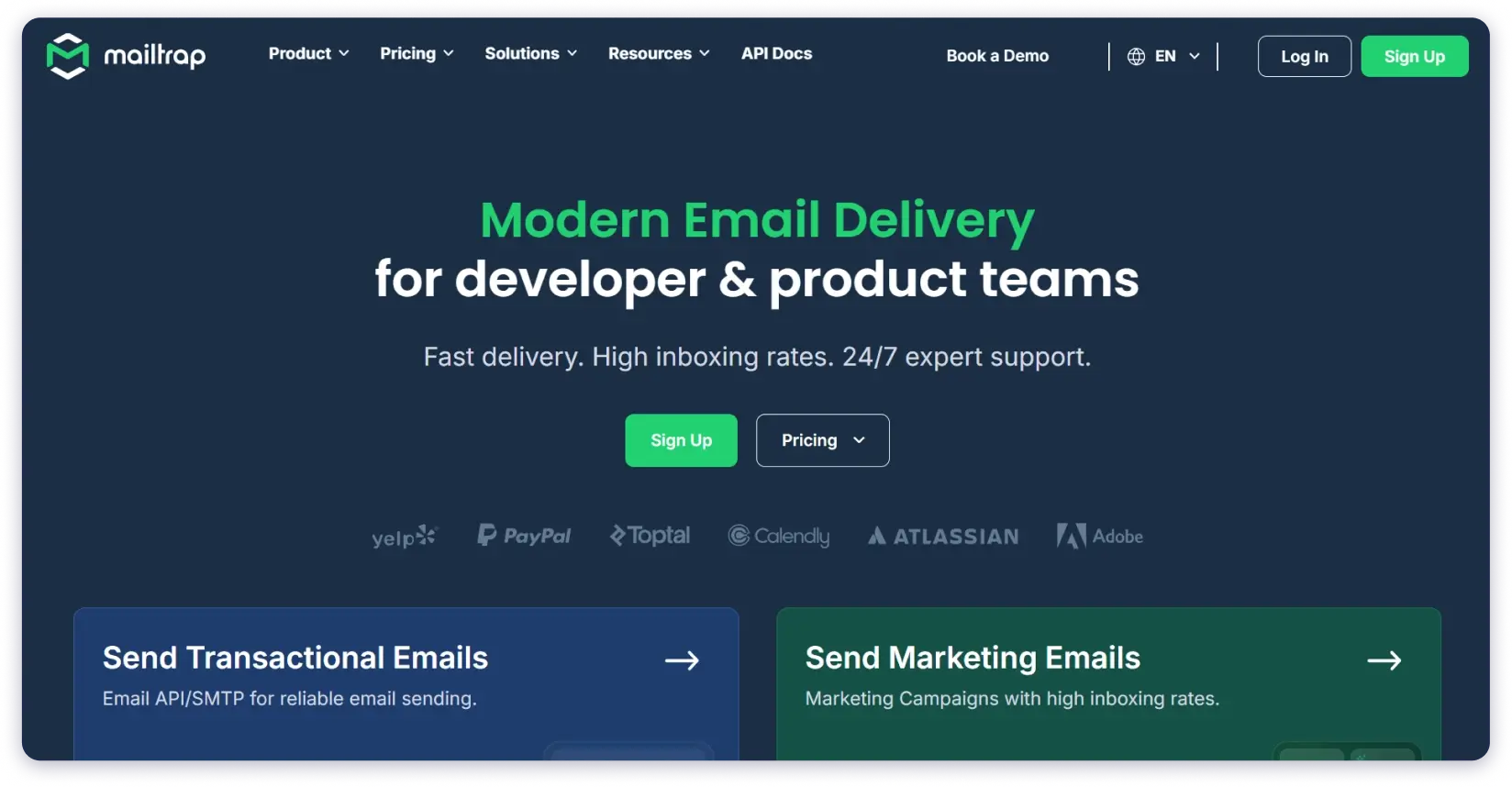
So if your use case is building, previewing, or verifying emails before they go live,
Mailtrap fits well.
What Mailtrap Does Better Than MxToolbox?
The biggest difference I noticed was how each tool approaches email readiness.
When I used Mailtrap, I could
- open the email in a test inbox
- click every link
- check the formatting
- and see if images loaded correctly.
This helped me catch layout issues and broken links before the email reached real users.
On the other hand,
MxToolbox focuses on whether your domain is allowed to send the email.
This difference matters when you are working with
- onboarding emails
- password reset messages
- receipts
- product alerts
- or any email that users rely on.
A message can pass all technical checks and still break inside the inbox.
Mailtrap helps you prevent that!
Pros
- Helps catch layout issues, broken links, spacing problems, and formatting errors early
- Shows how the email looks across different inboxes and clients
- Shared testing inbox makes team review and approval easier
- Useful for transactional, onboarding, and product-driven emails
Cons
- The test is simulated, not based on real inbox delivery
- Does not show sender reputation or domain health trends
Pricing
Mailtrap has a free plan and 4 paid plans.
- Basic – $14/month
- Team – $34/month
- Business –$99/month
- Enterprise – $399/month
4. Spamhaus
If you have ever seen your inbox placement suddenly drop and could not explain why,
Spamhaus is usually where you should look first.
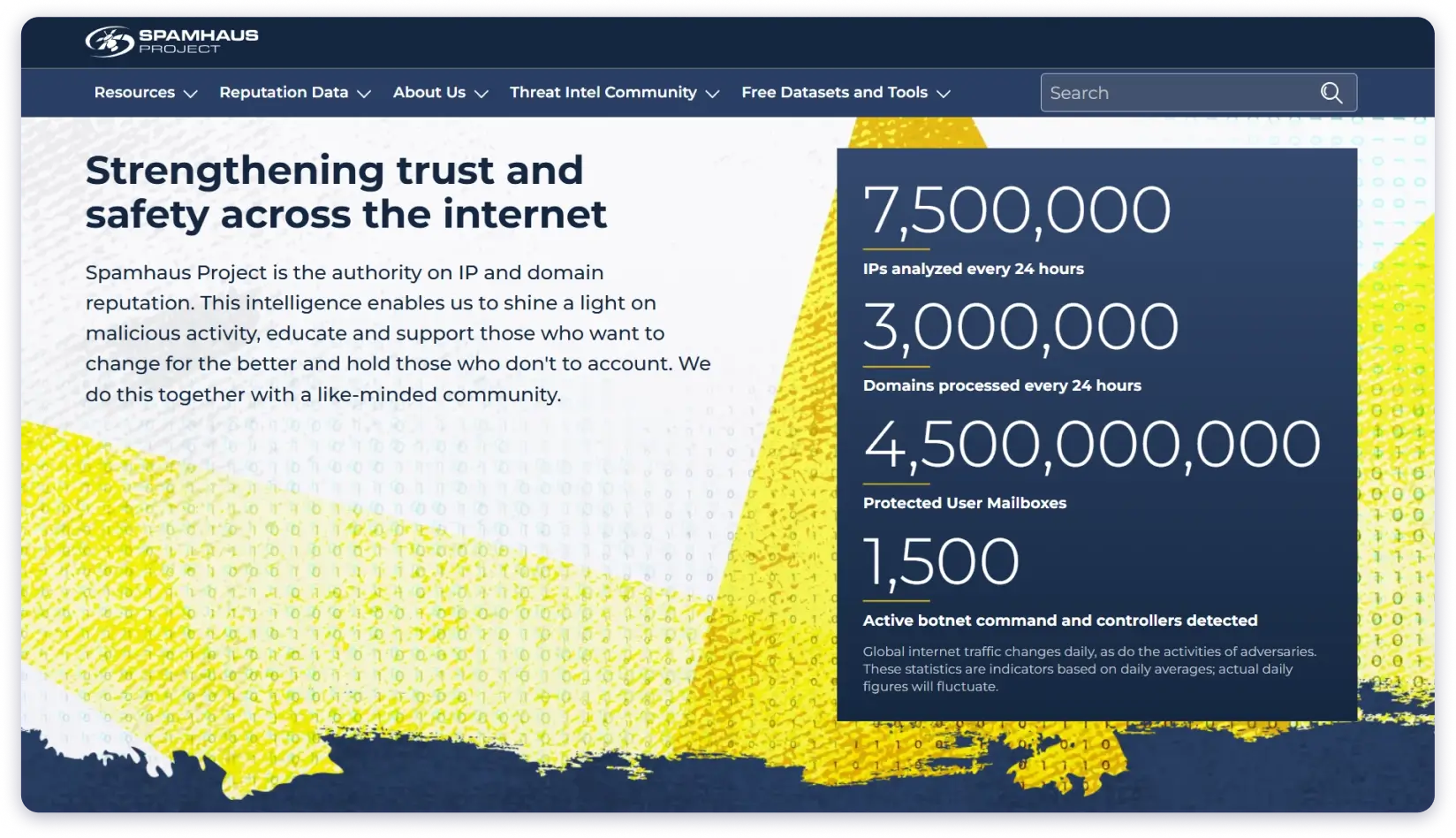
It can tell if your domain or IP is blacklisted in major reputation databases.
What Spamhaus Does Better Than MxToolbox?
Spamhaus will directly tell you if your domain is flagged.
In fact, one of MxToolbox’s own blacklist sources is Spamhaus.
The deeper explanation you would see in MxToolbox actually comes from Spamhaus.
By directly using Spamhaus, you skip the extra steps and go straight to the source.
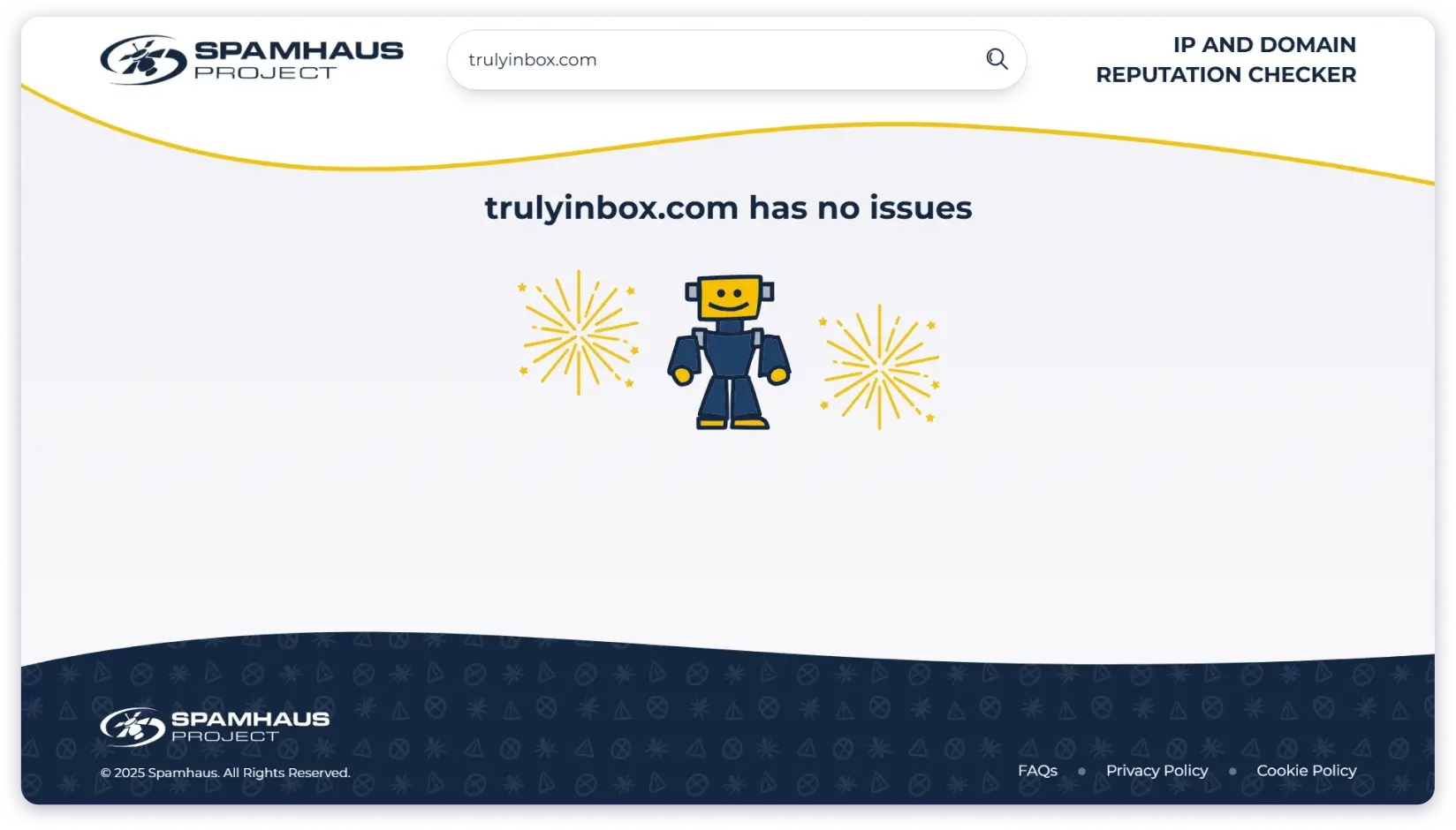
This saves a lot of back-and-forth.
- If the issue is list quality, you adjust your list.
- If the issue is sending volume, you slow down and warm again.
- If the issue is a shared IP, you change your sending environment.
Pros
- Trusted reputation source that mailbox providers pay attention to
- Helps explain sudden inbox placement drops with clear cause
- Easy to check domain or IP status without setup
- Useful when troubleshooting problems that appear without warning
Cons
- Does not show where your emails land in the inbox
- Only for diagnosing issues, not for ongoing monitoring
Pricing
Spamhaus is free to use, but it also has paid plans for commercial use.
5. PowerDMARC
PowerDMARC is an MxToolbox alternative you can use when you need clearer visibility into your DMARC, SPF, and DKIM setup.
I used it when working with multiple domains and needed clear visibility and control.
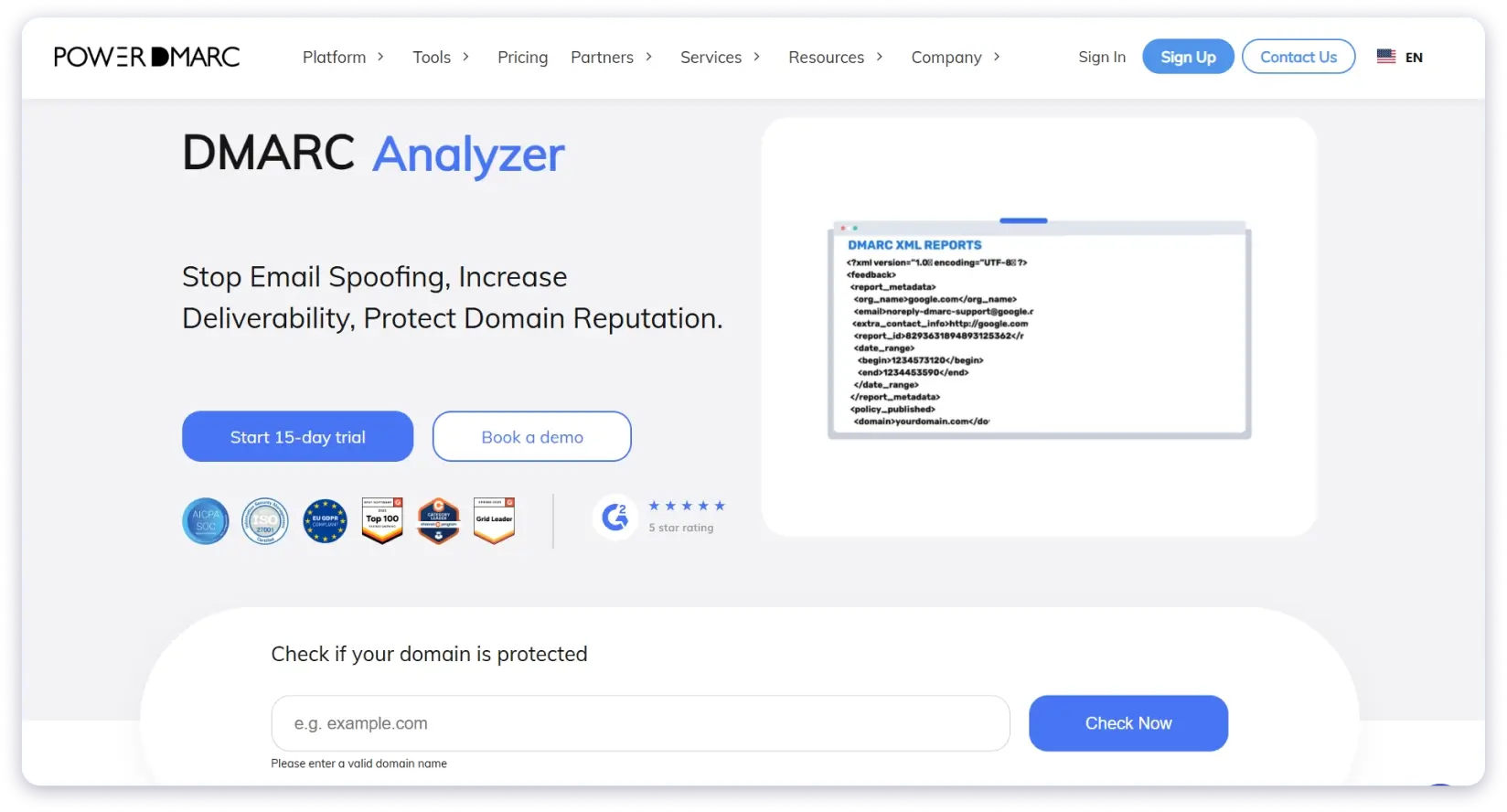
It will help ensure your domain identity is trusted and not being misused.
What PowerDMARC Does Better Than MxToolbox?
MxToolbox only confirmed that my SPF, DKIM, and DMARC records existed.
It did not show how mailbox providers were reading or enforcing them.
PowerDMARC helped me understand whether alignment was passing or failing.
This context guided my fixes, instead of sending me searching for clues.
If you are managing multiple domains, this clarity becomes even more important.
Each domain can behave differently based on routing and sending patterns. PowerDMARC showed me which domain was aligned and which one needed correction.
This made troubleshooting very easy.
Pros
- Clear view of DMARC, SPF, and DKIM alignment health
- Helps prevent spoofing and unauthorized sending
- Useful for teams managing multiple domains
- More context than basic lookup tools
Cons
- Not for inbox placement or outreach performance
- Requires basic understanding of email authentication
Pricing
PowerDMARC has a free plan and 3 paid plans:
- Basic – $12/month
- Enterprise – Custom
- Partner Program – Custom
6. EasyDMARC
If you want an MxToolbox alternative that can show DMARC alignment and also test inbox placement, you should check out EasyDMARC.
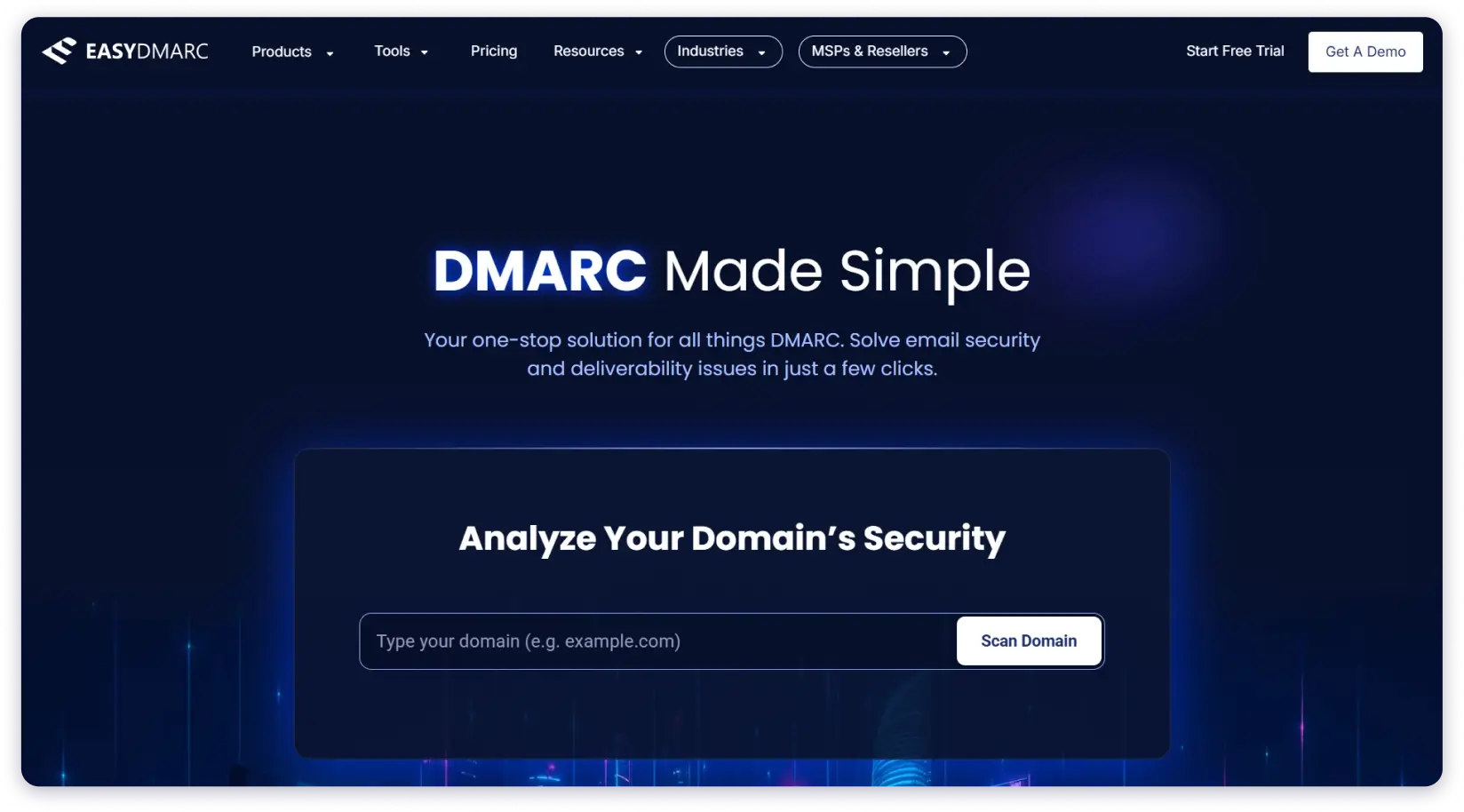
It is basically PowerDMARC, but with inbox testing built in.
What EasyDMARC Does Better Than MxToolbox?
I came across EasyDMARC when testing PowerDMARC, the previous MxToolbox alternative on my list.
It was strong for DMARC alignment, but I still had to use another tool to see where my emails were landing.
EasyDMARC solves this by combining both in one place.
Comparing this with MxToolbox,
EasyDMARC shows whether your authentication setup is actually being applied during delivery.
Seeing these together helped me understand the cause and effect.
- If alignment improved, I could see whether inbox placement improved too.
- If alignment failed, I could correct it before running more outreach.
This removed trial and error and saved time.
Pros
- Combines DMARC alignment checks with inbox testing
- Friendly setup guidance for new or growing teams
- Good for agencies working with many domains
- Helps prevent spoofing while protecting deliverability
Cons
- The inbox testing capability is limited
Pricing
EasyDMARC has separate plans for DMARC and inbox placement testing.
Choose The Right MxToolbox Alternative that Fits Your Use Case
The right tool depends on what you are trying to understand.
- Inbox Radar by Saleshandy is best for cold email outreach and sender health clarity
- GlockApps is best for newsletters and promotional campaign testing
- PowerDMARC or EasyDMARC are best when managing multiple domains and checking authentication
- Spamhaus is best when inbox placement drops suddenly, and you need to confirm reputation or flags
The best next step is to try one of these with a real email you send today.
See where it lands, see what the tool tells you to fix, and follow that guidance.
Small improvements compound quickly in deliverability.
Time to send smarter, not harder.
MxToolbox Alternatives FAQs
1. What Is MxToolbox and How Does It Help With Email Deliverability?
MxToolbox is a diagnostic tool that you can use to check email, network, website, and DNS records.
It verifies SPF, DKIM, and DMARC setup and alerts you if your domain or IP is blacklisted.
It also has a paid service called Delivery Center that provides inbox placement and sender reputation monitoring to help track deliverability over time.
2. Why Look for Other MxToolbox Alternatives?
MxToolbox can feel overwhelming if you are not deeply familiar with SPF, DKIM, and DMARC. It shows a lot of technical data.
If you want clearer recommendations, inbox placement testing, or easier reporting, you should look for other alternatives.
3. Can You Use MxToolbox Alongside Other Email Deliverability Tools?
Yes. Many teams use MxToolbox to verify SPF, DKIM, and DMARC setup, then use other tools for inbox placement testing, warm-up, and ongoing reputation monitoring.
MxToolbox helps confirm technical correctness, while other tools measure real-world performance.
They are complementary, not replacements for one another.
4. What Do Real MxToolbox Users Say About Its Accuracy and Reliability?
Users say MxToolbox is reliable for checking DNS records, SPF, DKIM, DMARC, and blacklists. They appreciate that it quickly verifies configuration issues and requires no installation.
Many reviewers highlight that it is especially useful for IT and security teams.
However, several users mention that deeper deliverability insights and inbox testing require upgrading to paid plans.
Plus, some find the interface difficult to navigate or overwhelming without prior technical knowledge.
5. Which MxToolbox Alternative Offers the Most Accurate Inbox Placement Testing?
If you are doing cold email outreach, Inbox Radar by Saleshandy gives the most accurate inbox placement insights.
On the other hand, for email marketing and newsletters, GlockApps is a strong fit.
Its spam filter checks and “Action Steps” guidance make it easier to fix issues quickly.
Teams that also need DMARC alignment insights, along with placement testing, can check out EasyDMARC.



