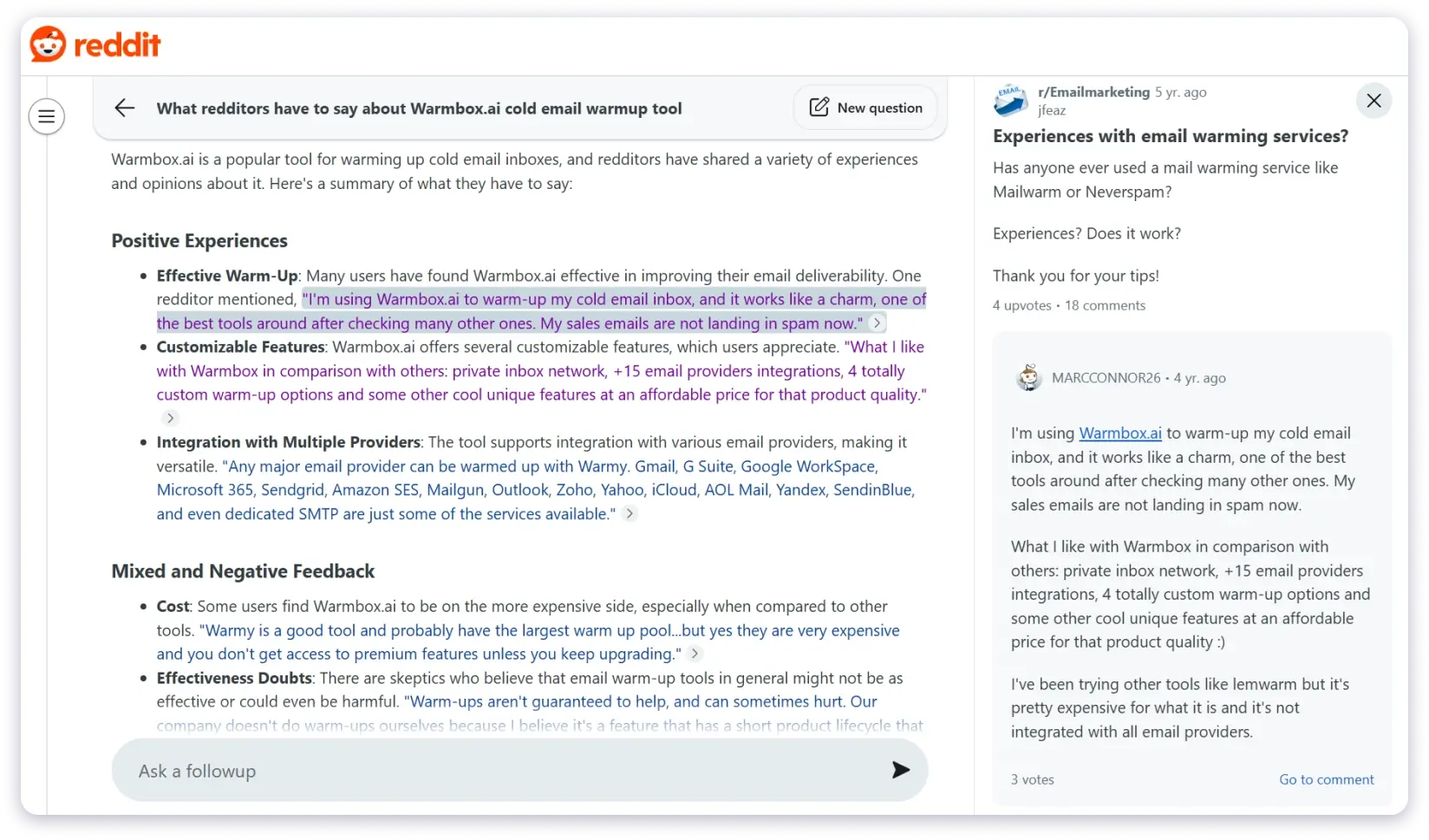If you’re searching for an email warm-up solution, you would have come across Warmbox.
But surprisingly, you will not find many user reviews about Warmbox. It’s not listed on G2, Capterra, or Trustpilot.
So, the only way to get your questions answered is by booking a demo call with them.
(Warmbox doesn’t offer a free trial.)
That would be too much of a hassle, which is why I did the testing for you.
I tried Warmbox for a month to see how it works.
In this Warmbox review, I’ll give you an honest breakdown of its features, pros, cons, and whether it’s worth the investment.
Keep reading!
Warmbox Review – TOC
TLDR: Is Warmbox Worth Purchasing?
Short on time?
Here’s the 30-second version.
Does Warmbox Work?
Absolutely!
Within a month, I was able to improve the deliverability of my email accounts.
Plus, the customizable warm-up options were very useful.
Is Warmbox Worth Paying For?
Not really.
While it works, it’s expensive.
I paid $79 to warm up 3 email accounts for a month, which is about $26 per account.
You can achieve similar results at a more cost-effective price.
Are There Any Better Alternatives to Warmbox?
Yes! There are many alternatives to Warmbox.
One of the more cost-effective ones is TrulyInbox.
With TrulyInbox, you can connect unlimited email accounts from the base plan at $22/month.
What Warmbox Users Have to Say
I was unable to find any listing for Warmbox on G2, Capterra, and Trustpilot.
So, I turned to Reddit Answers and Product Hunt, where Warmbox was launched.
On Reddit, I found nothing about Warmbox, except for one profile spamming on r/Emailmarketing 4 years ago.
Most reviews on Product Hunt were outdated, and many mentioned that their emails were still landing in spam, even after using Warmbox!
“Won’t recommend anyone to use it as it would make miserable impact on your emails, along with the pathetic customer support so you will stand nowhere.”
“I wouldn’t recommend Warmbox in case you really don’t wanna end up in spam folder.
I was using this tool for two month and it was saying everything is fine, 0% spam.
However the first email I sent to myself landed in spam folder. Then I checked my email with another tool and 57% out of all emails landed in spam! …”
Read More such Reviews on Product HuntP.S. I am fairly sure some of the reviews were also fake.
Warmbox Review – Features Breakdown
In this section, I will go in-depth over all the features in Warmbox.
I’ll show you what works, what doesn’t, and whether these features are worth your time and money.
- Onboarding And Account Set Up
- Warm Up Customizations
- Automated Human-Like Interaction
- Dashboard & Monitoring
1. Onboarding And Account Set Up
You can easily set up your email accounts with Warmbox.
It supports multiple email service providers (ESPs) like:
- Gmail
- Outlook
- Sendgrid
- Amazon SES
- Zoho Mail, etc.
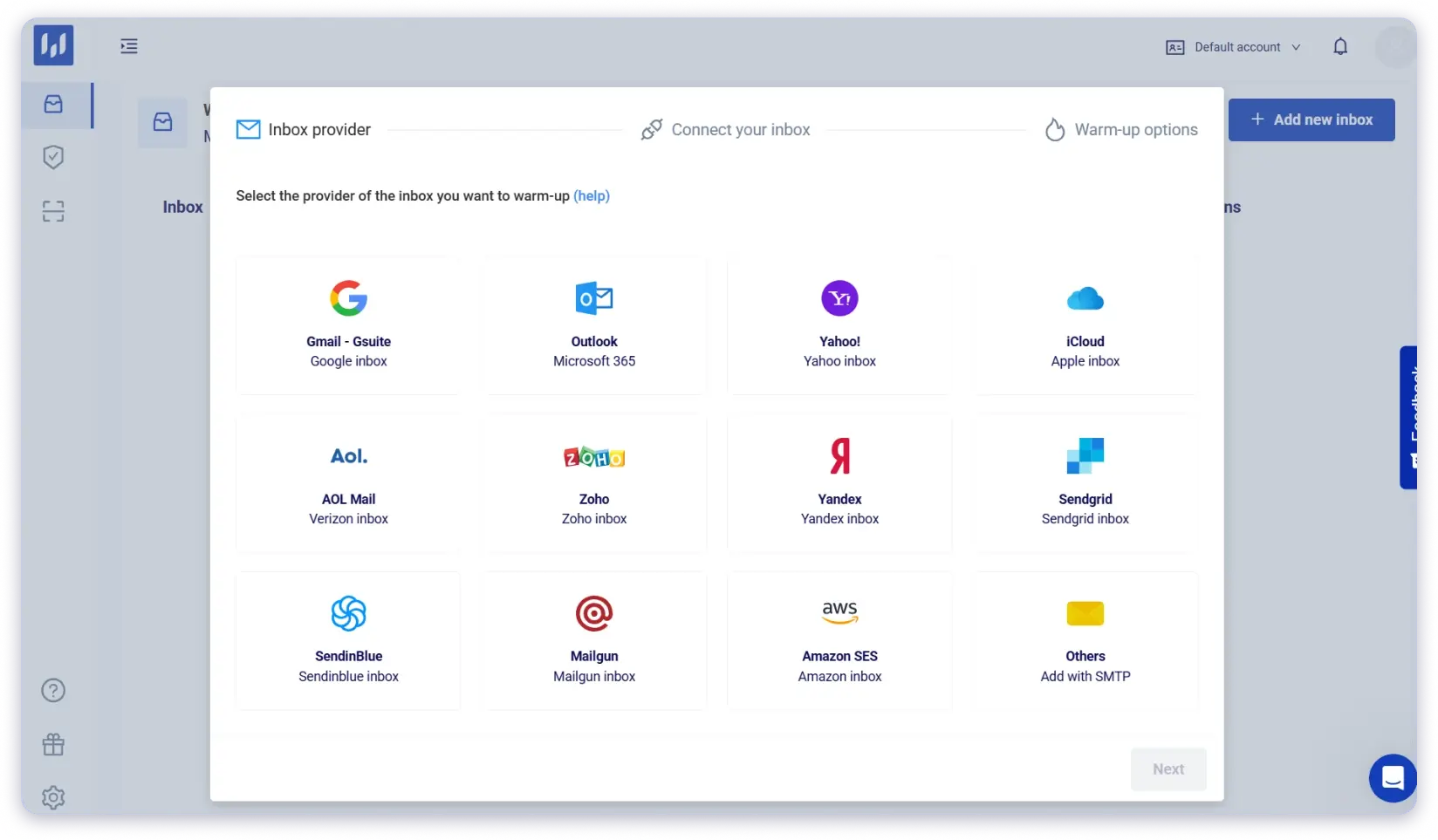
Alternatively, you can also add your email accounts manually using the SMTP method for more flexibility.
If you do get stuck and require help, Warmbox has help docs for each provider.
2. Warm Up Customizations
Coming to the warm-up part, Warmbox allows you to customize how you warm up your email accounts.
They have ready-made “Warm-Up Recipes” like:
- Grow – Progressive
- Flat
- Randomized
- Custom
Each option is designed to suit different needs, for example:
- If you have a newly purchased email account, you can go for the “Grow -Progressive” style warm-up, which gradually increases your email volume over time.
- For older accounts with a bit of a damaged reputation, the “Flat” warm-up style is ideal.
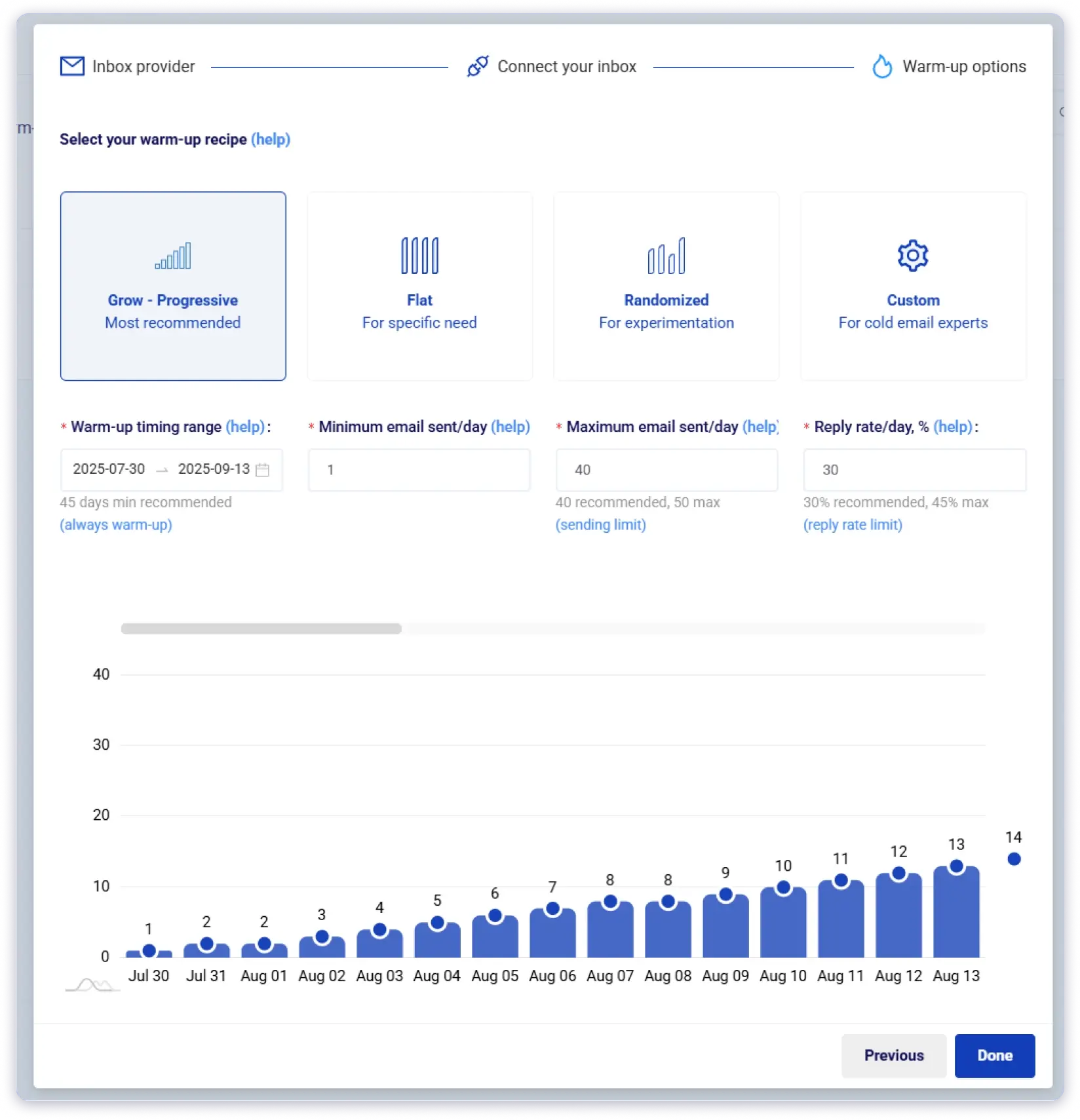
Furthermore, you can set other parameters like:
- Minimum email sent/day
- Maximum email sent/day
- Reply rate/day
Although this level of customization is great to have, from experience, I know it doesn’t have much effect when it comes to improving deliverability.
My Personal Opinion: All these extra customization options just end up adding to the cost of the tool.
3. Automated Human-Like Interaction
During warm-up, Warmbox automatically simulates human-like behaviour such as:
- Opening emails
- Removing from spam folder
- Marking emails as important
- And, replying to emails
These engagements make ESPs think that you are sending relevant and important emails, boosting your sender reputation naturally over time.
4. Dashboard & Monitoring
With Warmbox, you get a visual dashboard showing you exactly
- How many emails are scheduled in a day
- How many emails were sent
- How many emails landed in spam
- How many replies did you get
- The spam rate
- And, how many interactions happened
This intuitive dashboard helps you track the performance of your email warm-up efforts.
My Personal Opinion: All this fancy metric tracking just increases the cost without adding real value to the warm-up process.
Warmbox Pricing
Warmbox has three paid plans.
Let me break them down for you.
1. Solo – $19/month
- 1 inbox warm-up (connect 1 email account)
- 50 emails/day
- 1 team member
2. Start-up – $79/month
- 3 inbox warm-up (connect 3 email accounts)
- 250 emails/day
- 3 team members
3. Growth – $159/month
- 6 inbox warm-up (connect 6 email accounts)
- 500 emails/day
- 6 team members
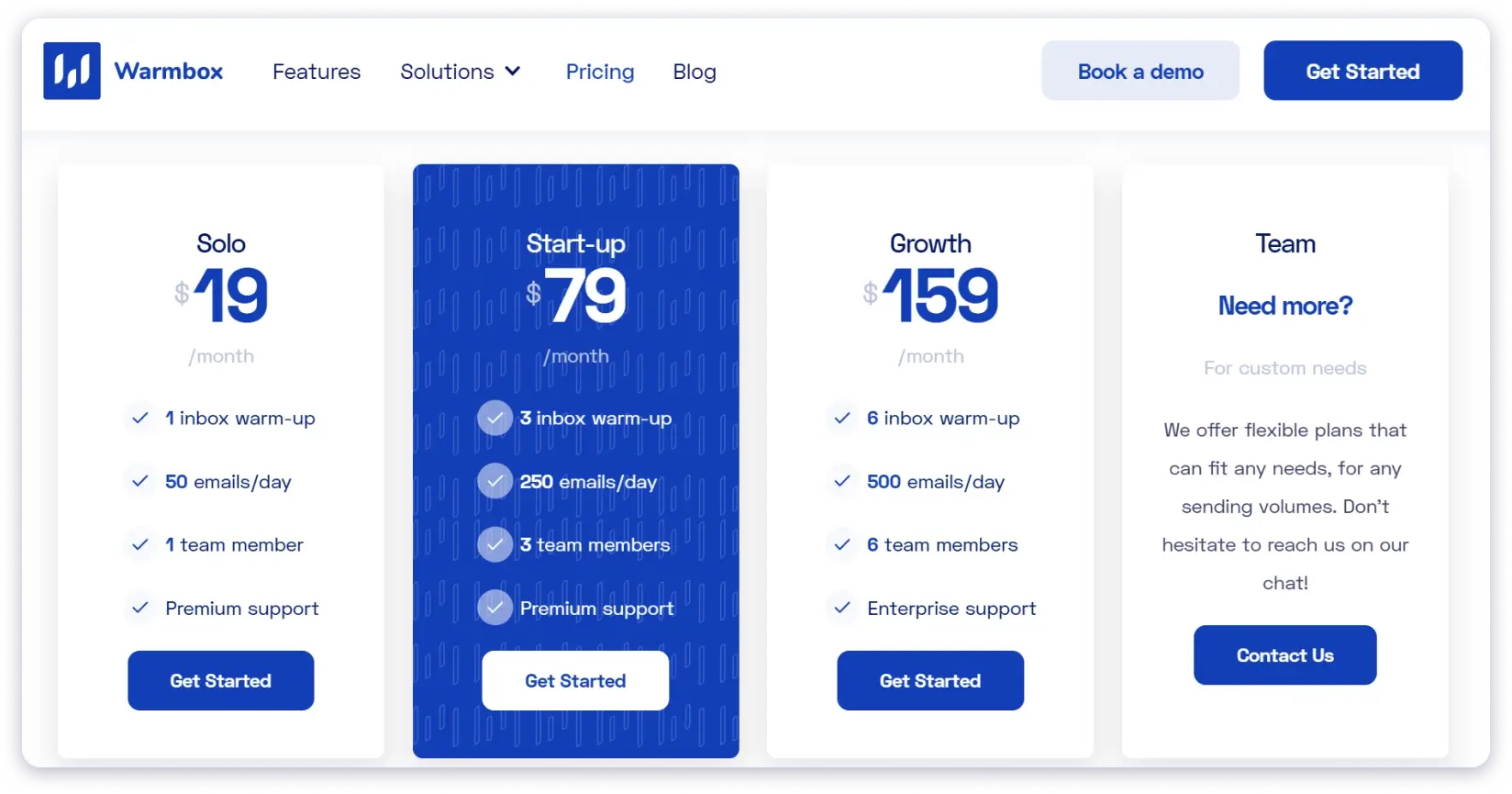
After reviewing the pricing plans, a few things immediately stood out to me aprat from it being expensive.
First, you are charged for being able to add team members!
In a warm-up tool, you simply connect your email accounts, and the process is done automatically.
There’s no need to have your team involved, at least not at a smaller scale. You are just being charged for something unnecessary.
Second, let’s talk about the number of emails you can send daily.
If you look at the Start-up and Growth plans, you’re given 250 emails/day and 500 emails/day, respectively.
That means you can send roughly 83 emails/day per email account, which is above the recommended 50 emails/day limit for safety and deliverability.
Bottom line: Warmbox’s pricing plans don’t align with value. You’re paying for features that are either unnecessary or don’t add significant value, especially when compared to more affordable alternatives.
Warmbox Pros and Cons
Pros of Warmbox ✅
- It is very easy to use
- The UI is clean and minimal
- You can customize your warm-up settings
- Warmbox also has an in-built spam testing tool
Cons of Warmbox ❌
- The plans are expensive
- It does not have a free trial
- There are no reviews about the platform on trustworthy sites
- Customer support is slow to respond
Warmbox Alternative For Better Warm Up
Though Warmbox is able to deliver, it’s not the most cost-effective solution.
If you’re looking for an alternative to Warmbox, that’s:
- Cost-effective
- User-friendly
- And, doesn’t overwhelm you with unnecessary features
TrulyInbox is definitely worth considering!
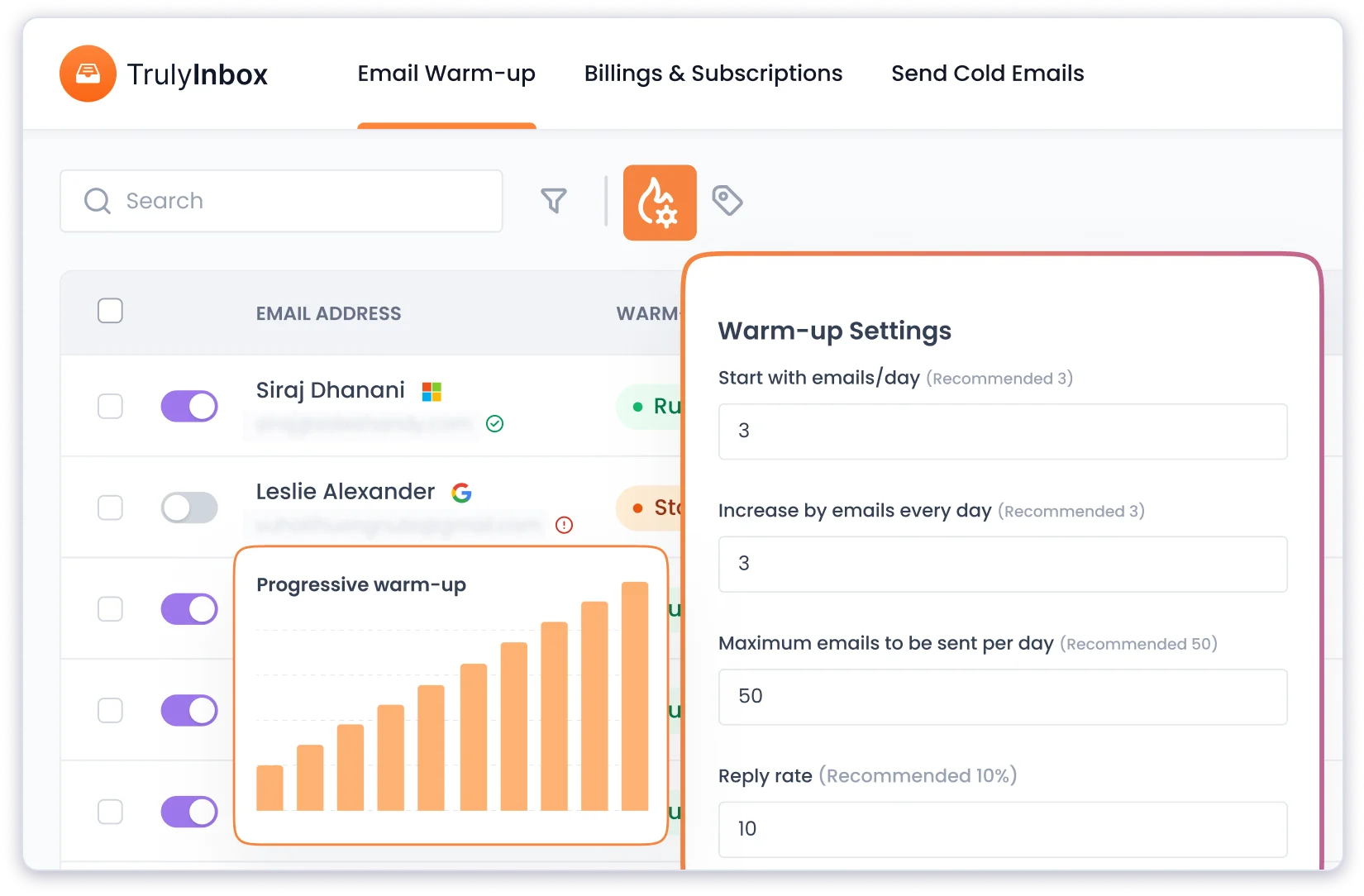
Its base plan starts at $22/month, a bit more than Warmbox.
But you can connect and warm up unlimited email accounts.
With TrulyInbox, you get basic options to customize your warm-up (which is more than enough).
You also get a dashboard with just enough details to know your warm-up is going without any hiccups.
The best part: You get a forever-free plan that you can use to see how TrulyInbox actually helps improve your deliverability.
Final Verdict: Is Warmbox Worth It?
- Expensive.
- No free trial.
- No trustworthy user reviews.
- Slow customer support.
If you’re not looking for drawbacks like these, you shouldn’t be considering Warmbox as an option for your warm-up needs.
There are multiple options available in the market that provide better warm-up results at a cost-effective price.
One such tool is TrulyInbox.
Sign up for the (forever) free trial and see how it’s better than Warmbox.ai for yourself!
Warmbox Reviews FAQs
1. What is Warmbox.ai?
Warmbox.ai is a cold email warm-up software. It simulates natural human behaviour to gradually improve the sender reputation of your new and existing email accounts.
2. Why are users dissatisfied with Warmbox?
After going through Product Hunt, I found that many users faced deliverability issues even after using Warmbox to warm up their email accounts. Plus, some users mentioned a lack of customer support to help answer and resolve their queries.
3. Does Warmbox have a free trial?
No, Warmbox does not provide a free trial.
4. Is Warmbox worth the cost?
Absolutely not. Warmbox.ai is quite expensive. There are many other cost-efficient warm-up platforms like TrulyInbox that allow you to connect unlimited email accounts starting at just $22/month.