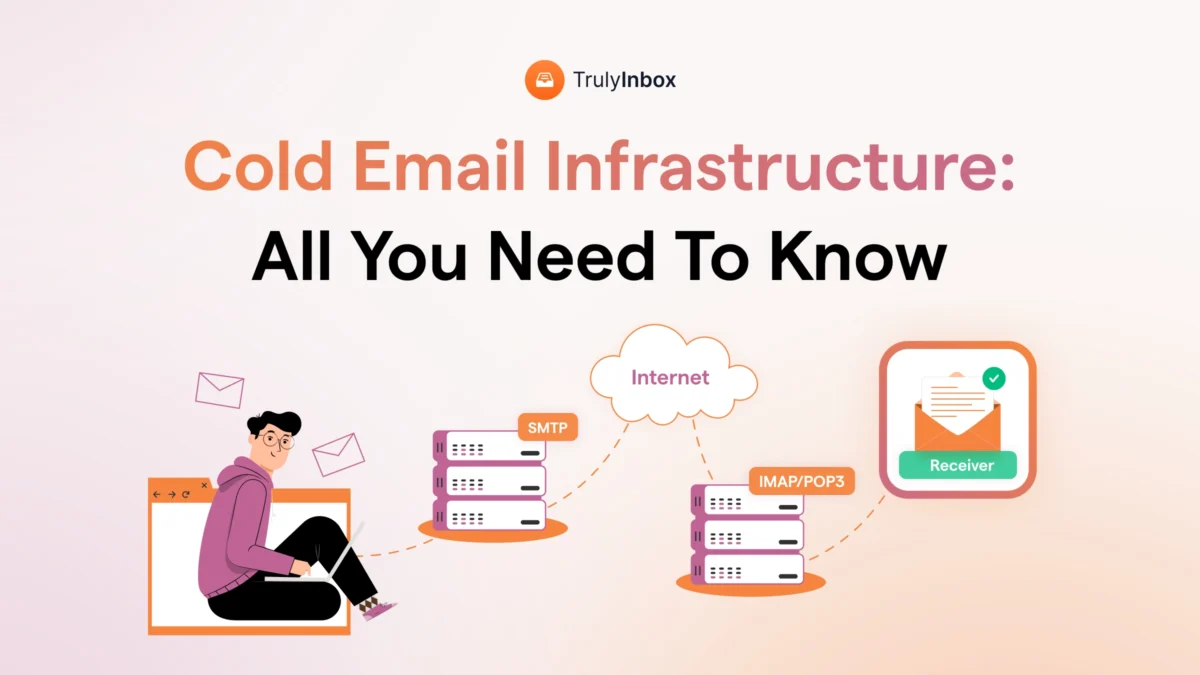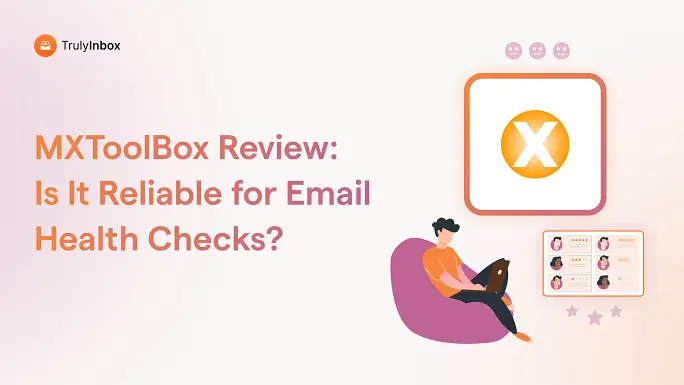There’s more to cold emailing than having a value-driven copy and a segmented list of prospects.
You can have both nailed and still see your emails land in spam.
I have been there, thinking I had done everything right, only to get disappointing results.
That is when I realized something important – There is an entire setup working behind the scenes.
I am talking about your cold email infrastructure.
It plays a huge role in whether your emails get delivered, opened, and replied to.
In this blog, I will walk you through everything you need to know about cold email infrastructure, how it works, and why it matters for your outreach success.
I will also share some of the top cold email infrastructure service providers you can explore, so keep reading!
Cold Email Infrastructure – TOC
- What Exactly Is Cold Email Infrastructure?
- Why Is Cold Email Infrastructure Important for Deliverability?
- How to Set Up Your Cold Email Infrastructure?
- What Mistakes Should You Avoid When Setting Up Cold Email Infrastructure?
- 3 Top Cold Email Infrastructure Service Providers
- Send More Cold Emails Without Hurting Your Deliverability
- Cold Email Infrastructure FAQs
What Exactly Is Cold Email Infrastructure?
A cold email infrastructure is the technical setup that helps you send large volumes of cold emails without hurting your deliverability.
It typically includes:
- Secondary domains
- Authentication records such as SPF, DKIM, DMARC, and BIMI.
- Email accounts
- Dedicated servers and IP addresses
These are the core parts or the key components of your infrastructure.
If these are not set up properly, your cold email outreach can suffer from poor inbox placement, higher spam complaints, and more issues.
I have covered how each component protects your sending reputation and improves inbox placement in the next section.
Why Is Cold Email Infrastructure Important for Deliverability?
Your cold email infrastructure is important because email service providers (ESPs) use it to decide if you are a trustworthy sender.
Here’s a quick rundown of how each part of your cold email infrastructure helps build trust and improve deliverability:
- Your authentication records help ESPs verify that you are a legitimate sender and your emails have not been tampered with during delivery.
- Secondary domains are used to protect your main domain’s reputation if your cold email campaigns face deliverability issues or trigger spam filters.
- Whereas dedicated servers and IP addresses isolate your sending environment from the usual shared networks, reducing the risk of being affected by another sender’s poor practices.
As you can clearly see, each and every component of your cold email infrastructure is crucial to make sure your emails land in the primary inbox.
How to Set Up Your Cold Email Infrastructure?
Now you know what the essential parts of your cold email infrastructure are and the role each plays in helping your emails land in inboxes.
The next step is setting it up correctly so you can scale your outreach without risking your sender reputation.
This is what I will cover:
- Choose and register a secondary domain
- Set up dedicated email accounts
- Configure authentication records (SPF, DKIM, DMARC)
- Set up dedicated servers and IP addresses (optional, only if sending at high scale)
- Test your setup
1. Choose and Register a Secondary Domain
I highly recommend you use a secondary domain to send your cold emails.
This is to protect your primary domain’s reputation in case something goes wrong with your outreach.
Here are 2 things to note when purchasing a secondary domain:
- Always buy a fresh domain from a reputable registrar rather than an expired domain, as old domains may carry a bad reputation that can hurt your deliverability from day one.
- Next, the name of your secondary domain should be closely related to your primary domain so prospects can still identify your brand.
For example, if your primary domain is brand.com, your secondary could be brandmail.com or trybrand.com.
Also Read: How to Easily Warm Up Your Domains Before Outreach
2. Set Up Dedicated Email Accounts
After you have your secondary domain, the next step is to create dedicated email accounts under it for cold outreach.
Opt for reputable ESPs with reliable infrastructure and robust security features.
Some popular options include Google Workspace, Microsoft 365, and Proton Mail.
Avoid using free mailboxes like Gmail, Outlook, AOL, Yahoo, etc., as they are not meant for sending professional outreach emails.
You can directly set up these accounts through your chosen ESP’s admin panel.
Make sure to create separate accounts for each sender and use clear, professional naming formats (firstname@yourdomain.com or firstname.lastname@yourdomain.com) to maintain credibility with recipients and email service providers.
3. Configure Authentication Records
The next step is to configure authentication records in your domain’s DNS settings.
As I said before, these records help prove to email service providers that your emails are legitimate and protect your domain from being misused by spammers.
The three main authentication records you need are:
- SPF – It contains a list of mail servers that are allowed to send emails on behalf of your domain.
- DKIM – This adds a digital signature to your emails as proof that they haven’t been altered in transit.
- DMARC – It lets you set rules for how email service providers should handle emails that fail both SPF and DKIM checks.
Configuring these records is quite easy, and you don’t need a lot of technical know-how.
Your domain host will have help docs that walk you through adding DNS records step by step.
Simply follow the instructions for creating TXT records, paste in the SPF, DKIM, and DMARC values provided by your email service provider, and save the changes.
Once added, you can use tools like MXToolbox to verify that each record is active and working correctly.
I have a detailed guide on How to Easily Set Up Your SPF, DKIM, and DMARC Records, which walks you through the process step by step with screenshots.
Check it out if you want a more in-depth setup tutorial.
4. Set Up Dedicated Servers and IP Addresses
If you are sending a high volume of cold emails, consider using dedicated servers and IP addresses.
Otherwise, this is not really necessary.
In most cases, reputable email service providers with shared IPs are enough for small to medium outreach.
But if you do decide to get yourself a dedicated server and IP, you can use providers like Mailforge, Infraforge, or Inframail.
These platforms are very user-friendly, and you can easily configure your domains, email accounts, and authentication records directly within their dashboards.
5. Test Your Setup
Once your cold email infrastructure is in place, you need to test it to confirm that every component is working correctly.
You don’t want to start warming up or sending emails before this step, as doing so could hurt your domain or IP reputation if something is set up incorrectly.
Here’s what to check:
- DNS Record Status – you can use tools like WhatsMyDNS or MxToolbox to confirm your SPF, DKIM, and DMARC records are live and propagated globally.
- Reverse DNS Check (if using a dedicated IP) – You can verify if your IP address resolves back to your sending domain using MxToolbox’s Reverse Lookup.
- Email Send and Receive Test – Send test emails from each account to your own email accounts and then reply to verify that both sending and receiving are working properly.
If all these checks pass without issues, you can be confident that your cold email infrastructure is ready for the next stage.
As you can see, there’s a lot of effort you have to put in to get your cold email infrastructure set up properly.
To save time and avoid making costly mistakes, I highly recommend you use a cold email infrastructure service provider.
These platforms will take care of all the setup for you and make sure everything is configured correctly.
In the next section, I’ll share 3 such service providers I have used and found to be reliable.
3 Top Cold Email Infrastructure Service Providers
I have used several cold email infrastructure service providers, but these three have stood out for their reliability, ease of use, and consistent results.
1. Saleshandy
First on my list is Saleshandy.
It is an all-in-one cold emailing software that you can use to:
- Set up your cold email infrastructure
- Warm up your new domains and email accounts
- Find relevant prospects for your outreach
- Personalize and automate complete cold email sequences
- Test where your emails are landing (Primary inbox, promotions tab, or spam folder)
- Continuously monitor your email and domain health
All this in a single place.
This is exactly why I recommend you check it out.
You don’t have to use multiple providers and tools to get your infrastructure and cold outreach set up and running.
The process for setting up your infrastructure is fast and simple:
- Sign up for Saleshandy
- Go to Email Accounts → Add Email Account
- Select the Create New Email Infra option
- Select your service provider. You can choose between Google Workspace, Maildoso, or Inframail (get dedicated IPs for sending)
- Enter your primary domain and hit Search, and your selected service provider will automatically suggest names for your secondary domain.
- Select the required number of domains and hit Next.
- On the next page, enter your First Name and Last Name, and Saleshandy will automatically create email IDs for all your selected domains. Select the ones you want and hit Next.
- On the next page, you have to enter your billing details, and that’s it. In a few minutes, your domains and email accounts will be ready and added directly to Saleshandy.
The best part is that Saleshandy will take care of all the technical setup, like SPF, DKIM, and DMARC.
You can check this in the Email Accounts tab.
With your cold email infrastructure set up, you can carry on with your other cold email outreach activities.
Saleshandy Cold Email Infrastructure Pricing
With Salehandy, you can choose your infrastructure provider. The available options are:
- Google Workspace
- Maildoso
- Inframail (along with dedicated IPs)
The pricing differs based on each provider. Visit the pricing page to know more!
2. Maildoso
Next on my list is Maildoso.
It is a cold email infrastructure platform that you can use to automate creating secondary domains and email accounts.
What I liked a lot about Maildoso is that it rotates your IP addresses to spread out sending volume, which helps maintain a healthy sender reputation.
You also get a master inbox that centralizes replies from multiple email accounts, making it easy to manage your replies.
Maildoso is ideal if you want to quickly set up and manage a large number of email accounts and domains, with even the base plan supporting 8 domains and 32 email accounts.
Maildoso Pricing
Maildoso changes you based on the number of email accounts and domains you want to set up.
The base plan starts at $100 per month and includes 8 domains with 32 email accounts.
At the other end, the highest plan costs $733 per month and includes 400 mailboxes plus 100 free domains.
3. Inframail
If you are a cold emailing agency that constantly needs a large volume of domains and email accounts, Inframail can be a great choice.
It is built on Microsoft’s cloud platform, which means you get enterprise-grade reliability and security for your sending infrastructure.
What I like the most is that Inframail also includes built-in email warm-up, so you don’t need to use a separate tool to get new accounts ready for outreach.
Apart from this, Inframail also automatically creates CSV files for exporting all your email accounts to your preferred cold email tool, making account setup almost instant.
Inframail Pricing
Inframail has 2 paid plans:
- Unlimited Plan – $85.8/month
- 1 Dedicated IP ready-to-go
- Unlimited Email Inboxes
- 5 Domain setups per day
- Agency Pack – $215.8/month
- 3 Dedicated IPs ready to go
- Unlimited Email Inboxes
- 15 Domain setups per day
What Mistakes Should You Avoid When Setting Up Cold Email Infrastructure?
I have covered almost everything you should know about cold email infrastructure.
All that’s left are some common mistakes during the setup phase that can quietly damage your deliverability
Here are the key ones to watch out for:
- Buying Cheap or Untrustworthy Domains
- Using a Low-Quality or Unreliable ESP
- Not Checking Domain IP Blacklists Before or After Purchase
- Connecting Too Many Email Accounts to a Single Domain
1. Buying Cheap or Untrustworthy Domains
Domains from unknown or questionable registrars may be cheaper, but they often come with hidden risks.
They could have a history of being used for spam, have a poor sender reputation, and already be on blocklists.
Once a domain’s reputation is damaged, fixing it is next to impossible.
To avoid such setbacks, it’s best to purchase from trusted platforms like Maildoso or GoDaddy, where domain history and support quality are more reliable.
2. Using a Low-Quality or Unreliable ESP
Your Email Service Provider (ESP) plays a major role in whether your cold emails land in the inbox or the spam folder.
Low-quality providers may have weak sending infrastructure, shared IPs with bad reputations, or poor security standards.
These issues can directly impact your deliverability, even if everything else in your setup is correct.
Choose reputable ESPs like Google Workspace, Microsoft 365, or Proton Mail, which offer stable infrastructure, strong security, and consistent inbox placement for professional outreach.
3. Not Checking Domain IP Blacklists Before or After Purchase
Even if a domain looks brand new, its associated IP or past history might still be flagged by major spam blocklists like Spamhaus or Barracuda.
This can instantly tank your deliverability, no matter how well the rest of your setup is configured.
The same applies if you purchase a dedicated server or IP.
Always check its reputation before using it for outreach, and if it’s blacklisted, get in touch with the provider to request delisting or a replacement.
4. Connecting Too Many Email Accounts to a Single Domain
You may think adding more email accounts to the same domain will help you send at a higher volume, which is true, but ESPs see this as a red flag.
It can make you look like a spammer or part of an automated bulk-sending operation.
This increases the chances of you getting flagged by spam filters, blocked, or even blacklisted.
So, how many email accounts can you have per domain?
If you are not using a dedicated server and IP, keep it to a maximum of 4 email accounts per domain to avoid triggering spam filters.
On the other hand, if you have a dedicated server and IP set up, your limit will depend on your provider’s allowance.
Send More Cold Emails Without Hurting Your Deliverability
I have covered everything you need to know about cold email infrastructure, from how it works to the tools and setups that keep your campaigns running smoothly.
Now all that’s left for you is to set up your infrastructure and get ready to start generating leads through cold email.
For this, you can use:
- Saleshandy, if you want a single platform for everything cold emailing
- Maildoso, if you prefer a flexible warm-up and deliverability-focused setup
- Inframail, if you need high-volume sending with enterprise-grade reliability and built-in warm-up
With the right infrastructure in place, you’ll be able to protect your deliverability and create a steady stream of opportunities for your business.
Cold Email Infrastructure FAQs
1. How Long Does It Take to Set Up Cold Email Infrastructure?
It takes a lot of time if you do it manually, and more so if you have multiple domains and email accounts. On the other hand, if you are using cold email infrastructure providers like Maildoso or Infraforge, it just takes a few minutes.
2. Do You Really Need a Separate Server and IP Address as Part of Your Cold Email Infrastructure?
Not unless you are sending very high volumes daily. For small to medium outreach, a reputable ESP with shared IPs works fine.
3. How Can You Monitor and Maintain Your Cold Email Infrastructure?
You can use tools like MxToolbox, Google Postmaster Tools, or MailTester to track domain health, IP reputation, and inbox placement. Alternatively, you can also use Saleshandy to monitor email and domain health, including blacklist monitoring, all in a single place.
4. Can I Send Cold Emails From My Main Business Domain?
No!!! You should never use your primary business domain to send cold emails. If something goes wrong, your main domain’s reputation will get hit.
5. How Many Cold Emails Can I Send per Day Safely?
You can send about 30 to 50 cold emails per day from each account. With your own dedicated server and IP, you can go up to 70 emails daily per account.
6. Do I Need to Warm Up My Email Accounts Even if I Have a Separate Cold Email Infrastructure?
Definitely, you should always warm up your email accounts, even with a separate infrastructure, to build trust with ESPs and improve deliverability.