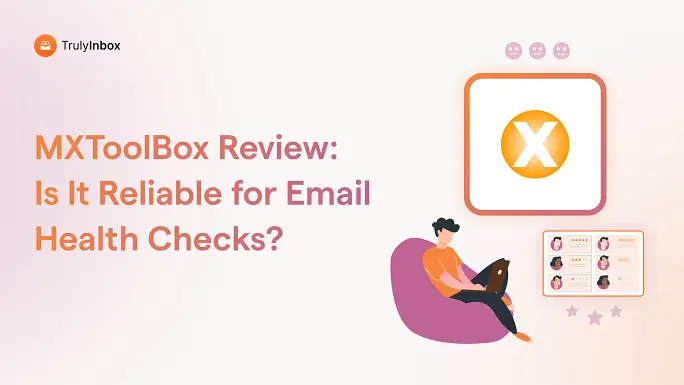I still remember the first time I found out that many of my emails were landing in spam. The content was strong and the subject lines were tested, yet the results made no sense.
That experience taught me that email deliverability decides whether your message is seen or ignored.
Since then, I make it a habit to run an email deliverability test before every major campaign. It helps me check:
- If my domain and DNS setup are correct
- Whether my sender reputation is strong
- How my emails are placed across Primary, Promotions, or Spam
In this blog, I will explain what an email deliverability test is, how to run one effectively, and which tools can help you measure and improve inbox placement.
By the end, you will know how to find the cause of poor deliverability and make sure your emails reach the inbox every time.
Email Deliverability Test – TOC
- What Is an Email Deliverability Test?
- Why Testing Your Email Deliverability Matters?
- How to Test Email Deliverability (Step-by-Step)
- Can You Run an Email Deliverability Test Manually?
- What Are the Best Email Deliverability Testing Tools in 2026?
- Proactively Fix Your Email Deliverability Issues
- FAQs on Email Deliverability Testing
What Is an Email Deliverability Test?
An email deliverability test predicts how likely your emails are to reach your recipients’ inboxes.
In this test, you will be checking all the technical factors that influence deliverability, such as:
- Authentication setup (SPF, DKIM, DMARC)
- Domain and IP reputation
- Blacklist status
- Spaminess of email content
- And more.
Basically, it helps you find all the possible reasons why your emails may not make it to your recipients’ inboxes.
Worth Knowing:
The more advanced version of an email deliverability test is the inbox placement test. It actually tests where your emails land after being delivered, whether in the Primary inbox, Promotions tab, or Spam folder.
Why Testing Your Email Deliverability Matters?
If you want your campaigns to bring in the results you expect, you need to make sure your emails will actually reach your recipients’ inboxes, and for that, you need to test your email deliverability.
The main reason to run an email deliverability test is so that you can catch deliverability issues early and fix them before sending real emails.
How to Test Email Deliverability (Step-by-Step)
You can easily test your email deliverability by doing an email deliverability audit.
It is a process where you check all the technical and content-related factors that affect your ability to reach the inbox.
Here is how you can do it step by step:
- Check Your Authentication Records Setup
- Check Your Domain and IP Reputation
- Review Your Content
- Run a Blacklist Check
- Check User Engagement Signals
Step 1: Check Your Authentication Records Setup
Your email authentication records, SPF, DKIM, and DMARC prove to mailbox providers that your emails are coming from a verified and trusted domain.
If these records are not set up or configured correctly, there is a high chance your emails may not be delivered to your recipients at all.
If you are not sure how to set them up, I have a detailed step-by-step guide on how to easily set up your SPF, DKIM, and DMARC records that walks you through the process.
Step 2: Check Your Domain and IP Reputation
Your domain and IP reputation play a huge role in how mailbox providers like Gmail, Outlook, etc. decide whether to deliver your emails to the inbox or filter them out.
A poor reputation can cause your emails to land in spam or be rejected altogether.
You can check your reputation using tools like Google Postmaster Tools, Talos Intelligence, or Sender Score.
If you notice a drop in reputation, focus on improving your reputation.
Also Read: How to Improve Email Reputation
Step 3: Review Your Content
Your email content has a direct impact on your deliverability.
Even if your setup and reputation are strong, spammy content can still cause your emails to be filtered.
Avoid using misleading subject lines, excessive punctuation, or trigger words that resemble spam.
Keep your message short, relevant, and personalized. Also, make sure your links work, your text-to-image ratio is balanced, and your email renders well on both desktop and mobile.
If you want to be extra sure, you can run your content through a spam checker tool before sending to see how mailbox filters might score it.
Worth The Read: How to Stop Emails From Going to Spam?
Step 4: Run a Blacklist Check
Blacklists are databases that track domains and IP addresses known for sending spam or suspicious emails.
Email service providers (Gmail, Outlook, Yahoo, etc.) use these lists to decide whether to trust incoming messages.
If your domain or IP appears on one, your emails may get blocked or sent straight to spam.
You can check your blacklist status using tools like MXToolbox, MultiRBL, or Spamhaus.
Step 5: Check User Engagement Signals
The major trust signal that ESPs use is how users interact with your emails.
High engagement, such as opens, clicks, and replies, tells mailbox providers that your emails are relevant and trustworthy.
On the flip side, low engagement shows that your emails are not relevant or wanted by your recipients.
If this continues, mailbox providers may start filtering your emails into the spam folder.
So, look into improving your targeting and content.
Once you have completed these checks, you will have a clear picture of your current email deliverability status and what needs attention next.
Can You Run an Email Deliverability Test Manually?
With so many factors to check, you might wonder if it is even possible to run an email deliverability test manually.
The short answer is yes, but it takes a lot of time and effort.
Plus, from experience, I can tell you that it is not scalable at all!
If you still want to do it manually, I have an email deliverability checklist you can use to go through every important step before hitting send.
A more efficient and scalable approach is to use email deliverability testing tools that automate these checks, give you real-time insights, and help you fix issues faster.
I will show you some of the best in the next section. Keep reading.
Explore the best email testing tools for smarter outreach.
What Are the Best Email Deliverability Testing Tools in 2026?
I tested multiple tools before coming up with the ones that consistently give accurate insights and help fix real deliverability issues.
These were my top picks:
1. Inbox Radar by Saleshandy
The first tool on my list is Inbox Radar by Saleshandy.
It is an inbox placement tool that is built for B2B outreach and cold email senders who want to proactively find and fix issues that are stopping them from reaching the Primary inbox.
With Inbox Radar, you can actually see where in the inbox your email will land for different ESPs.
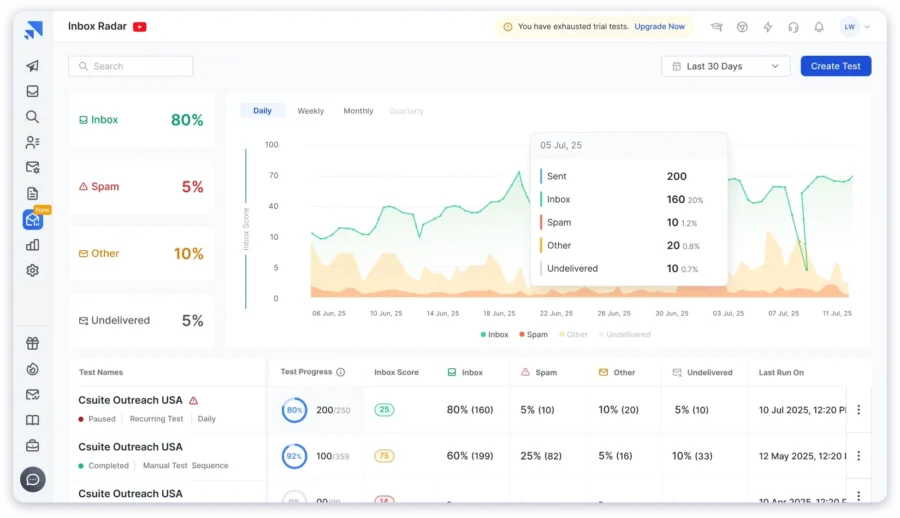
You can test across providers like:
- Gmail
- Google Workspace
- Microsoft Outlook 365
- Outlook
- Zoho
- Yahoo
Inbox Radar has over 50 real email accounts in its seed list, of which more than 40 are professional business accounts.
This is what makes it a reliable testing solution for B2B cold outreach.
You also get a detailed deliverability report that includes authentication checks, spam trigger analysis, domain reputation insights, and blacklist checks against 30+ sources.
Moreover, you get suggestions to quickly fix issues that are hurting your deliverability.
What I like the most is that you can schedule and customize your tests. This lets you track how your inbox placement changes over time and make improvements before they affect your live campaigns.
So, if you are serious about improving inbox placement and getting consistent cold email results, Inbox Radar is a must-have.
2. GlockApps
If Inbox Radar is for cold outreach, then GlockApps is the best buy for email marketers who send newsletters, product updates, or promotional campaigns.
With GlockApps, you can test your inbox placement against various ESPs, even in different regions.
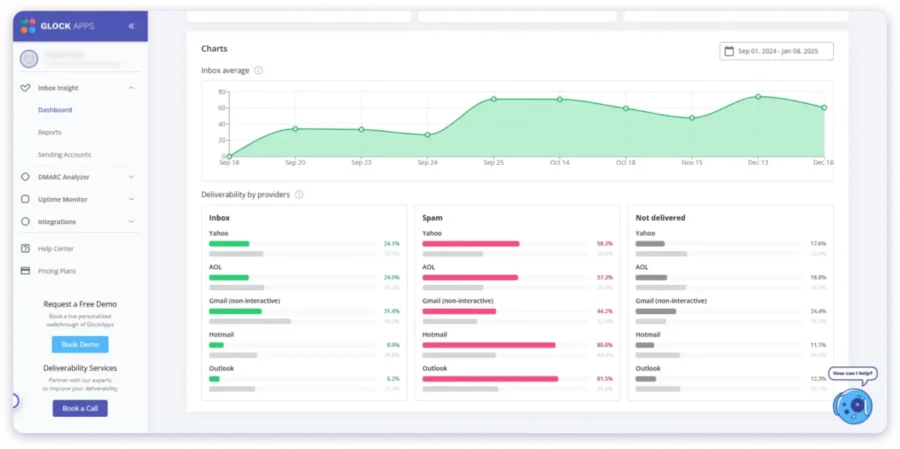
This helps you understand how your emails perform across global audiences and identify regional deliverability issues early.
What I really liked about GlockApps is that it tests your email content against various spam filters, like:
- SpamAssassin
- Barracuda
- Google Spam Filter
- Microsoft Exchange Online Protection (EOP)
- Proofpoint
This gives you a clear picture of how different filters treat your content and what might cause your emails to be flagged as spam.
If you want to know more about GlockApps, check out this detailed GlockApps review I read that breaks down its features, pricing, and real user feedback in depth.
Also Read: Top 5 Inbox Placement Tools to Maximize Deliverability
Proactively Fix Your Email Deliverability Issues
By now, you should have a clear idea of how to run an email deliverability test, interpret the results, and identify what is holding your emails back.
The next step is to take consistent action.
Deliverability is not a one-time fix.
It changes with how you send, how often you send, and how your audience engages with your emails.
Here is what I recommend you do regularly:
- Monitor your inbox placement and sender reputation
- Fix authentication or DNS issues immediately
- Remove inactive subscribers and keep your list clean
- Review your content for spam triggers before each campaign
Use tools like Inbox Radar or GlockApps to run regular email deliverability tests before sending
By being proactive, you can prevent most deliverability issues before they affect your campaigns and make sure your emails reach real inboxes every time.
FAQs on Email Deliverability Testing
1. How Often Should You Run an Email Deliverability Test?
I have found that running deliverability tests before, during, and after major campaigns gives you a clear idea of how healthy your sender reputation is and where issues might be hiding.
- Before: Helps you catch setup or authentication issues early.
- During: Lets you track inbox placement and make quick fixes.
- After: Shows if your email deliverability is affected and if you need to start email warm-up to repair your sender reputation.
Also Read: How to Easily Warm Up Your Domains Before Outreach
2. What Metrics or Factors Should You Check In an Email Deliverability Test?
If you’re running an email deliverability test, be it manual or automated, check for metrics like:
- Authentication setup (SPF, DKIM, DMARC)
- Inbox placement rate (Percentage of email landing in Primary, Spam, and Promotions Tab)
- Blacklist status of your domains and IPs
- Email content quality and spam triggers
3. Can I Rely on Free Deliverability Test Tools?
Yes, you can, if you only want a quick surface check. But if you’re serious about improving inbox placement, I’d recommend using tested tools like Inbox Radar by Saleshandy for B2B cold outreach and GlockApps for regular email marketing purposes.
4. Do These Tools Work for Both Cold and Marketing Emails?
Yes, they do. I use the same tools to test both cold and marketing emails. Tools like Inbox Radar by Saleshandy are great for cold outreach because they check sender rotation and spam triggers, while GlockApps works well for newsletter-style or bulk marketing campaigns.
5. What Is Considered a Good Inbox Placement Rate?
A good inbox placement rate is usually above 85%, and anything over 90% is excellent. On the other hand, if your rate falls below 80%, it usually means your domain reputation, setup, or content needs attention.
6. What Steps Should I Take After a Poor Deliverability Score?
If your email deliverability is low, start by finding the cause. Run an email deliverability audit to review your setup, content, and blacklist status. If everything looks fine, the problem might be a poor sender reputation. In that case, begin an email warm-up to rebuild trust and improve inbox placement.
Also Read: How the Email Warm Up Process Works