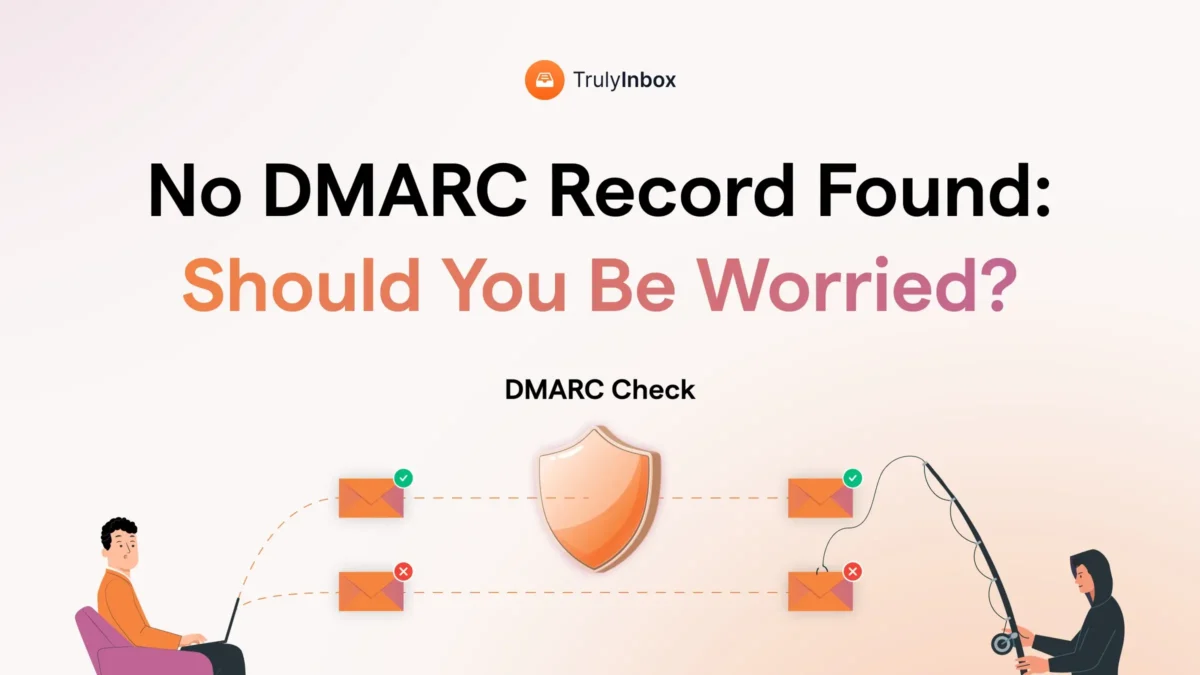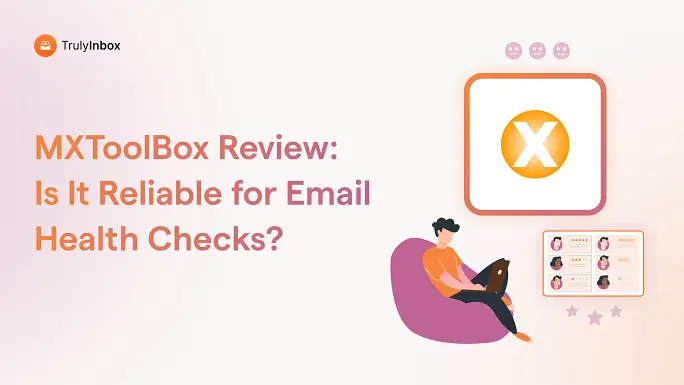I often see this message when checking domains: “No DMARC record found.”
At first glance, it sounds technical. But here’s the truth: it’s a big deal.
If your domain has no DMARC record, you’re leaving your email wide open. Wide open to spoofing, phishing, and even poor deliverability. And trust me, ignoring it will cost you—your reputation, your inbox placement, and maybe your customers’ trust.
Let’s break it down simply.
No DMARC Record Found – TOC
What Does “No DMARC Record Found” Mean?
When you get that message, it means your domain doesn’t have a DMARC record set up.
DMARC stands for Domain-based Message Authentication, Reporting & Conformance. Think of it as a checkpoint for your emails. It tells receiving mail servers, “Here’s how to verify if emails coming from my domain are legit. If they’re not, here’s what to do.”
Without DMARC, your emails don’t go through that checkpoint. Mail servers have no guidance. And attackers love that.
Quick Primer: How DMARC Works
To understand DMARC, you need to know two other acronyms—SPF and DKIM.
- SPF (Sender Policy Framework): Defines which mail servers are allowed to send on your domain’s behalf.
- DKIM (DomainKeys Identified Mail): Adds a digital signature to prove the email wasn’t altered in transit.
- DMARC: Uses SPF + DKIM results, checks if they align, and then enforces the rules you’ve set.
In simple words, SPF is your list of “approved senders.” DKIM is your signature. DMARC is the boss that decides what to do when something looks fishy.
Why No DMARC Is a Problem
So why should you care if there’s no DMARC record found? Let me paint the picture.
1. Your Domain Can Be Spoofed
Hackers can send fake emails pretending to be you. Ever received an email “from” PayPal or your bank asking you to click a shady link? That’s spoofing. Without DMARC, anyone can impersonate your brand.
2. You Risk Deliverability
Even your real emails could land in spam. Mailbox providers like Gmail, Outlook, and Yahoo rely on authentication. No DMARC = no signal of trust. That hurts inbox placement.
3. You Lose Customer Trust
If people get scammed by “your” domain, they blame you. And regaining that trust? Way harder than setting up DMARC.
4. You Missed Reporting Data
DMARC isn’t just security. It also gives you visibility. With it, you get reports on who’s sending emails using your domain. Without it, you’re flying blind.
5. Compliance Pressure
Some industries (finance, healthcare, SaaS) are moving towards mandatory DMARC. Being non-compliant could mean lost business opportunities.
How to Fix “No DMARC Record Found”
The good news? Fixing it is easier than you think. Here’s my go-to process:
Step 1: Generate a DMARC Record
Start with the basics. A simple record looks like this:
v=DMARC1; p=none; rua=mailto:dmarc@yourdomain.com
- v=DMARC1 → tells the server it’s a DMARC record.
- p=none → means “don’t block anything yet, just monitor.”
- rua=mailto:dmarc@yourdomain.com → where reports will be sent.
This mode won’t disrupt your emails. It just gathers data.
Step 2: Publish It in DNS
Log in to your DNS provider (Cloudflare, GoDaddy, Namecheap, etc.).
Add a TXT record under _dmarc.yourdomain.com.
Paste the DMARC string you generated.
Step 3: Verify It’s Working
Use a DMARC checker tool (there are plenty of free ones).
Enter your domain. If it shows the new record, you’re set.
What Happens After Setup?
Publishing DMARC is just step one. The real magic is in fine-tuning. Let me share the same with you.
1. Start in “None” Mode
This lets you collect data safely. You’ll see who’s sending emails using your domain, good actors and bad actors alike.
2. Analyze Reports
Look at your DMARC reports. They’ll show whether emails passed or failed SPF/DKIM.
3. Move to “Quarantine”
Once you’re confident, change your policy from none to quarantine. This sends unauthenticated emails to the spam folder instead of the inbox.
4. Finally, Enforce “Reject”
When you’re sure only authorized senders are left, update to p=reject. This blocks spoofed emails outright.
5. Keep Monitoring
DMARC isn’t “set and forget.” Keep an eye on reports. Adjust as new services (like CRMs, email tools, or helpdesks) send emails for you.
Best Practices for Strong DMARC
Here are some of the best practices that you should follow for a strong DMARC.
- Pair it with SPF and DKIM. DMARC only works if those are set correctly.
- Use a dedicated mailbox for reports. Don’t flood your main inbox with XML files.
- Test after every change. Even a small typo in DNS can break email.
- Review quarterly. As your business grows, more tools may need email sending permissions.
- Educate your team. Sales, marketing, support—all should know DMARC protects them too.
Wrapping Up
If you see “No DMARC record found”, don’t ignore it. It’s your domain telling you it’s unprotected.
DMARC isn’t just technical fluff. It’s brand protection, better inboxing, and customer trust—all rolled into one.
Start small. Add a monitoring record. Learn from the reports. Then move up to stronger policies.
And once you’ve got DMARC in place, don’t stop there. Authentication protects your domain, but deliverability depends on more. Tools like TrulyInbox make sure your warm, authenticated emails actually reach inboxes—not spam.
So, fix that “No DMARC record found” warning today. Your future emails will thank you.
FAQs on “No DMARC Record Found”
1. What is a DMARC record?
A TXT entry in your DNS that defines how mail servers handle unauthenticated emails from your domain.
2. How do I know if my domain has DMARC?
Use a DMARC checker tool. Enter your domain and it’ll tell you if a record exists.
3. Can I send emails without DMARC?
Yes, but it’s risky. Deliverability drops, spoofing risk rises, and you lose visibility.
4. How long does setup take?
Generating and publishing a record takes 5–10 minutes. Full enforcement takes weeks, since you’ll monitor and adjust.
5. Is DMARC mandatory?
Not everywhere, but more providers and industries are pushing for it. Better to set it up now than scramble later.
6. Does DMARC improve inbox placement?
Indirectly, yes. Authentication signals like SPF, DKIM, and DMARC boost trust with mailbox providers.