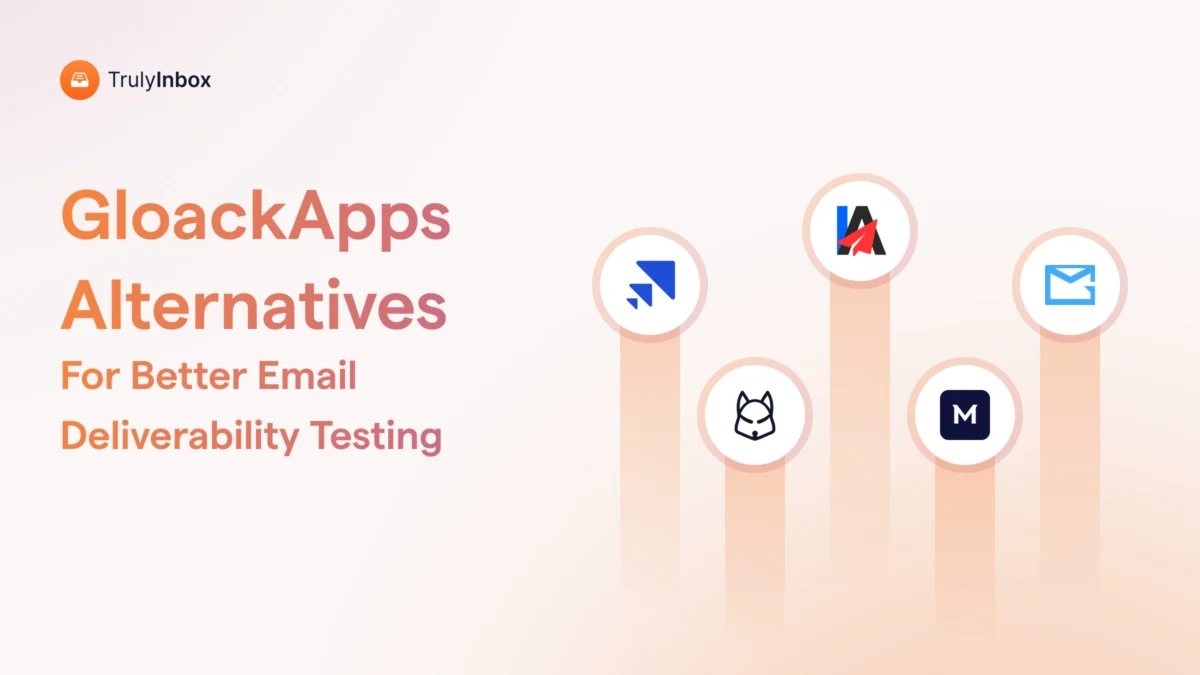From the outside, GlockApps looks like the ideal solution for email deliverability testing.
It promises to show you whether your emails land in the inbox or spam across different providers, even international ones.
But dig a little deeper and the drawbacks become clear!
The seed list includes only 11 professional email addresses from widely used ESPs like:
- Microsoft O365
- Google Workspace
- Zoho Mail
- and ProtonMail
With such limited coverage, the insights you get are not reliable.
On top of that, GlockApps comes with a steep price tag, which is hard to justify for the value it delivers.
That’s why, if you’re serious about improving deliverability, you need tools that offer broader seed lists, deeper insights, and fairer pricing.
In this blog, I’ll share the 5 best GlockApps alternatives that give accurate insights at cost effective pricing.
Jump in and see which tool matches your needs.
GlockApps Alternatives – TOC
TL;DR: 3 Best GlockApps Alternatives on My List in 2026
Here’s a quick look at the top three tools that beat GlockApps on coverage, insights, and pricing:
- Inbox Radar by Saleshandy – Overall best GlockApps alternative. Ideal for businesses and agencies of all sizes. Let’s you test against 40+ professional accounts, giving accurate inbox placement results along with insights to improve your deliverability.
- MailReach – Great fit for SMBs that want simple inbox placement checks without paying for advanced features.
- InboxAlly – Suited for large enterprises with bigger budgets that need behavior-based inbox placement testing and engagement simulation.
5 GlockApps Alternatives and Competitors in 2026
I tried and tested multiple deliverability tools before settling on the best ones.
I evaluated each tool primarily on four factors: seed list size, accuracy of results, depth of insights, and pricing and value.
These are the GlockApps alternatives I found most reliable:
1. Inbox Radar by Saleshandy
Best For:
Small and medium-sized businesses looking for reliable inbox placement checks.
ESPs in Seed List:
Google Workspace, Microsoft O365, Gmail, Outlook, Hotmail, and Yahoo.
If you want accurate inbox placement results for professional inboxes, Inbox Radar by Saleshandy is your best bet.
Here’s why I put Saleshandy at the top of my list:
- Tests against 40+ professional accounts across major ESPs
- Shows you in real time where your emails land (inbox, promotions, or spam)
- Provides detailed deliverability insights and suggestions to improve inbox placement
- Has a low learning curve with a clean, easy-to-use interface
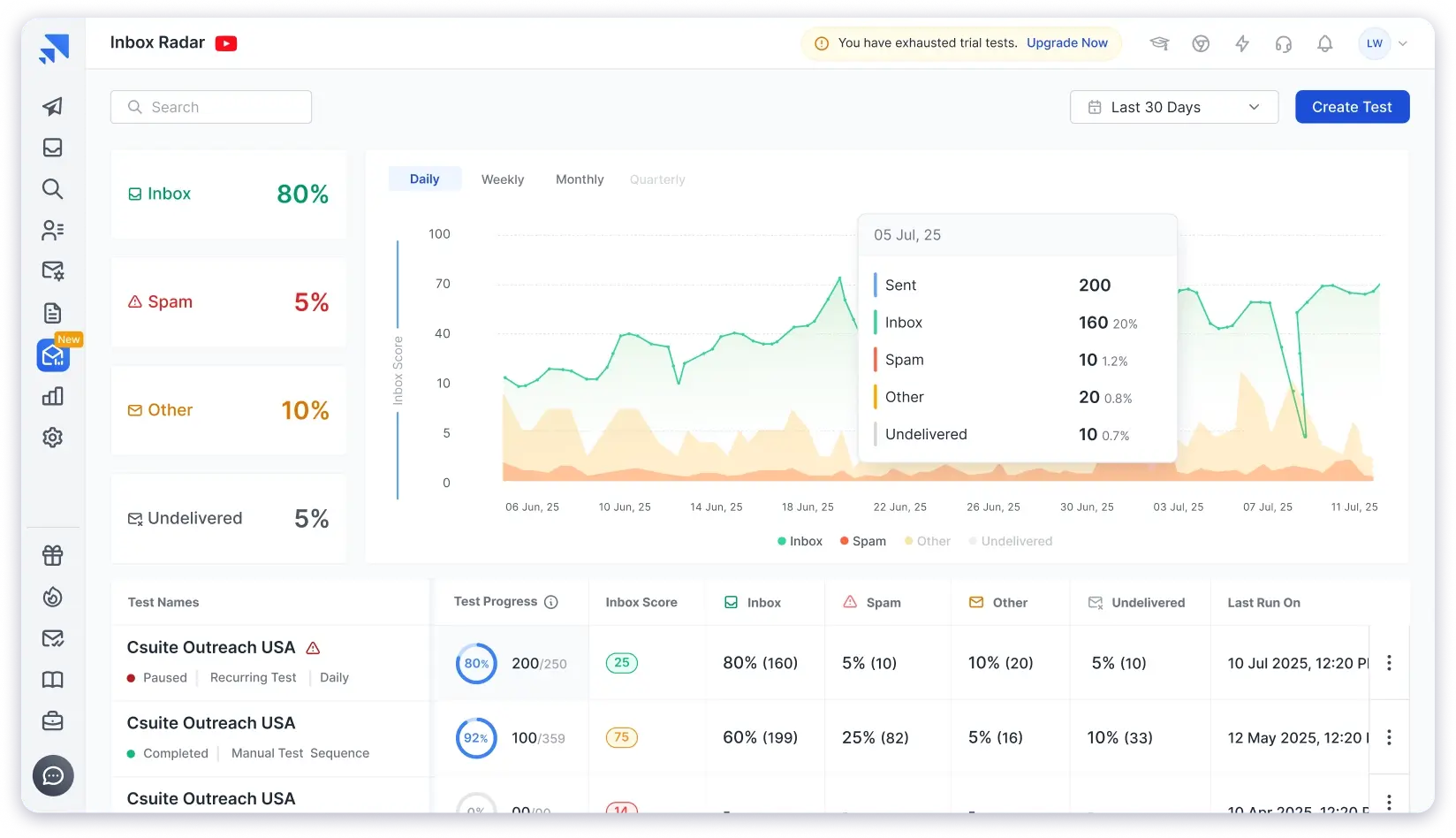
Apart from this, Inbox Radar also checks if your authentication records are properly set up and flags any issues that could hurt your deliverability.
What I liked the most about Inbox Radar is that you can automate your placement tests. This helped me track deliverability and fix issues before they affected my campaigns.
Note: Inbox Radar is a standalone product that comes as part of Saleshandy – a complete cold email lead generation solution.
Key Features of Inbox Radar
- Graphical dashboard that shows inbox placement in a visual format.
- ESP-to-ESP report showing performance on Gmail, Outlook, O365, Zoho, etc.
- SpamAssassin score to highlight factors that trigger spam filters.
- Domain and IP blacklist checks across 30+ sources.
- Shareable reports for teams and clients.
Pricing (Annual)
Inbox Radar has 2 paid plans:
- Inbox Starter – $23/month (15 tests/month)
- Inbox Pro – $79/month (unlimited tests/month)
You can also try it out with a free inbox placement test before committing to a plan.
2. MailReach
Best For:
Small and medium-sized businesses looking for reliable inbox placement checks.
ESPs in Seed List:
Google Workspace, Microsoft O365, Gmail, Outlook, Hotmail, and Yahoo.
MailReach is a solid choice for both cold emailers and email marketers.
Its seed list is fairly large, with a mix of professional and personal inboxes. You get four different sets of seed lists that you can rotate.

When I manually analyzed the emails in all the seed lists combined, I found:
- Google Workspace – 30
- Microsoft O365 – 35
- Gmail – 24
- Hotmail – 12
- Outlook – 12
- Yahoo – 2
But the drawback is that you can only test against one seed list set at a time.
When I tested, I noticed some inaccuracies in the Microsoft O365 results, while the rest of the ESPs were fairly accurate.
Key Features of MailReach
- Automated testing that saves time by running inbox placement checks on schedule
- Content and setup analysis to identify issues in your email copy or technical configuration
- Real-time results showing whether your emails land in the inbox, promotions, or spam
- Domain and IP reputation monitoring to track sender health across major providers
Pricing
MailReach uses a credit-based system for its inbox placement testing. You can either go for a monthly subscription or choose a pay-as-you-go plan.
The pricing starts at $12 for 25 credits on the pay-as-you-go model.
Also Read: Best MailReach Alternatives & Competitors
3. InboxAlly
Best For:
Enterprises and larger businesses with bigger budgets that want more than just inbox placement testing.
ESPs in Seed List:
Gmail, Google Workspace, Outlook, Hotmail, and Yahoo.
InboxAlly is an inbox placement testing tool that comes packaged with email warm-up.
It gives you accurate inbox visibility while at the same time simulating real user engagement to steadily improve your sender reputation.
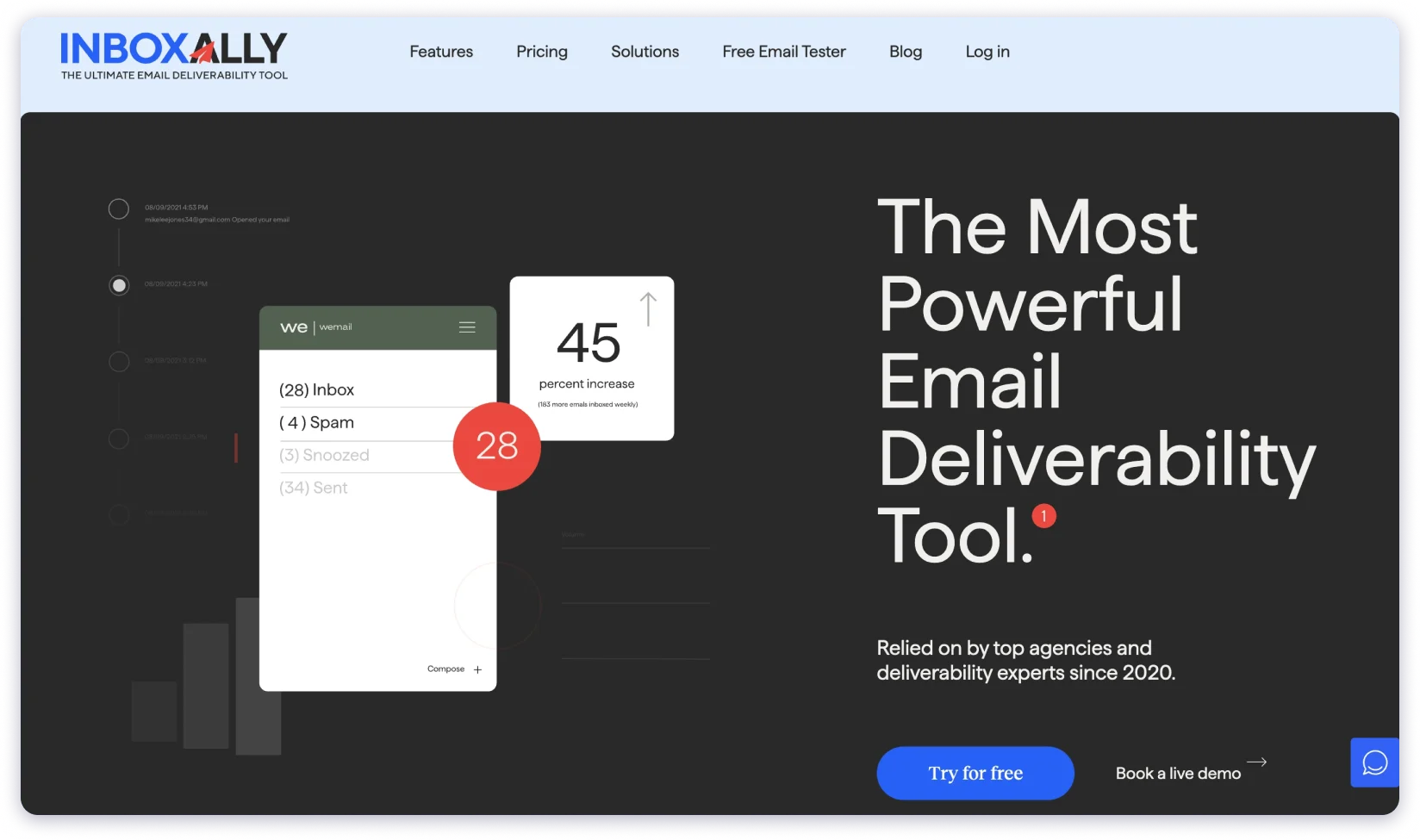
What’s unique about InboxAlly is that you can choose the ESPs you want in your seed list.
For example, if you want a seed list with only Google Workspace accounts, you can get it tailored for you when setting up the plan.
Note: The same seed list is used for both testing and warming up your email accounts.
The one drawback of InboxAlly is that it doesn’t include any Microsoft O365 accounts in the seed list.
So, you are actually not getting complete visibility across all major ESPs.
Key Features of InboxAlly
- Email warm-up is built into the same seed list used for testing
- Simulates engagement like opens, clicks, and replies to boost sender reputation
- Real-time analytics dashboard to track inbox performance and improvements
- Built-in email health check that reviews your domain, IP, and setup for issues
Also Read: InboxAlly Review 2026: Features, Pros, Cons, Pricing, And More!
Pricing (Annual)
InboxAlly has 4 paid plans:
- Starter – $149/month
- Plus – $645/month
- Premium – $1,190/month
- Enterprise – Custom
4. Folderly
Best For:
Companies that want advanced deliverability testing with AI-powered fixes.
ESPs in Seed List:
Gmail and Microsoft (personal and business emails).
If you’re looking for a very easy-to-use GlockApps alternative, Folderly is a strong option.
It also runs an in-depth audit of your sending setup and gives AI-driven suggestions to fix issues.
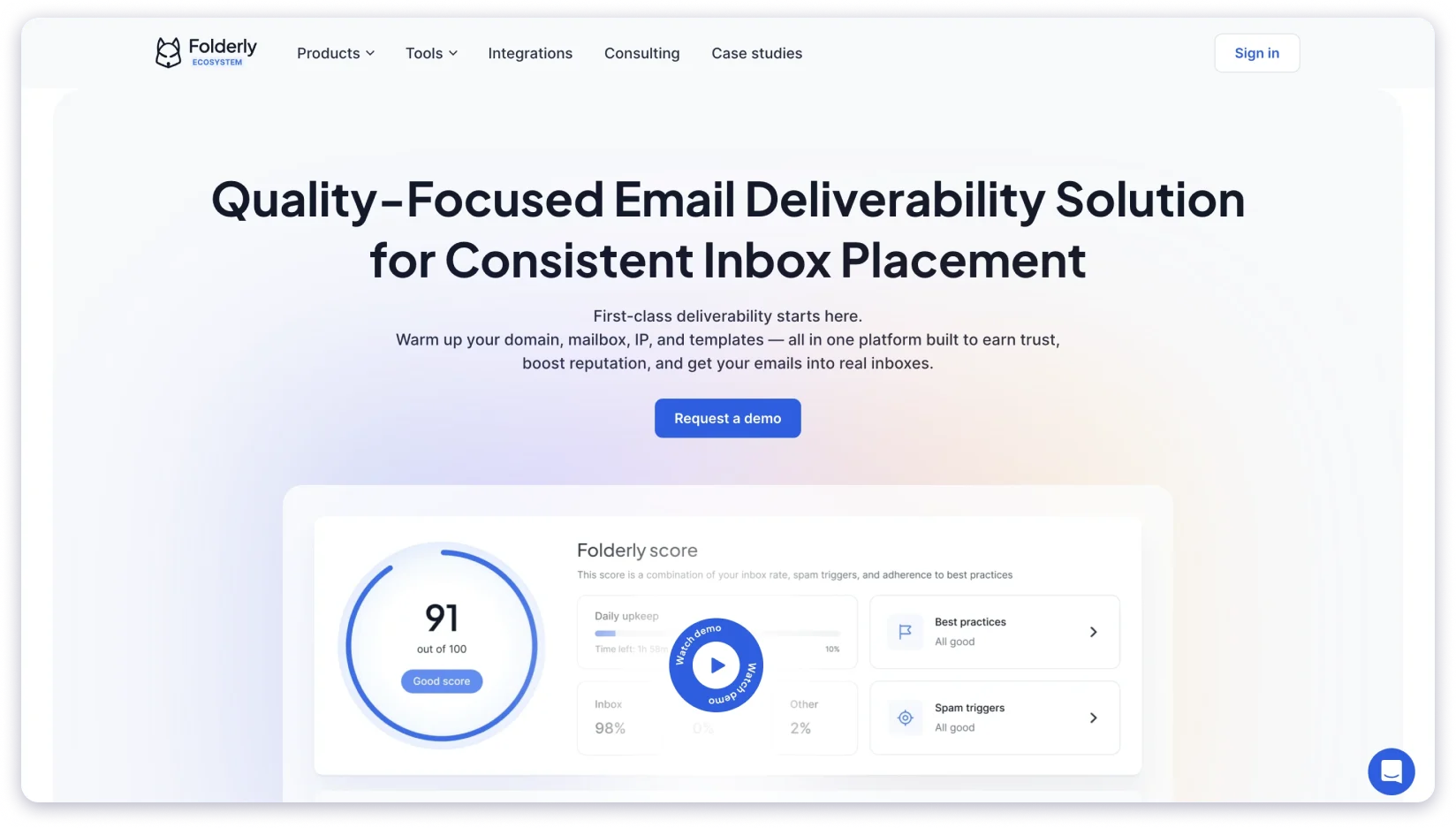
That means you don’t just see where your emails land, you also get to know why and how to improve.
The downside is that Folderly’s seed list only covers Gmail and Microsoft O365 accounts, so you don’t get the variety of ESPs that other tools offer.
Also Read: Folderly Alternatives to Boost Your Email Deliverability
Key Features of Folderly
- Inbox placement testing across Gmail and Microsoft accounts
- AI-powered recommendations to fix domain, IP, and content issues
- Template and content analysis to spot spam triggers
- Email authentication and DNS record checks (SPF, DKIM, DMARC)
- Domain reputation monitoring with blacklist alerts
Pricing (Annual)
Floderly’s inbox placement test pricing starts at $799/ year and you get 100 tests every month.
5. MailGenius
Best For:
Individuals and small teams that want a free, quick deliverability check.
ESPs in Seed List:
None (MailGenius does not provide inbox placement testing).
MailGenius is an email deliverability tool that helps you identify and fix issues before your emails are sent.
You can analyze your email setup, authentication records, and content.
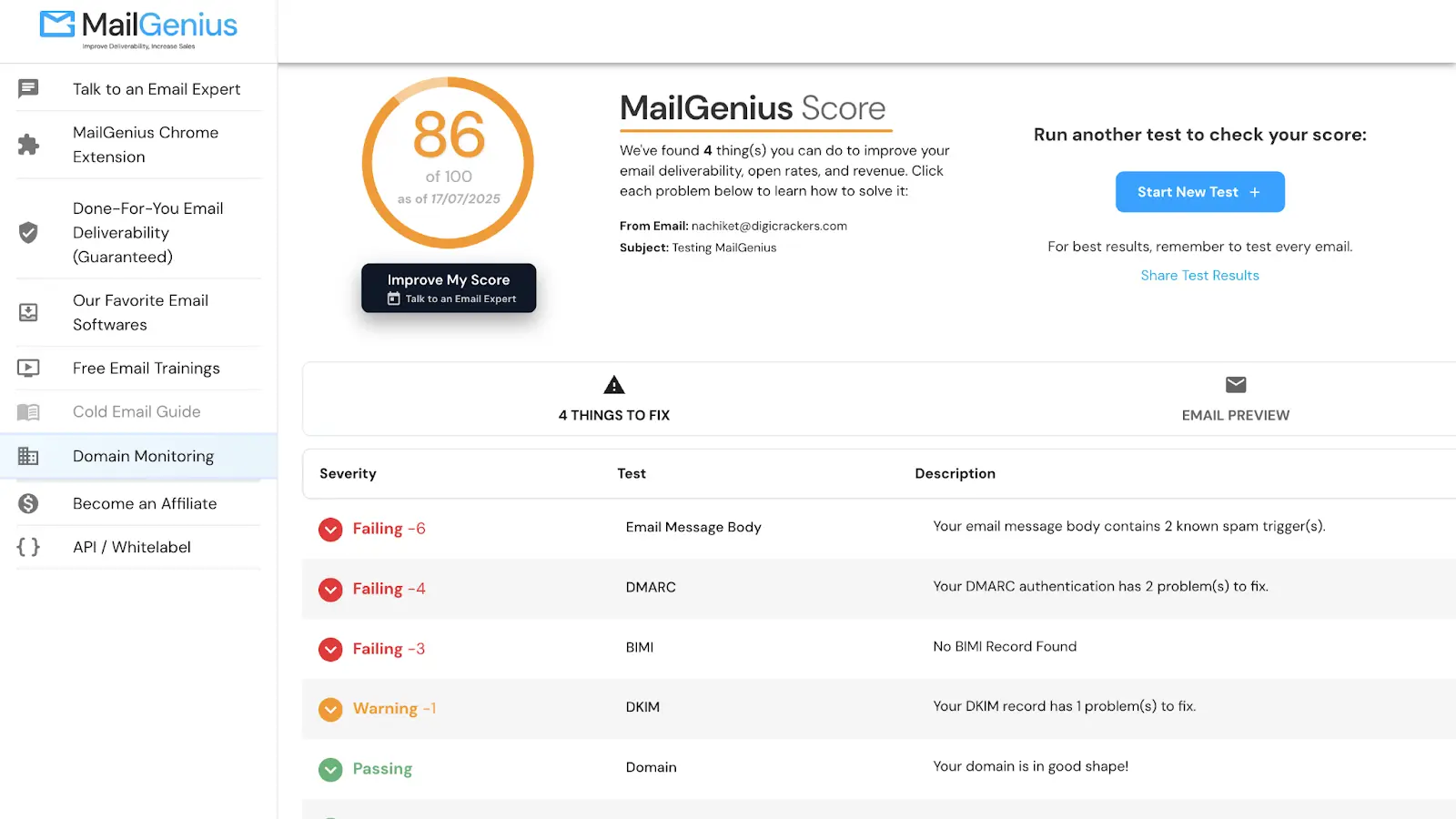
MailGenius then gives you a deliverability score with suggestions on what to fix, such as SPF/DKIM/DMARC misconfigurations, spam-triggering words, or risky formatting.
This makes MailGenius a useful GlockApps alternative if you want a free, quick check-up tool to complement your deliverability testing stack.
Key Features of MailGenius
- Free deliverability testing with instant scoring
- Verifies SPF, DKIM, and DMARC authentication records
- Content analysis to flag spammy words, risky links, or formatting
- Easy to use with no setup required
Pricing (Annual)
You can test your emails for free with MailGenius’s free plan.
That said, MailGenius also offers paid plans. The entry paid plan (Newbie) starts around $8/month and includes 10 test credits per month.
Get The Right Tool For Accurate Deliverability Testing
I have covered the 5 best GlockApps alternatives you can use in 2026.
Each of these tools brings something different to the table, whether it’s a wider seed list, deeper insights, a built-in warm-up, or simply being free to use.
- Inbox Radar by Saleshandy gives you the most complete coverage for cold outreach and professional inboxes.
- MailReach works well for SMBs that need a balance of personal and business accounts.
- InboxAlly is a strong choice for enterprises that want placement testing combined with warm-up.
- Folderly is great if you want AI-driven diagnostics and fixes.
- MailGenius is a free option for quick pre-send checks.
The bottom line is that you don’t have to settle for GlockApps’s limited seed list and high pricing.
By choosing the right alternative, you’ll get more reliable insights, better value, and ultimately more of your emails reaching the inbox.
Explore the complete GlockApps review to boost your email deliverability.
GlockApps Alternatives – FAQs
1. What Is GlockApps and What Does It Do?
GlockApps is a deliverability testing tool designed mainly for email marketers who send newsletters and promotional emails. It helps you see whether your messages land in the inbox, promotions tab, or spam by sending them to a seed list of test accounts. Along with placement results, it also runs spam filter checks and highlights issues in your setup or content that may affect inboxing.
2. Why Should You Look for GlockApps Alternatives?
GlockApps’ seed list is limited (only 11 professional accounts from major ESPs), and the pricing can be steep. Alternatives offer broader coverage, better accuracy, and in some cases, more affordable plans.
3. How to Choose the Right GlockApps Alternative?
Look at four key factors:
- Seed list size and coverage (professional vs personal accounts)
- Accuracy of results
- Depth of insights (engagement simulation, reputation checks, etc.)
- Pricing and value for your use case
4. Can You Use More Than One Deliverability Testing Tool for Better Results?
You can, but it’s usually better to stick with a reliable deliverability testing tool that gives you accurate results across a broad seed list. For example, Inbox Radar for cold outreach, InboxAlly for enterprises, or MailGenius as a quick, free check.