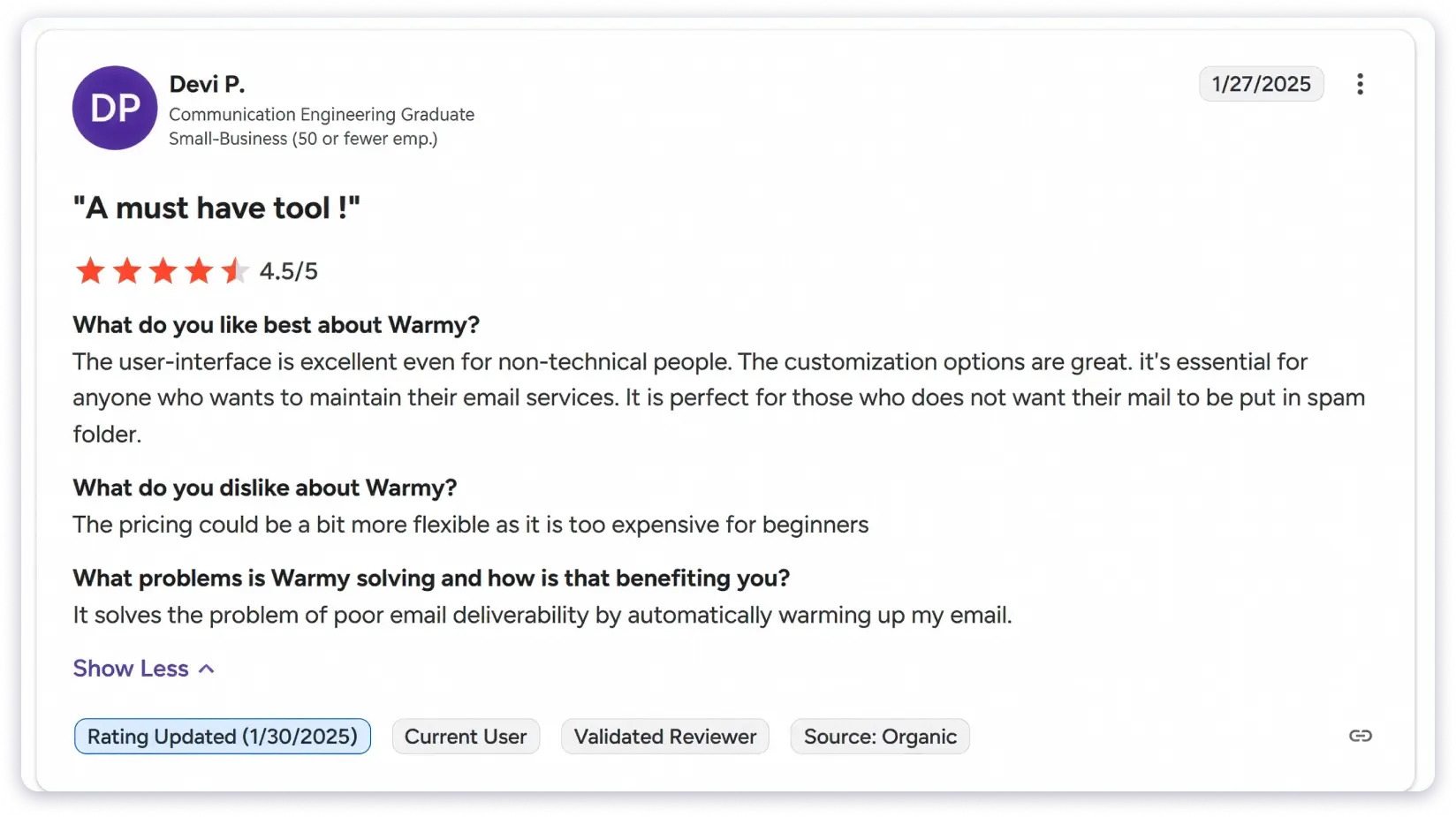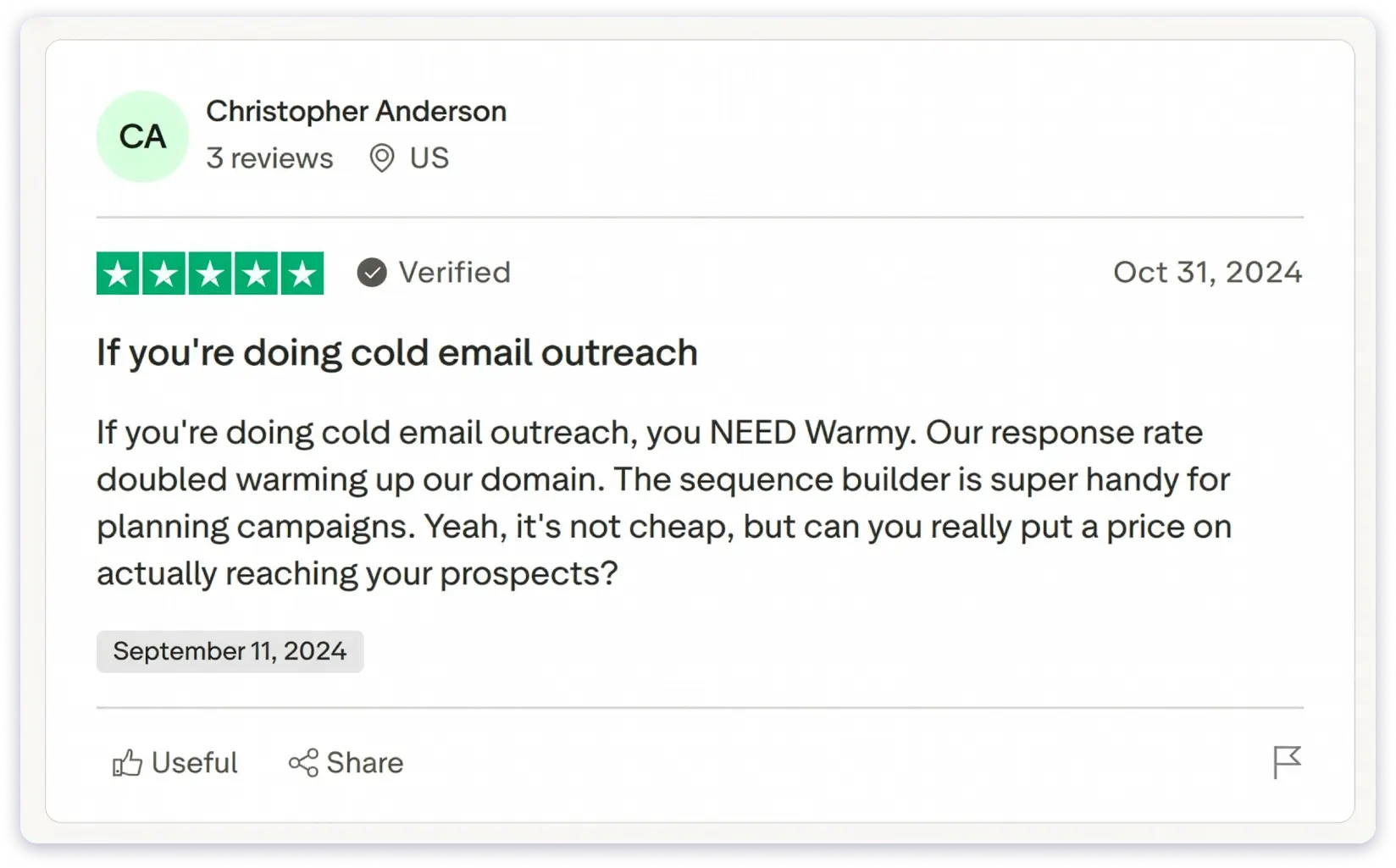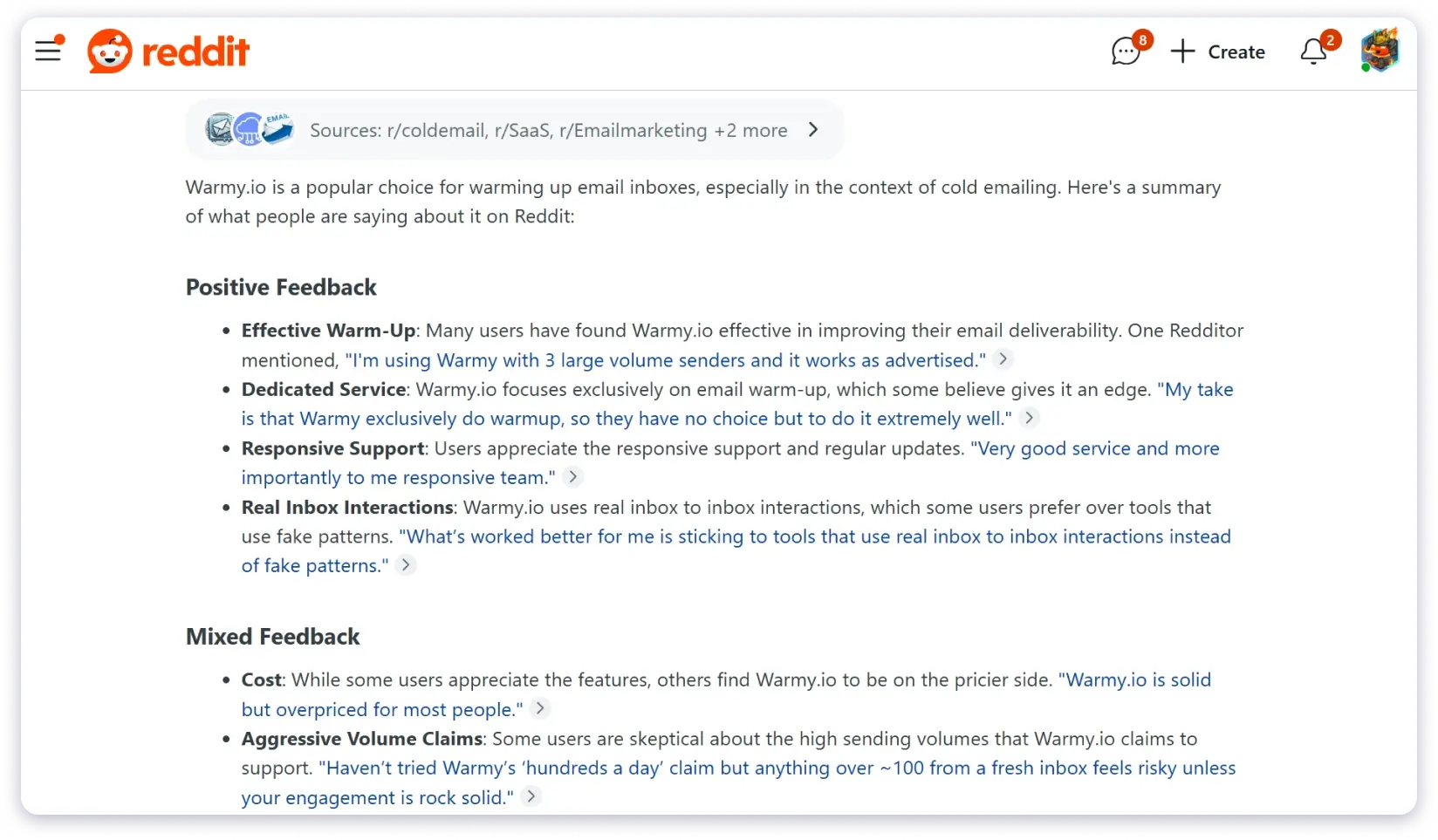I’ve been hearing a lot about Warmy.io lately.
On paper, it gives you everything you’d expect from an email deliverability tool — AI-powered warm-ups, inbox placement testing, domain reputation tracking, and more.
But features on paper don’t always translate to real results.
So, I decided to test it myself and put together this honest Warmy.io review to see how it actually performs in practice.
In this blog, I’ll share what I discovered after using it —
- How Warmy.io works
- What it does well
- Where it falls short
By the end, you’ll know exactly whether Warmy.io is worth your money.
So, keep reading!
P.S. I’ve also included some of the best alternatives to Warmy.io if you find that it doesn’t quite fit your needs or budget.
Warmy.io Review – TOC
- TL;DR — Is Warmy.io Worth It in 2025?
- What Is Warmy.io?
- What Are the Top Features of Warmy.io?
- How Much Does Warmy.io Cost in 2025?
- What Are the Pros and Cons of Using Warmy.io?
- What Are Real Users Saying About Warmy.io?
- What Are the Best Warmy.io Alternatives in 2025?
- Final Verdict — Is Warmy.io Worth It for You?
- FAQs on Warmy.io Review
TL;DR — Is Warmy.io Worth It in 2025?
Short on time. Here’s the 30-second summary:
Warmy.io is a solid email warm-up and deliverability tool that does what it claims!
But it comes with a premium price tag! (Many Warmy.io users have also pointed this out.)
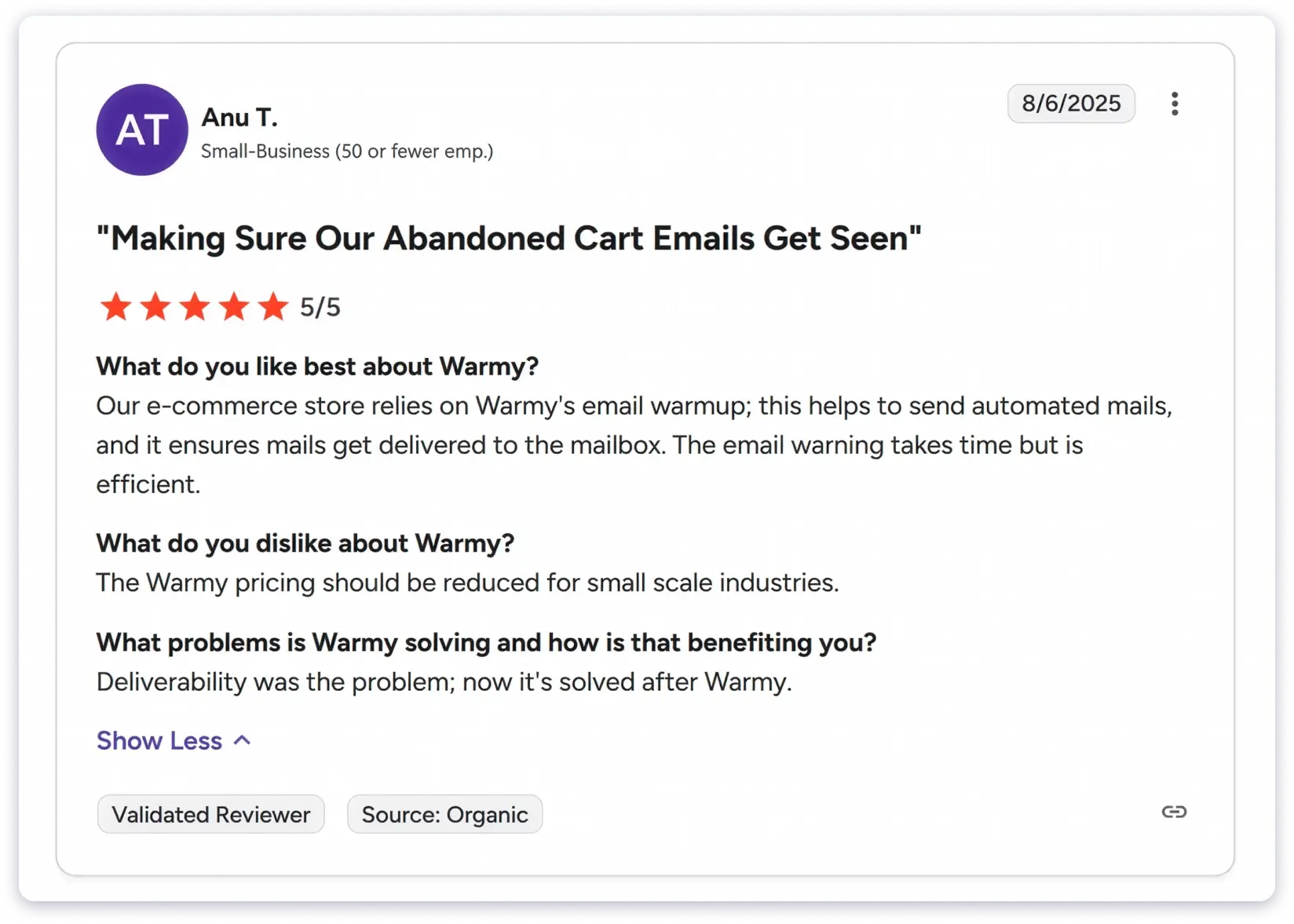
So, is it worth the cost? – No.
There are many alternatives to Warmy.io:
- TrulyInbox – an email warm-up tool that boosts your sender reputation and deliverability at a very cost-effective price.
- Inbox Radar by Saleshandy – an inbox placement testing tool that delivers highly accurate results across 6 popular ESPs and over 40 real inboxes. You also get detailed insights and suggestions to improve your deliverability.
If you want to connect 19 accounts for warm-up and inbox testing, you’ll end up paying $2,155/month under Warmy.io’s Premium plan (1,000 warm-up emails per day + 50 Inbox placement tests).
In comparison,
- TrulyInbox offers the same warm-up capacity for just $79/month under its Growth plan, making it far more cost-effective.
- Inbox Radar lets you run unlimited placement tests for $97/month.
What Is Warmy.io?
Warmy.io is an email deliverability tool that offers email warm-up and inbox placement testing.
It’s designed for both B2B and B2C use cases.
So whether you’re handling cold outreach or marketing campaigns, you can make the most of it.
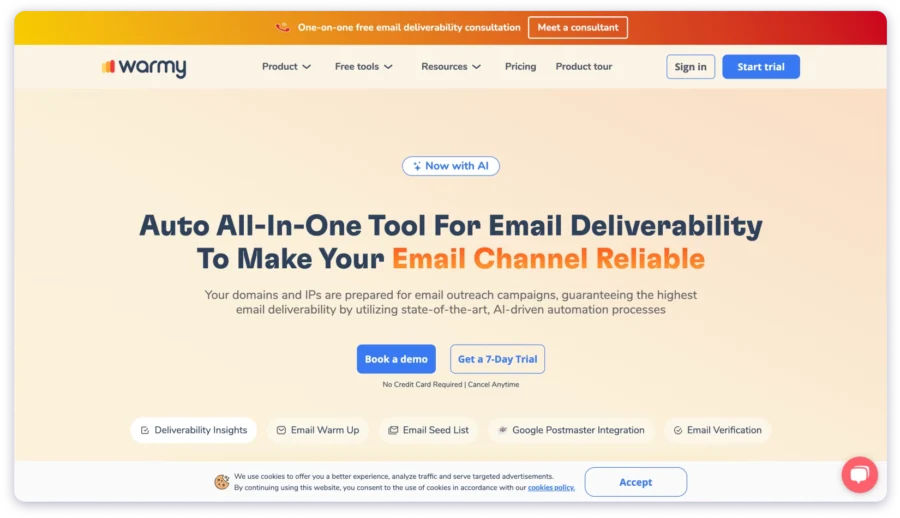
Like any other email warm-up tool, Warmy.io gradually sends emails from your email accounts to other real inboxes in its network.
It then simulates genuine human interactions like:
- Opening your emails
- Replying to them
- Marking them as important
- Removing them from the spam folder
These actions signal positive engagement with email providers (such as Gmail and Outlook) and help strengthen your sender reputation over time.
As a result, when you start your campaigns, your emails are far more likely to land in the inbox instead of the spam folder.
Next, I’ll show you how Warmy.io actually works in real use.
What Are the Top Features of Warmy.io?
Warmy.io has three core features that help improve your deliverability.
I’ll explain how each feature works and how it helps you get better inbox placement.
1. Inbox Warm-Up
The main feature of Warmy.io is its Inbox Warm-Up.
It’s very easy to use and pretty much runs automatically once set up.
What I liked the most was the customizability.
You can warm up your email accounts in various languages and with different topics, such as affiliate marketing, B2B collection services, B2C gaming offers, and more. (Only available in higher-tiered plans)
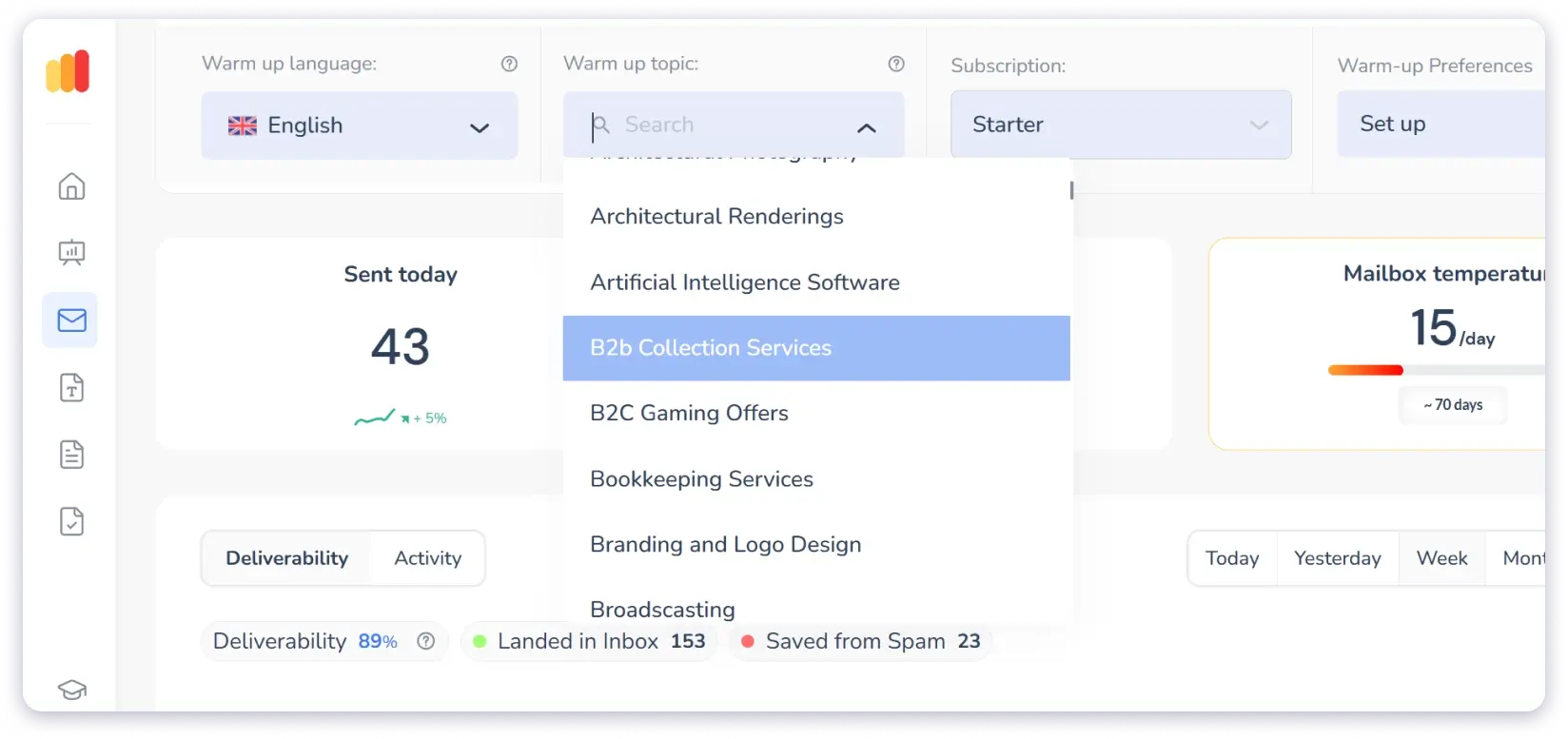
Apart from Warmy.io’s built-in templates, you can also create your own.
In addition to this, you can also customize how fast you want to warm up your email accounts and choose which ESPs you want to use for the process.
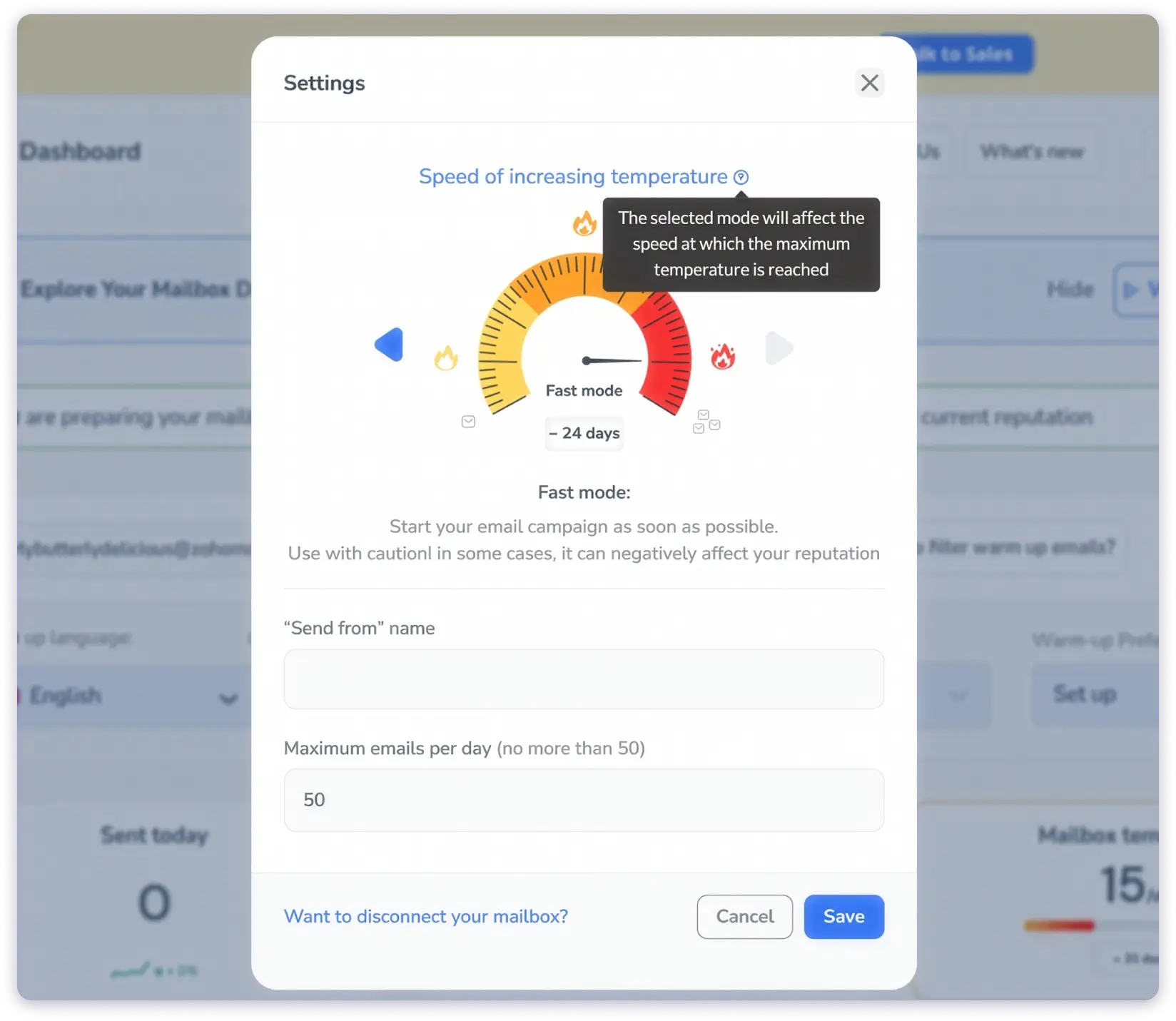
There are 3 speed settings to choose from:
- Slow Mode – Takes around 70 days. The best option if you want your warm-up to appear natural and safe.
- Medium Mode – Takes around 35 days. A balanced choice that helps you achieve solid results in less time.
- Fast Mode – Takes around 24 days. To be used with caution, as it can affect your sender reputation.
Coming to the warm-up account preferences, you can customize which ESPs (Email Service Providers) you want to use for warming up your email accounts.
Warmy.io recommends choosing the same providers your audience uses.

This way, you’re building a reputation with the email systems that matter most to your business.
- For B2B campaigns, use Google Workspace, Microsoft 365, and Custom SMTP.
- For B2C campaigns, warm up using personal inbox providers like Gmail, Outlook, and Yahoo.
Overall, this level of control makes the warm-up process feel intentional and not random.
All that said, the major drawback is the pricing.
Warmy.io is highly expensive! More about it in the pricing section.
My Verdict: Warmy.io’s warm-up works exactly as promised, but its high cost makes it hard to justify when more affordable tools deliver similar results.
2. Seed List
This is quite a unique feature I found in Warmy.io.
It works like a mix between a warm-up and an inbox placement test.
The Seed List is a set of real inboxes that simulate genuine user behavior, like:
- Opening
- Reading
- Clicking links
- Pulling emails out of spam.
At the same time, it also shows where your emails are landing in the inbox – Primary, Promotions, Spam, or others.
Warmy.io currently supports Gmail, Outlook, Yahoo, and Premium Gmail accounts.
There are 2 ways you can use the Seed List feature:
- With the Email Warm Up Feature
- Or Standalone
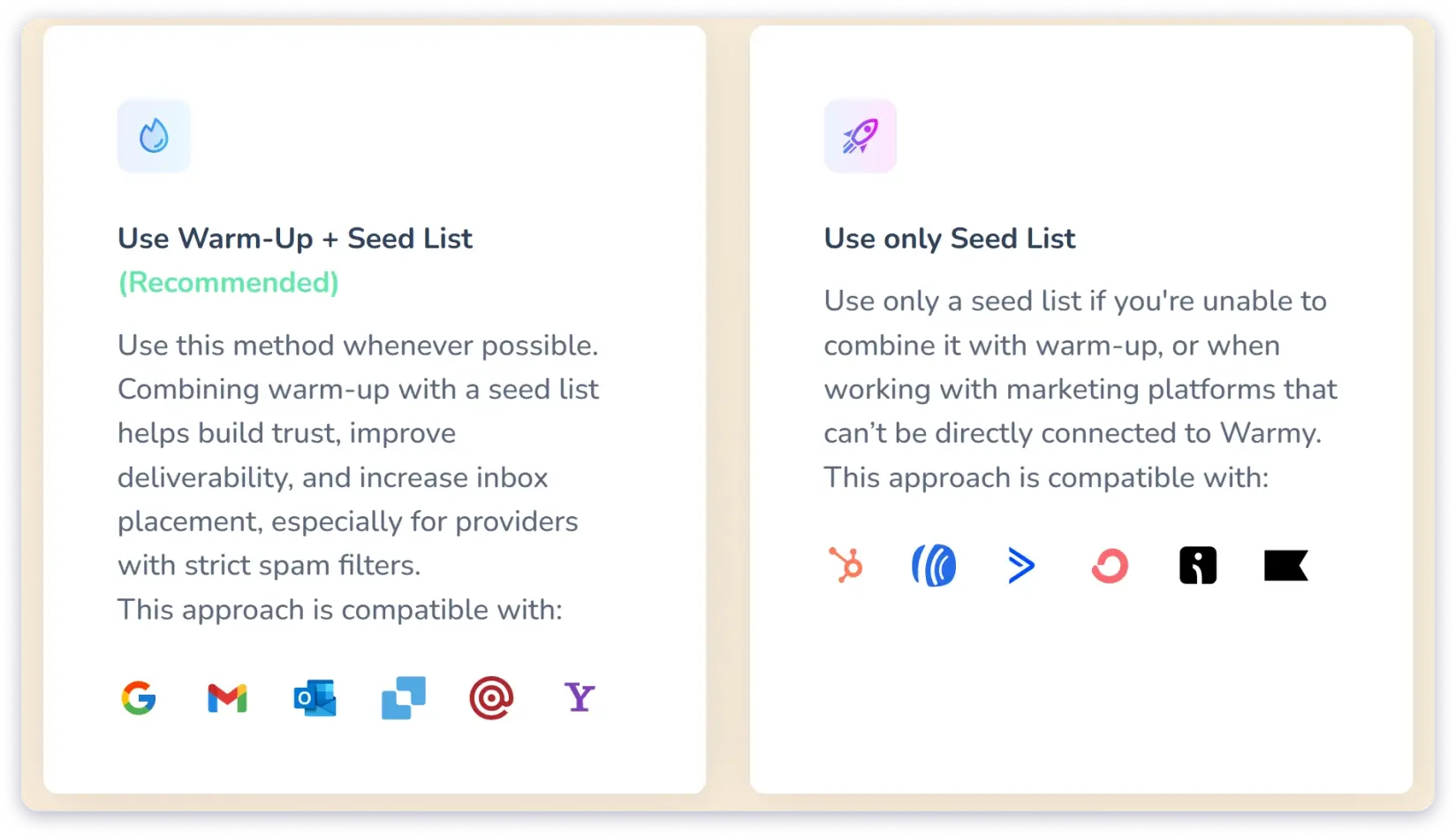
Warmy.io recommends using it together with the warm-up feature for the best results.
But it is more suited if you’re using a platform that doesn’t integrate directly with Warmy.
My Verdict: The Seed List feature looks like a valuable add-on, but it essentially does the same job as the Warm-Up and Inbox Placement Test features.
So, it’s not worth paying for if you’re already using those.
However, it makes sense only for teams that can’t connect their email accounts directly with Warmy.io.
3. Email Deliverability Test
After the warm-up, the next major deliverability feature is the Email Deliverability Test.
It helps you check where your emails are actually landing across different ESPs, whether they reach the Primary inbox, slip into Promotions, or end up in Spam.
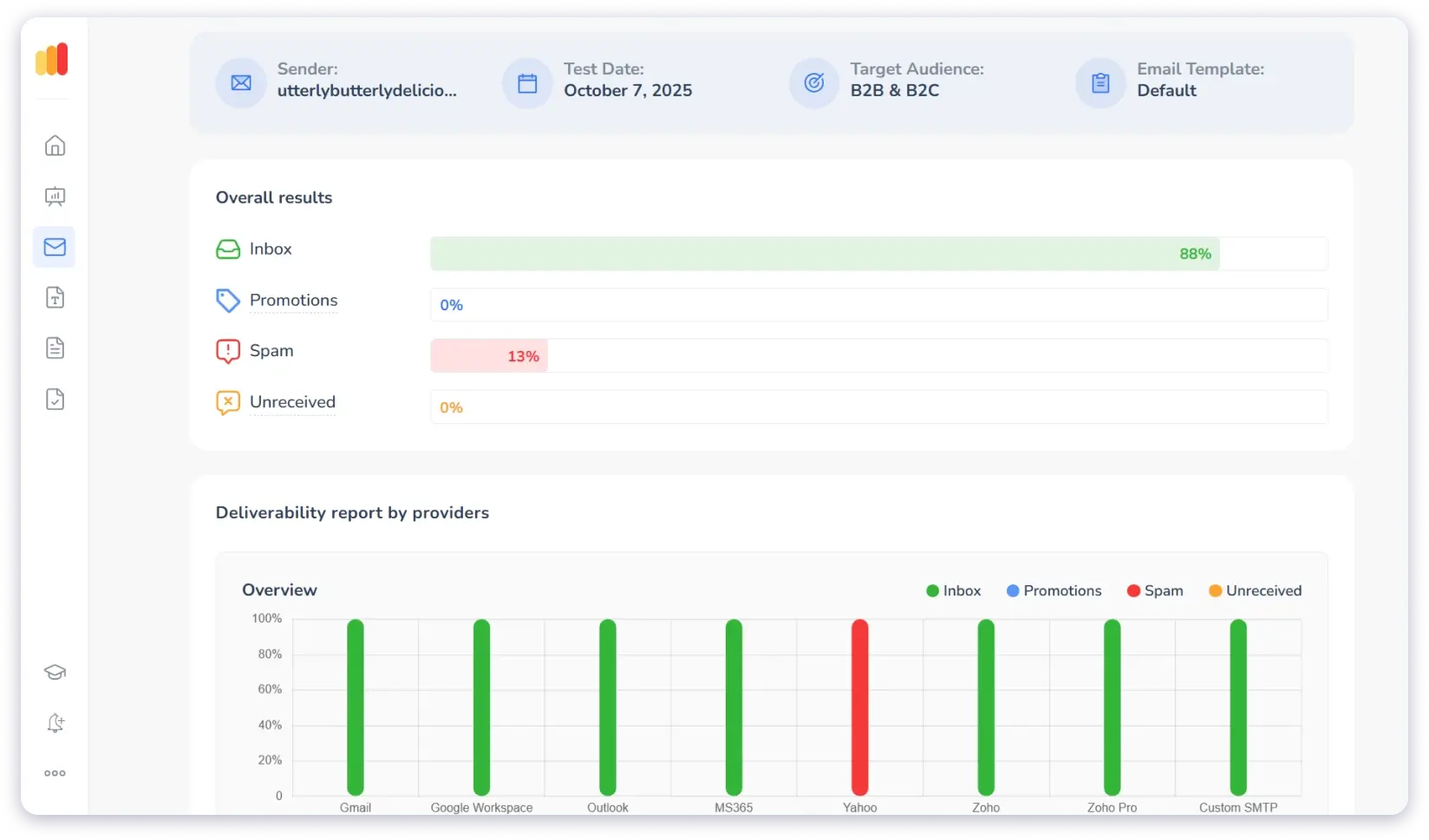
This will give you a clear picture of how mailbox providers are treating your emails before you launch a campaign.
Warmy.io lets you test placement with the following ESPs:
- Google Workspace
- Microsoft Office365
- Zoho Pro
- Custom SMTP
- Gmail
- Outlook
- Zoho
Each ESP includes 5 test accounts, giving you a total of 35 seed emails to analyze placement.
What I really liked is the inbox-wise placement report that Warmy.io provides.
It clearly shows where your email lands for each inbox in the network
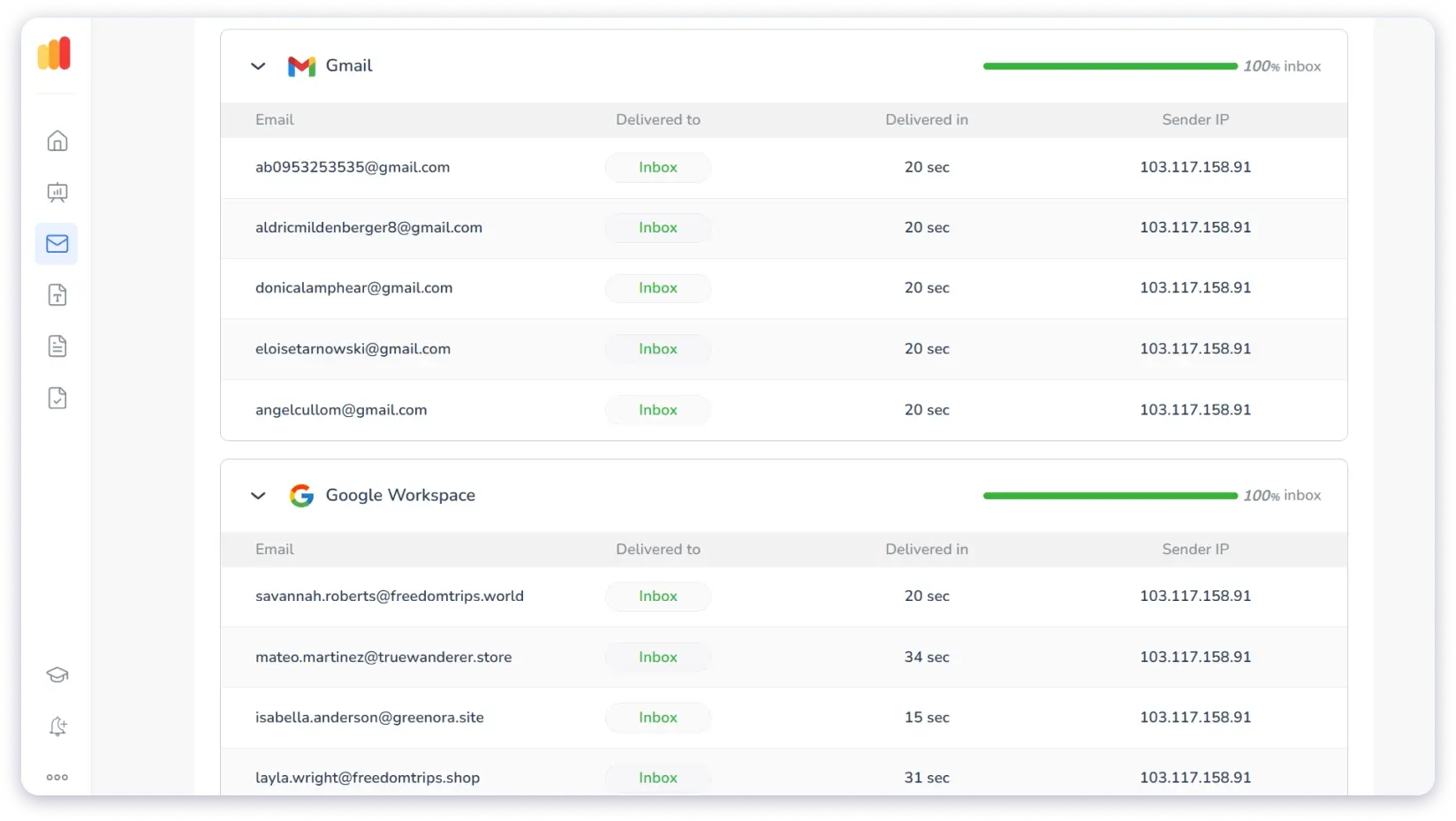
You can also choose which ESPs to test with, depending on your audience.
Warmy.io recommends testing with inboxes that match your audience type:
- For B2B campaigns: Google Workspace, Microsoft 365, Zoho Pro, and Custom SMTP
- For B2C campaigns: Gmail, Outlook, Yahoo, and Zoho
This keeps your tests realistic and protects your deliverability.
My Verdict: The feature is simple and beginner-friendly, but its accuracy is limited.
With only five inboxes per ESP, you don’t get enough data to make confident decisions.
It’s definitely not worth the cost. This is where tools like Inbox Radar stand out.
You get access to over 40+ real inboxes from major ESPs, giving you far more reliable and actionable inbox placement results.
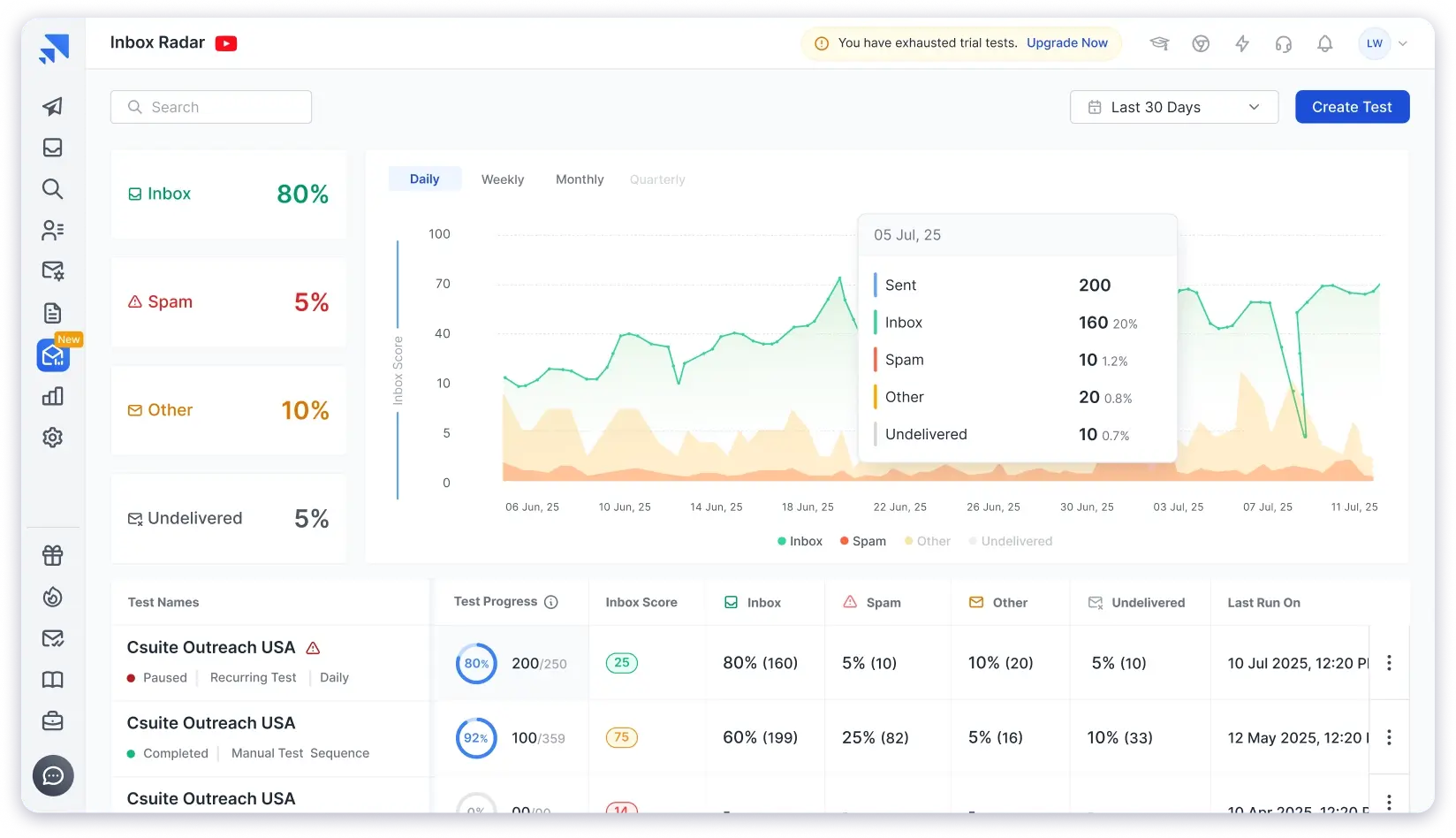
When it comes to pricing, Inbox Radar clearly wins.
You can run unlimited tests for just $79/month, while Warmy.io limits you to only 50 tests a month, even on its highest plan.
4. Email Verification
This is the last feature in Warmy.io, but it’s one of the most important.
When you upload your contact list, Warmy.io automatically checks each address and assigns a deliverability score (1–10) based on its validity.
Here’s how the scores work:
- 6–10: Safe to send, high deliverability probability.
- 1–5: Risky or invalid, likely to bounce.
This helps you clean your email list before launching campaigns, avoid sending to invalid or inactive addresses, and protect your sender reputation and domain health.
My Verdict: This feature can come in quite handy since you can clean your list while warming up your accounts.
With all the features covered, it’s time to move to the big question — the cost.
How Much Does Warmy.io Cost in 2025?
Warmy.io does not have transparent pricing plans.
You have to sign up to see their plans.
Coming to the actual plans, Warmy.io offers two main pricing categories:
Warm-Up Plans
For the Warm-Up plans, pricing depends on the number of sender accounts you connect.
It starts on the higher side and becomes more discounted if you want to connect multiple accounts.
Each plan also includes the number of inbox placement tests you can run.
Here’s a quick breakdown of the 5 plans (monthly billing) for one sending account:
- Starter – $49/month (100 warmup emails/day)
- Business – $129/month (300 warmup emails/day)
- Premium – $189/month (1,000 warmup emails/day)
- Expert – $279/month (2,000 warmup emails/day)
- Platinum – $429/month (5,000 warmup emails/day)
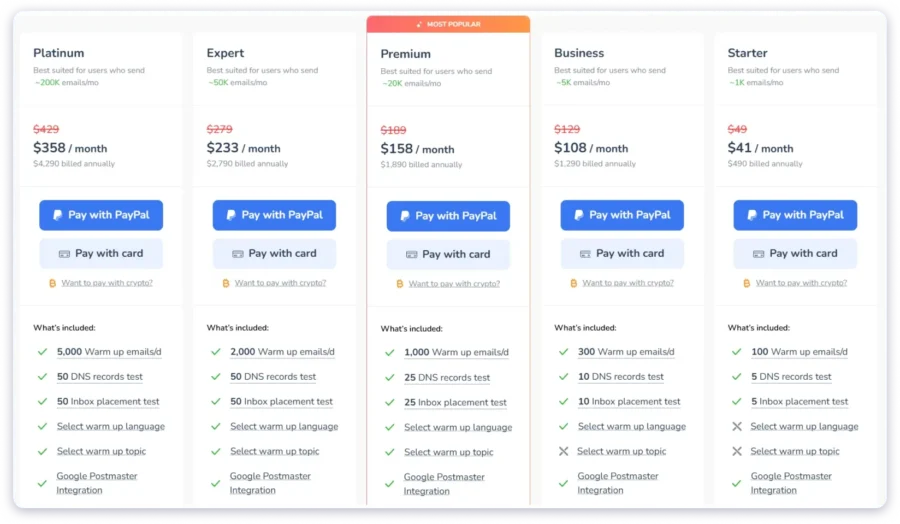
To give you a clearer idea, if you connect one sender account, you’ll pay $49/month under the Starter plan.
If you connect two accounts, the cost drops to $89/month, which means you pay around $44.50 per account.
But it is still expensive, and when you scale, the cost quickly spirals out of control!
For instance, if you want to connect 19 accounts, you’ll end up paying $2,155/month under the Premium plan (1,000 warm-up emails per day).
In comparison, a platform like TrulyInbox offers the same warm-up capacity for just $79/month under its Growth plan, making it far more cost-effective.
Seed List Plans
For the Seed List plans, pricing is based on the number of seed accounts and sending accounts you include.
Just like the Warm-Up plans, the cost per account decreases as your volume increases.
However, you need to pay separately for each ESP seed list, which can quickly increase your overall cost if you are testing across multiple providers.
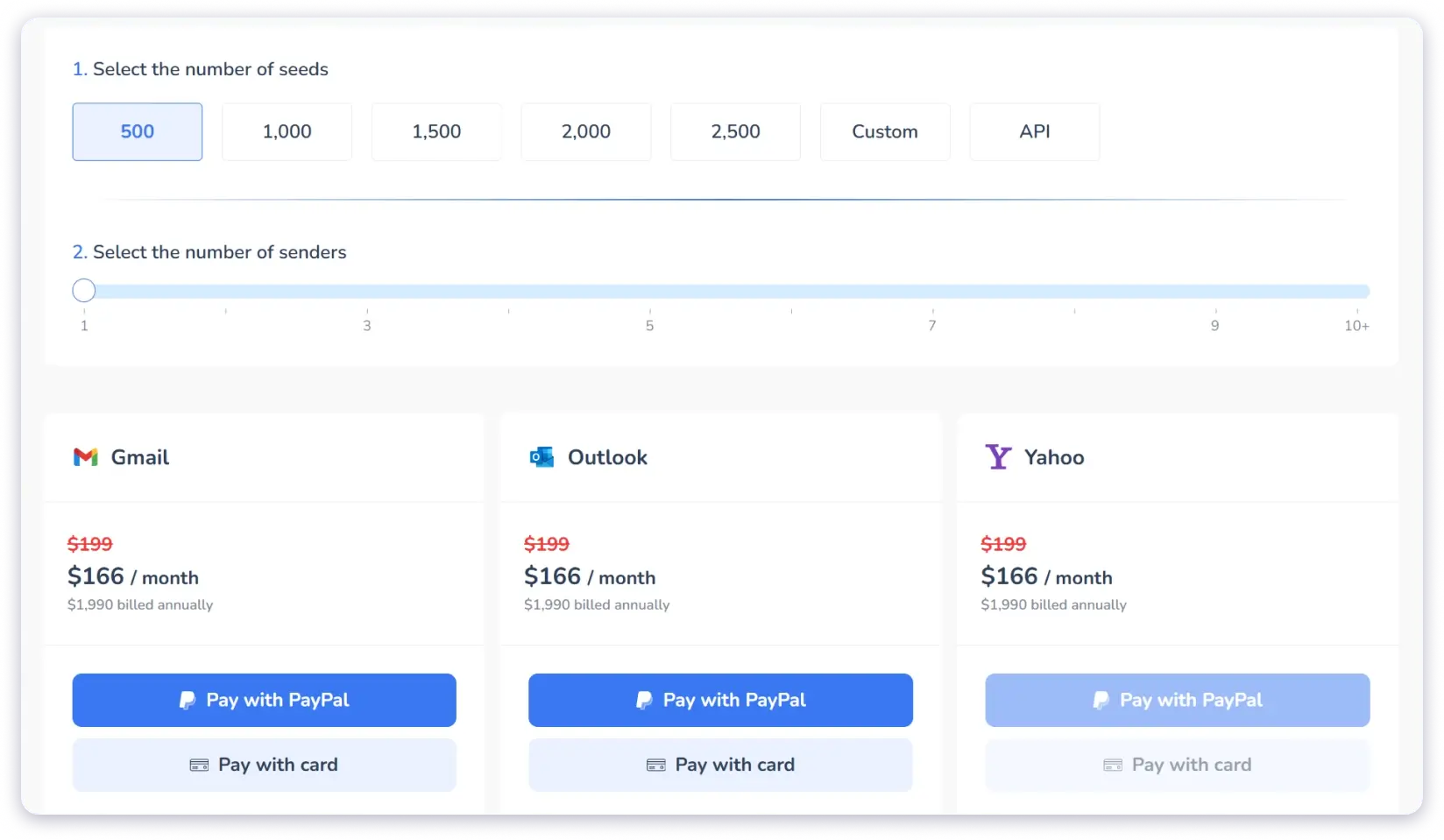
Overall, Warmy.io’s pricing model favors teams that want to warm up multiple sender accounts.
For individual users or small teams, it can be quite expensive compared to other tools in the market.
Also, the Seed List feature only makes sense if you’re unable to connect your marketing platform with Warmy.io.
Next, I’ll share a quick look at the pros and cons of Warmy.io.
What Are the Pros and Cons of Using Warmy.io?
Pros of Warmy.io
- Very easy to set up and automate once your sender accounts are connected.
- Supports major ESPs and marketing platforms.
- Gives detailed inbox placement reports showing exactly where your emails land.
- Includes built-in email verification to clean your list before sending.
- Delivers noticeable improvements in inbox placement when used consistently.
Cons of Warmy.io
- Highly expensive.
- The accuracy of inbox placement tests is unreliable since there are only five inboxes per ESP.
- The Seed List feature overlaps with the warm-up and deliverability tests, offering limited additional value.
- Pricing isn’t transparent on the website, so you have to sign up to see the plans.
If these feel like deal breakers, you should definitely check out my list of Email Deliverability Tools that offer better accuracy and pricing options.
What Are Real Users Saying About Warmy.io?
Above, I’ve shared my experience and take on Warmy.io.
Now, I’ll share what real users have said about the tool, so you get a balanced view.
My Opinion:
Warmy.io does a solid job at improving deliverability and offers good automation controls.
Coming to inbox placement testing, the results can sometimes feel inconsistent and less accurate than expected.
On top of that, the pricing is steep for anyone, whether you’re a small team with limited accounts or a larger setup managing multiple domains.
What Warmy.io’s Users are Saying:
Most users say Warmy.io really helps improve deliverability and is simple to set up.
They also appreciate the responsive support team.
But many feel it’s too expensive, lacks flexibility, and the inbox placement results aren’t always as accurate as they’d like.
This is a summary of user reviews I analyzed from G2, Capterra, Trustpilot, and Reddit.
What Are the Best Warmy.io Alternatives in 2025?
There are two things I’m not a fan of:
- Paying premium prices for tools that don’t deliver
- Getting overcharged by platforms just because they work
Warmy.io falls into the 2nd category. It does what it promises, but the pricing is just too expensive.
I have 2 Warmy.io alternatives:
- Inbox Radar by Saleshandy (For Reliable Placement Testing)
- TrulyInbox (For Cost-Effective Warm-Up)
1. Inbox Radar by Saleshandy
There are two problems with Warmy.io:
- You can only run up to 50 placement tests per month, no matter how much you pay.
- Its seed list has just 5 inboxes per ESP, which makes the results far from reliable.
Inbox Radar solves both!
It gives you unlimited inbox placement tests and checks where your emails are landing across 50+ real inboxes from 6 major ESPs, providing highly accurate results.
Out of these, 40+ are professional business accounts, which makes the test outcomes much more reliable for B2B users.
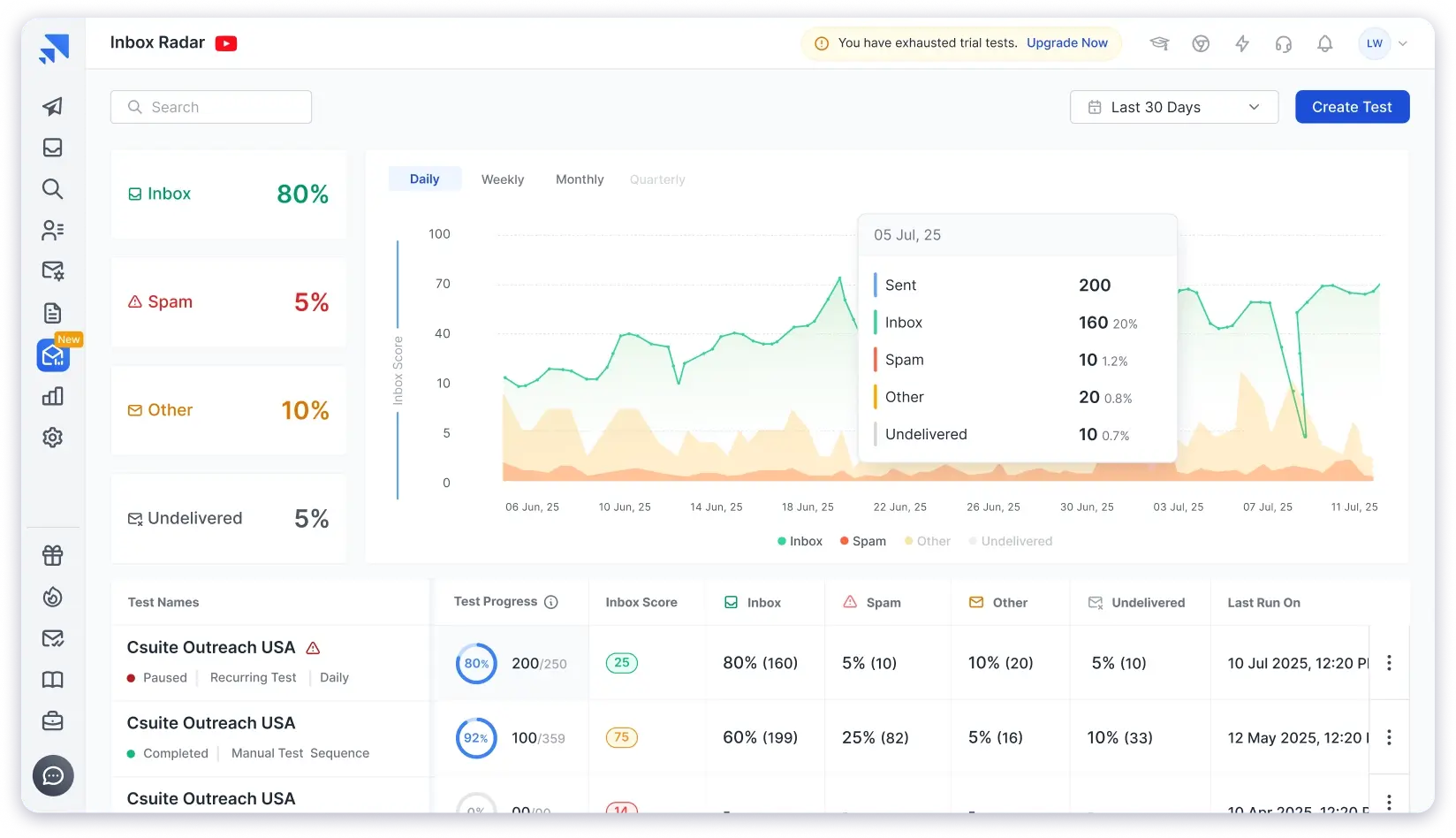
What I liked most about Inbox Radar is that it also checks the key factors that influence your sender reputation, such as:
- Authentication setup check (SPF, DKIM, DMARC)
- Domain and IP blacklist checks across 30+ sources.
- MX records check
- Spam score of your email content (powered by SpamAssassin)
Beyond that, you also get:
- ESP-to-ESP placement reports
- Actionable suggestions to fix deliverability issues
- Option to schedule tests and customize them as needed
- Instantly shareable reports for teams and clients
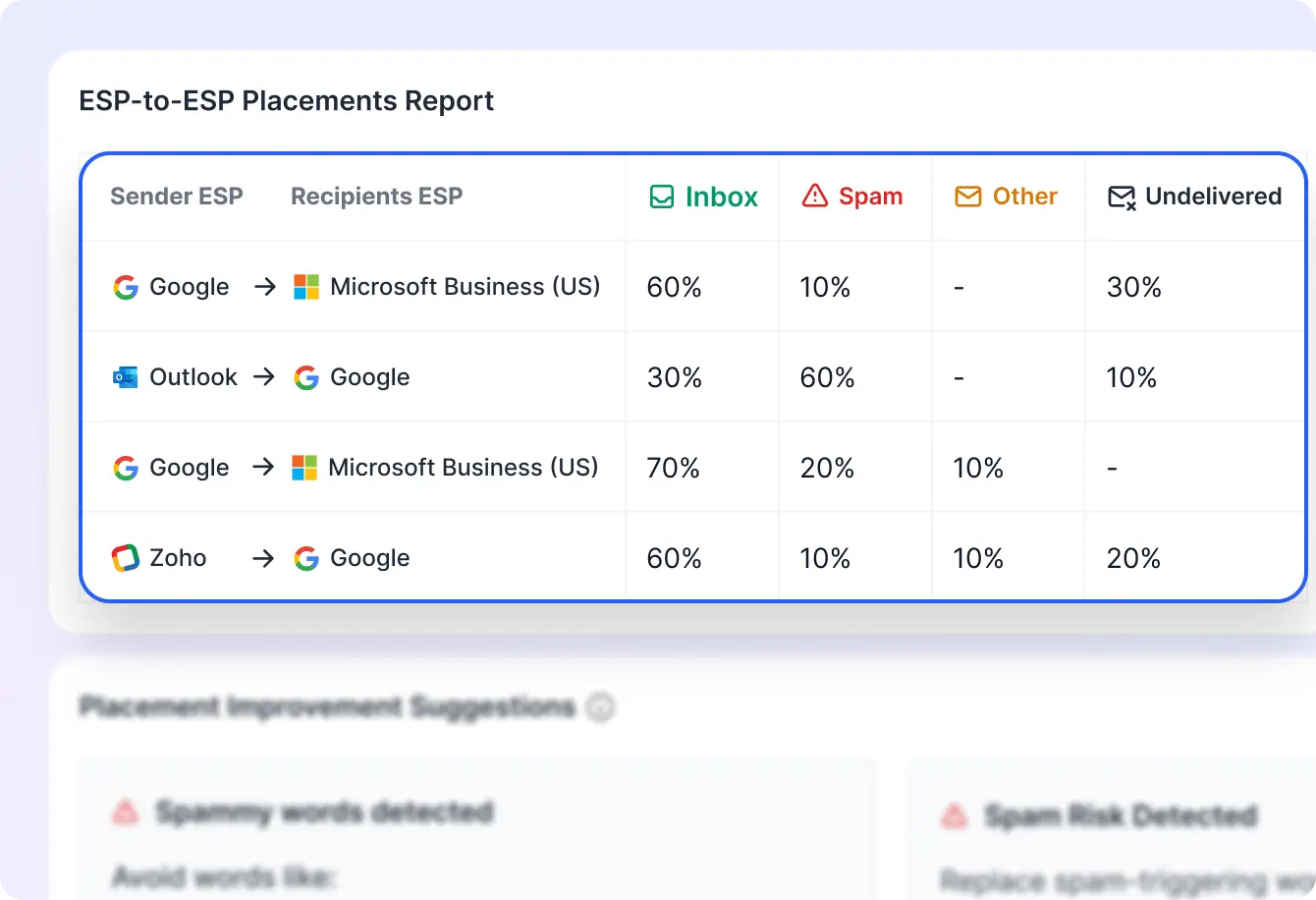
Speaking of cost, Inbox Radar has 2 plans:
- Inbox Starter – $29/month (15tests/month)
- Inbox Pro – $97/month (unlimited tests/month)
As you can see, Inbox Radar is a clear winner!
You get detailed, actionable insights and unlimited testing capacity, all at a fraction of the cost charged by Warmy.io.
2. TrulyInbox
If you’re looking for an email warm-up tool that delivers solid results without blowing your budget, TrulyInbox is your best bet.
Just like Warmy.io, you can connect your email accounts, set up your warm-up, and let TrulyInbox handle the rest.

It automatically simulates real human engagement with your emails like:
- Opening
- Replying
- Marking as important
- Pulling them out of spam
This way, the reputation of your email accounts and domains improves steadily, helping your future emails land in the inbox more consistently.
The best part is that you can connect unlimited email accounts to warm up, without paying extra for each one.
(Also, TrulyInbox has transparent pricing plans, unlike Warmy.io)
Here’s a quick cost comparison between Warmy.io and TrulyInbox to put things into perspective.
| Email Accounts Connected for Warm-Up | TrulyInbox Cost | Warmy.io Cost |
|---|---|---|
| 1 | $29/Month (Starter) | $49/month (Starter) |
| 2 | $29/Month (Starter) | $89/month (Starter) |
| 5 | $79/month (Growth) | $516/month (Business) |
| 10 | $79/month (Growth) | $1,323/month (Premium) |
| 15 | $79/month (Growth) | $1,843/month (Premium) |
| 19 | $79/month (Growth) | $2,155/month (Premium) |
| 20 | $79/month (Growth) | Custom |
As you can see, the difference in pricing is massive.
You’re paying up to 10, even 25 times more with Warmy.io for the same results you can get with TrulyInbox.
I’d suggest you give the more cost-effective Warmy.io alternative a try.
You can use the forever free trial to test it out before spending a single dollar.
Final Verdict — Is Warmy.io Worth It for You?
Warmy.io delivers what it promises, but the cost structure simply does not make sense.
Although the price per account decreases as you add more sender accounts, the overall cost still proves to be expensive for both individuals and large teams.
It simply doesn’t make sense to pay several times more for the same results that other tools already offer.
If you want strong deliverability, reliable inbox placement, and fair pricing, TrulyInbox is the better choice by far.
FAQs on Warmy.io Review
1. Can Warmy.io Fix My Current Deliverability Issues or Just Prevent Future Ones?
It can do both. Warmy.io helps repair your sender reputation if you’re already facing deliverability issues and prevents new ones by keeping your inbox activity consistent and trustworthy.
2. Does Warmy.io Work for Cold Emails or Only for Marketing Email-Type Sends?
Warmy.io is built for both. It works equally well for cold outreach and marketing campaigns by improving your domain reputation and keeping your emails out of spam folders.
3. How Long Does It Take for Warmy.io to Improve Deliverability?
You’ll usually start seeing improvements within 3 to 4 weeks of consistent warm-ups. The exact time depends on your account’s age, existing reputation issues, and the warm-up speed you choose.
Also Read: How Email Warmup Improves Deliverability and Keeps You Out of Spam
4. Can I Use Multiple Domains or Inboxes With a Single Warmy.io Account?
Yes, you can connect multiple inboxes, but each one counts as a separate sender account under your plan. The more you add, the lower your cost with warmy.io.
5. Can Freelancers or Solo Founders Use Warmy.io Effectively?
Not really. Warmy.io only makes sense if you plan to connect and manage multiple accounts, since the pricing is high for single users or small-scale outreach.
If you want to check out more cost-effective options, check out my 8 Warmy.io Alternatives.
6. Is Warmy.io a Good Fit for Enterprise Teams?
Even larger teams and enterprises that handle a large volume of email accounts have to shell out a lot of money. A more cost-effective alternative, like TrulyInbox, would be a better option.