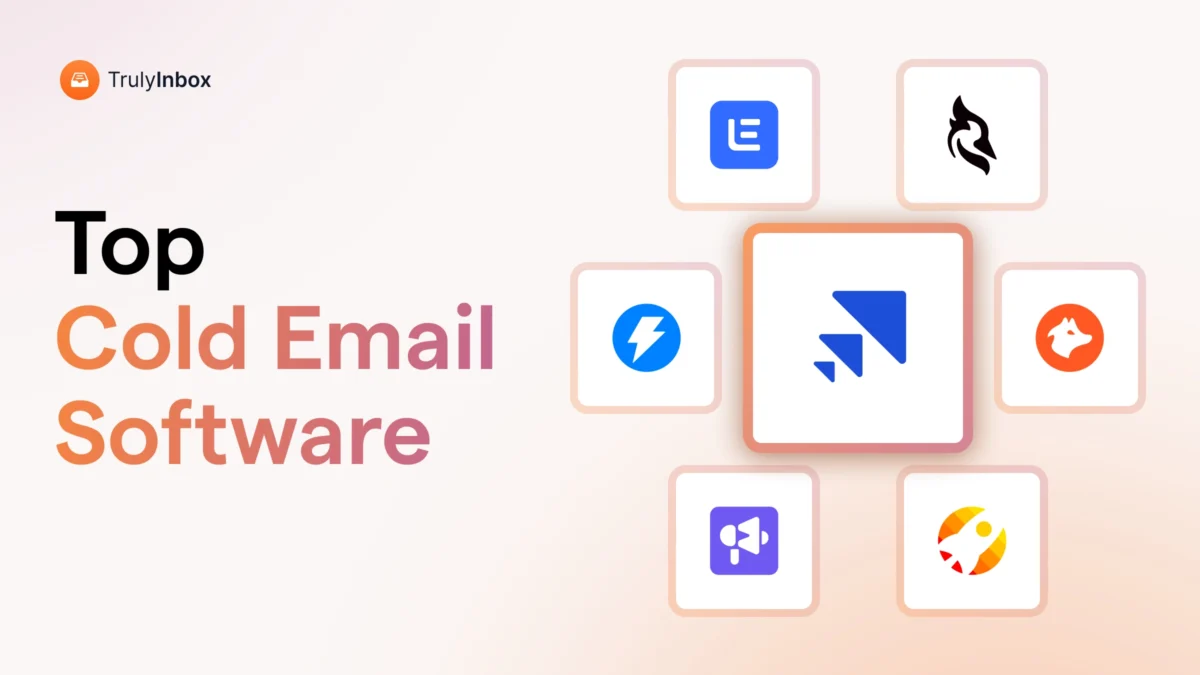Sending cold emails manually is a hassle, which is why cold email software exists!
But if your emails aren’t landing in inboxes, all that effort goes to waste.
You might have the best copy and follow all the right practices—but none of it matters if the platform you’re using can’t get your message across.
Over the years, I’ve used multiple cold email tools to generate leads for myself and other businesses.
In this blog, I’ll share the 7 best cold email software that balances deliverability, scalability, and cost-effectiveness.
Jump in—and let’s find the one that fits your needs best!
Cold Email Software – TOC
TLDR: My 3 Go-To Cold Email Software for 2026
Short on time and want answers fast?
Here are my top 3 picks:
- Saleshandy – By far the best cold email software. It is ideal for agencies and businesses and offers strong deliverability features and excellent scalability at a cost-effective price.
- Smartlead – It is best for managing multiple clients. Handles a high volume of emails with ease.
- Instantly.ai – It is best for businesses sending large volumes of emails in a month—over 500k. It is easy to use and reliable.
I’ve also included a quick comparison table below to help you see how these tools compare.
Quick Overview Table of My Personal Best Cold Email Software
| Features | Saleshandy 🏆 | Smartlead | Instantly.ai |
| Starting Price(Annual) | $24/month | $32.5/month | $30/month |
| Email Sending Limit | 10k emails/month | 6k emails/month | 5k emails/month |
| Central Reply Management | Included from base plan✅ | Included from base plan ✅ | ❌ only from $77.6/month Hypergrowth plan |
| Team Member Management | Invite unlimited team members(available from $74/month plan) | Invite unlimited team members(available from $78.3/month plan) | Invite unlimited team members(available from $77.6/month |
| Client Management | Add and manage unlimited clients from the base plan | Unlimited clients from Pro Plan – $78.3/month | Unlimited clients from Hypergrowth Plan – $77.6/month |
| Email Infrastructure | Available ✅(Charged separately) | ❌ | Offers Done-For-You Setup ✅(Charged separately) |
| Customer Support | Fast in resolving issues and answering queries | Time zone–based. Resolves issues efficiently | Time zone-based. Responsive but not instant |
As you can see, Saleshandy stands out.
It offers essential features from its base plan, making it a strong choice for most users.
*All three cold email platforms allow you to connect unlimited email accounts to scale your cold emails and have built-in email warm-up functionality.
**In Instantly.ai, you can’t set granular access (restrict views by campaign or client)—your clients can see everything. So, you’ll be forced to buy separate workspaces for each client to maintain privacy.
7 Best Cold Email Software in 2026
Here is a complete breakdown of each tool—what it does best, who it’s built for, key features, pricing, and where it falls short.
1. Saleshandy
First on my list – Saleshandy.
It’s an AI-assisted cold email platform that lets you create and run multiple personalized cold email campaigns—fully automated—with as many follow-ups as you want.
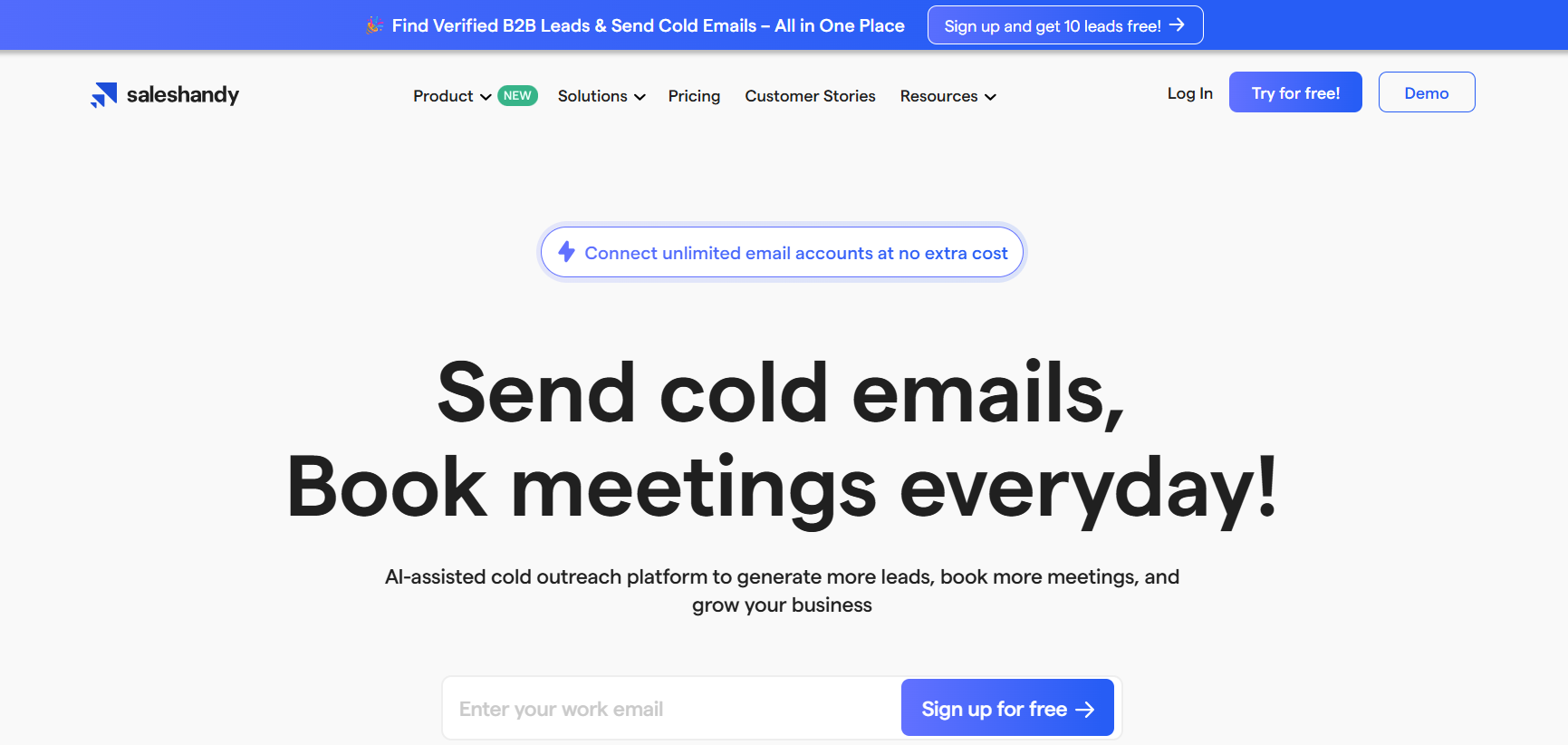
Ideal for: Agencies, businesses, and solo professionals
Here’s why it is the #1 tool on my list:
- High Scalability – You can connect unlimited email accounts to scale your outreach safely. This comes at no additional cost!
- High Deliverability – Saleshandy has an entire deliverability stack that you can use to make sure your emails always land in inboxes.
- Cost-Effective – You get all this and more at a very competitive price.
User Ratings
- G2: 4.6/5 ⭐(710+ Reviews)
- Capterra: 4.5/5 ⭐(125+ Reviews)
Why I Like Saleshandy For Cold Emailing
With Saleshandy, I had no issues handling my cold email outreach.
It was easy to use, fast to set up, and most importantly, it worked.
I was free to connect as many email accounts as I wanted without paying additional fees to scale my campaigns.
Saleshandy also has strong deliverability features to protect your domain health and sender reputation. You get features like:
- Sender rotation – rotates your email accounts to maintain natural email sending patterns.
- Custom sending limits per account – to make sure you don’t exceed recommended sending limits.
- AI bounce detection – to avoid high bounce rates.
- Sequence score – scores your entire cold email sequence based on best practices and suggests improvements to boost inbox placement.
- Content guide – this will guide you on the best writing practices for your copy.
Saleshandy has partnered with TrulyInbox to offer its users advanced email warm-up capabilities to improve sender reputation and increase inbox placement.
Moreover, I could easily personalize my outreach with features like merge tag, spintax, dynamic Tags, long text custom field, etc.
So, overall with Saleshandy, my emails sounded less robotic, landed in inboxes, and got more replies.
And I achieved all this without having to pay a huge price.
Other Features in Saleshandy You Should Know About
Some of the other supporting features that I liked were:
- B2B Database – You can use Saleshandy’s built-in Lead Finder, which gives you access to a massive database of over 700M+ contacts across 60M+ companies. Great for finding verified leads without needing another tool.
- Email Infrastructure – You can easily set up your cold email infrastructure in Saleshandy by purchasing secondary domains and email accounts directly from the platform.
- Reports and Analytics – Saleshandy gives you clean, graphical reports that make it easy to track campaign performance across senders, sequences, and timelines.
- Chrome Extension – I used the LinkedIn extension to find valid email addresses and phone numbers when prospecting on LinkedIn.
What Saleshandy Could Do Better?
To be quite honest, I felt for my use case—which is running cold email outreach at scale for multiple projects—Saleshandy did the job really well.
And whenever I was stuck or ran into issues, the support team was quick to respond and help.
I also got to know that the team is actively working on bringing multichannel automation.
So I am pretty content with the tool.
In fact, many users on G2 and Reddit also feel the same.
Pricing (Billed Annually)
- Outreach Starter – $24/month (10k emails/month)
- Outreach Pro – $74/month (125k emails/month
- Outreach Scale – $149/month (250k emails/month)
- Custom – Plans based on “Total Prospects” you can add in Saleshandy
Saleshandy also offers many add-on features, such as Lead Finder, Email Infrastructure, and Email Verification Credits. To learn more, visit the pricing page.
2. Smartlead
Smartlead is another highly scalable cold email platform that can help you scale to send 1,000s of emails in a day without affecting your deliverability.
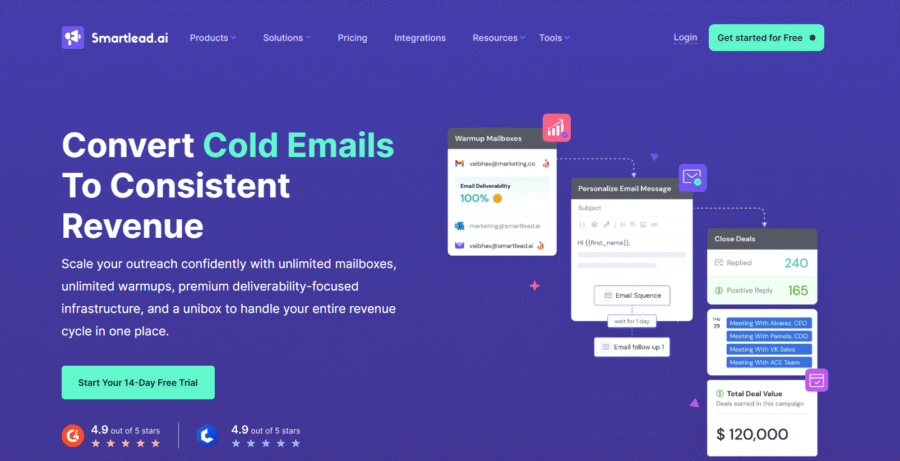
But there’s a catch!
It’s a tad bit expensive when scaling. And you can only add clients from the Pro Plan ($78.3/month).
Ideal for: Agencies running multi-client cold email outreach at high volumes
This is why I put it in 2nd place.
That said, if budget isn’t a blocker, then Smartlead is a solid option.
User Ratings
- G2: 4.6/5 ⭐(220+ Reviews)
- Capterra: 4.3/5 ⭐(7 Reviews)
Why I Like Smartlead For Cold Emailing
Smartlead is the next best platform after Saleshandy in terms of balancing scalability, deliverability, and pricing.
Here’s what stood out for me:
- You can connect unlimited email accounts to scale your outreach.
- It includes unlimited email warm-up, so you don’t need a separate tool.
- Campaign setup is simple — I could personalize emails, add prospects, and start sending within minutes.
- You can invite unlimited team members without paying extra.
- You can also add unlimited clients, making it ideal for agencies managing multiple accounts from a single dashboard.
Another aspect I like about Smartlead is its sub-sequences.
With this feature, I was able to push my prospects into different follow-up email paths based on their behavior.
For example: If some of my prospects never opened my emails or respond at all, I can add them to a different sequence that’s scheduled 6 months from now for retargeting or a completely different approach.
Next, let me show you some other features I found interesting in Smartlead.
Other Features in Smartlead You Should Know About
Apart from the core cold emailing offering, Smartlead also has a host of complimentary features like:
- Smart Servers – You can purchase dedicated servers and IPs from which to send your cold emails.
- Smart Senders – This is the email infrastructure feature of Smartlead. You can purchase your secondary domains and email accounts needed for your outreach.
- Smart Delivery – With this feature, you can test the deliverability of your email accounts and get insights and suggestions to fix your sending behavior or content.
What Smartlead Could Do Better?
There are a few things I felt Smartlead could do better.
- The UI/UX feels a bit clunky, especially when navigating for the first time. The overall design has an old, outdated feel.
- Some features feel hidden. Features like Spintax, the content guide, or advanced settings aren’t easy to spot. They’re there, but you really have to go looking. A cleaner layout or onboarding checklist would help a lot.
- Mixed Reviews for Warm-Up. Smartlead’s users have shared mixed reviews on G2 about the effectiveness of the warm-up feature. I also felt the warm-up could be handled better in terms of control, transparency, and how well it mimics real inbox behavior.
Overall, Smartlead is strong on the core stuff—but these are a few areas that, if improved, would make the platform feel a lot smoother to use.
Pricing (Billed Annually)
- Basic Plan – $32.5/month (6k emails/month)
- Pro Plan – $78.3/month (150k emails/month)
3. Instantly.ai
Instantly is an AI-powered sales engagement and lead intelligence platform.
In simple terms, you can use Instantly.ai to find the right prospects to connect with and send them personalized cold emails.
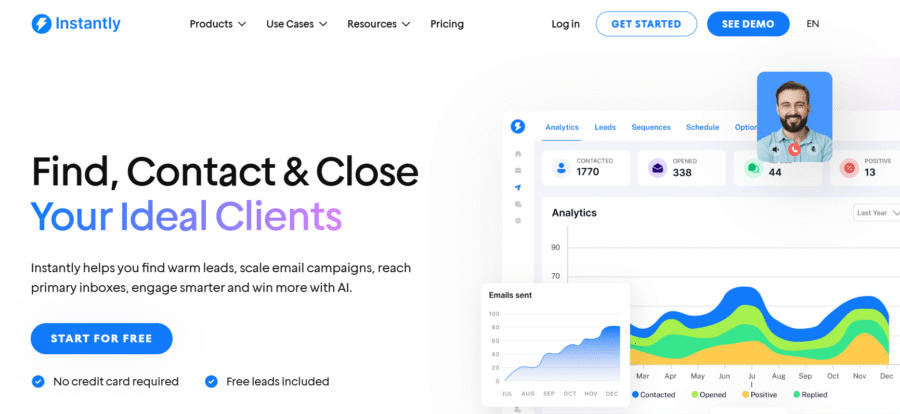
Ideal for: Businesses sending large volumes of cold emails every month.
It also comes with built-in email warm-up and a bunch of deliverability features, so you can scale your outreach without compromising inbox placement.
User Ratings
- G2: 4.8/5 ⭐(3.6k+ Reviews)
- Capterra: NA
Why I Like Instantly.ai For Cold Emailing
Again, nothing too crazy—Instantly worked well for me, the scalability and deliverability are good. But it comes at a cost!
If you have the budget for it, Instantly is a good tool.
The UI is clean, and I didn’t waste time figuring things out.
Even if you’re new to cold emailing, you’ll get used to the tool easily.
Also, Instantly allows you to connect unlimited email accounts at no extra cost to scale your outreach.
Puls it has a host of deliverability features like mailbox rotation, smart sending logic, and built-in warm-up you can use to keep your sender reputation high.
Other Features in Instantly.ai You Should Know About
Some of the features I researched are:
- Website Visitors – With this feature, you can find you who visited your profile and then connect with them based on intent. Heads up: It only identifies visitors from the US, so don’t expect global coverage.
- Lead Database – Instantly has a built-in B2B database you can use to find verified leads. You can filter by company size, industry, location, etc. It’s quite helpful if you don’t already have an email list.
- Inbox Placement – This is the inbox deliverability test feature that shows where your emails are actually landing—Primary, Promotions, or Spam.
What Instantly.ai Could Do Better?
You get solid deliverability and scale—but a lot of the good stuff is only available from the Hypergrowth plan ($77.6/month).
That includes reply management, team collaboration, and client handling.
Also, if you’re an agency, there’s a big limitation:
You can’t restrict access by client or campaign.
So if you give access to a client, they can see everything. You’ll probably end up buying separate workspaces just to manage privacy—which adds to the cost even more.
Great tool if you have the budget. But not the most agency-friendly setup out of the box.
Pricing (Billed Annually)
- Growth – $30/month (5k emails/month)
- Hypergrowth – $77.6/month (100k emails/month)
- Lightspeed – $283.6/month (500k emails/month)
- Enterprise – Custom
4. Lemlist
Lemlist is a cold email outreach platform focused on personalization and automation.
You can create add dynamic images, videos, and custom text to your emails—making them feel highly tailored and human.
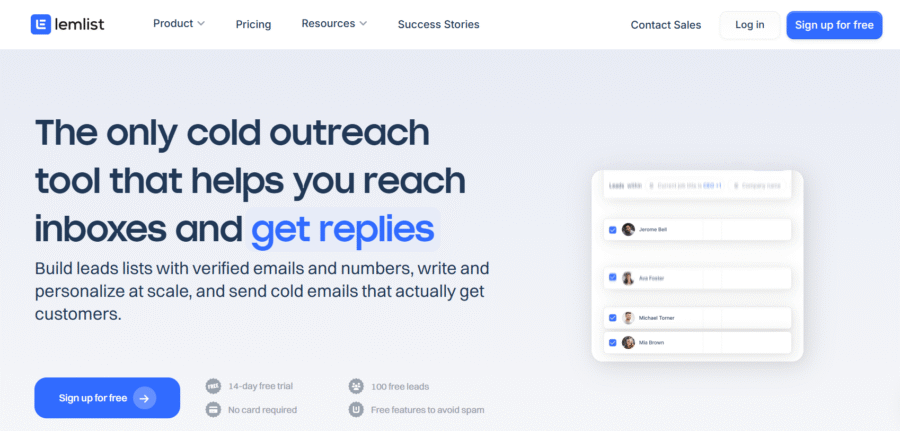
Ideal for: Businesses and agencies looking to run cold email campaigns and eventually expand into multichannel outreach.
Moreover, you can also automate your LinkedIn outreach and combine it with cold emails in a single multichannel sequence.
So, why is it on my list for deliverability and scalability… I’ll explain below!
User Ratings
- G2: 4.5/5 ⭐(270+ Reviews)
- Capterra: 4.6/5 ⭐(380+ Reviews)
Why I Like Lemlist For Cold Emailing
Lemlist stood out to me for one big reason: personalization at scale.
I was able to add personalized images, custom lines, and even video thumbnails to my emails.
That’s not something every tool handles well—and it definitely made my outreach feel less robotic.
Moreover, you can use conditional logic to send different follow-ups based on how each prospect interacts.
Deliverability isn’t an issue; that said, scalability comes at a cost.
You’re charged per seat, and the number of email accounts you can connect is tied to how many seats you’ve purchased.
If you want to connect additional email accounts, you’ll be charged an extra $9 per email account per month.
This is why it’s 4th on my list—it can absolutely get the job done, if the hefty price tag doesn’t bother you.
Other Features in Lemlist You Should Know About
- People Database – You can use this feature to find people who are relevant to your business.
- Waterfall Enrichment – Lemlist uses the waterfall enrichment method to find valid contact details of your prospects. Basically, it tries multiple sources until it finds what works.
- Visitor Identification – You can see which companies visited your website and follow up with them directly. This is useful if you want to target warm leads.
What Lemlist Could Do Better?
I did find a few things that Lemlist could work on.
The UI/UX isn’t beginner-friendly.
I was able to get by easily, but if you’re new to using a cold email software, it might take you a while to find your way around.
Lemlist users have shared that they have faced some technical glitches from time to time.
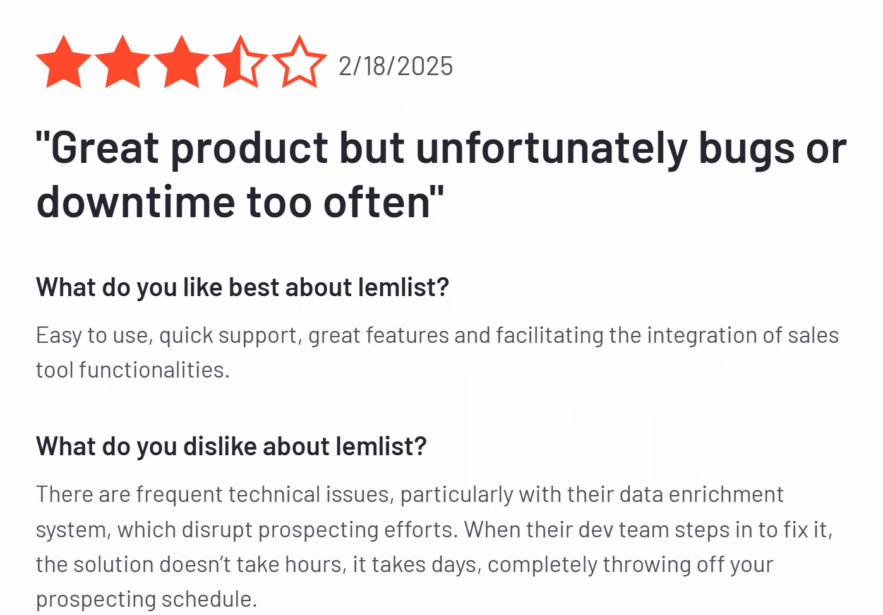
Nothing majorly broken – but these little things do add up—especially when you’re scaling or juggling multiple accounts.
Pricing (Billed Annually)
- Email Pro – $55/month/user
- Multichannel Expert – $79/month/user
- Enterprise – Custom
Additional Email Account Add-On: $9/month/email account
5. Woodpecker
If you’re looking for a cold email tool that keeps things simple and doesn’t overload you with features–Woodpecker is a good option you can check.
Its primary focus is on simplicity and deliverability.
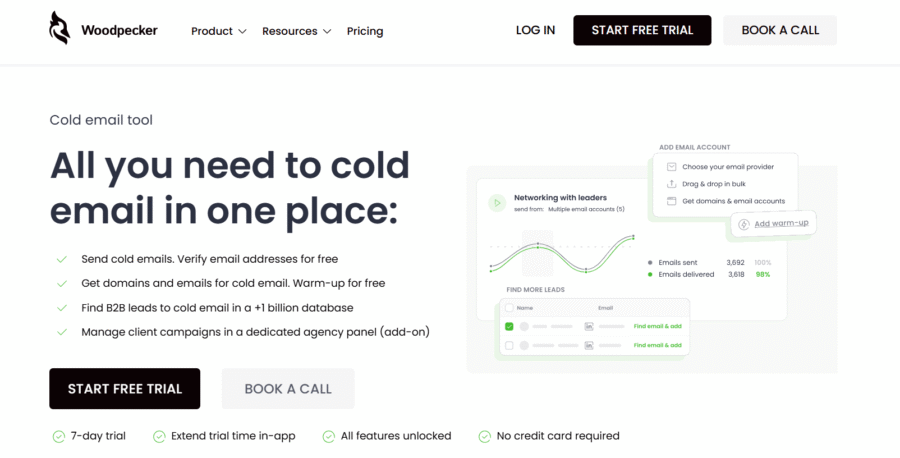
Ideal for: Freelancers and small teams who just want a cold email tool that works without the fluff.
You can create personalized sequences, automate follow-ups, and manage responses without getting lost in settings or complex workflows.
User Ratings
- G2: 4.4/5 ⭐(90 Reviews)
- Capterra: 4.5/5 ⭐(30+ Reviews)
Why I Like Woodpecker For Cold Emailing
I have only one thing to say about Woodpecker – Simple!
It’s not complicated; you can easily use the platform. However, if you’re new to cold email software, getting by can be a bit of a problem.
I also liked that you can connect unlimited email accounts and invite as many team members as you want—right from the start.
Moreover, Woodpecker also has a one-time condition feature, which lets you control how your follow-ups behave based on pre-defined parameters.
My overall experience of using Woodpecker was smooth—it does what it says, nothing more, nothing less.
Other Features in Woodpecker You Should Know About
Woodpecker also has a few extra features that are nice to have if you’re planning to scale your outreach:
- Email Infrastructure Setup – You can set up your domains and email accounts inside the platform, which makes getting started faster.
- Dedicated Servers – These are available if you want more control over your sending reputation and deliverability.
- Agency Panel – If you’re managing client accounts, there’s an agency panel that starts at $27/month per active client.
- Multichannel Outreach – You can mix in LinkedIn steps, calling, and manual tasks alongside your email sequences.
In addition to these, Woodpecker offers several add-ons and extra features, so you can pick what you need as you scale.
What Woodpecker Could Do Better?
There’s nothing major to complain about, but a couple of things could be better.
The UI/UX feels a bit outdated.
It’s functional, but not the most intuitive or modern-looking. If you’re used to slicker tools, you might find it a little clunky at times.
I also felt the $27/month per active client for the agency panel is quite steep.
So, if you’re an agency, the tools above Woodpecker, especially Saleshandy, will make more sense.
Plus, unlike the tools I mentioned earlier, you must pay separately for email warm-up.
It’s handled through Mailivery and costs $5/month per inbox.
Sure, it’s a plug-and-play model, but when you add everything up, the costs start to pile on fast.
Woodpecker does the job. But if you’re trying to scale while staying budget-conscious, just be aware that every extra adds up.
Pricing (Billed Annually)
- Starter – $20/month (500 contacted prospects, 5k emails/month)
- Growth – $126/month (10k contacted prospects, 120k emails/month)
- Scale – $903/month (100K contacted prospects, 1.2m emails/month)
- Max – $6,666/month (unlimited)
Also ready to explore the best Woodpecker alternatives.
6. SmartReach
Next is SmartReach.
It is a sales engagement platform that can handle LinkedIn and calling apart from cold emailing.
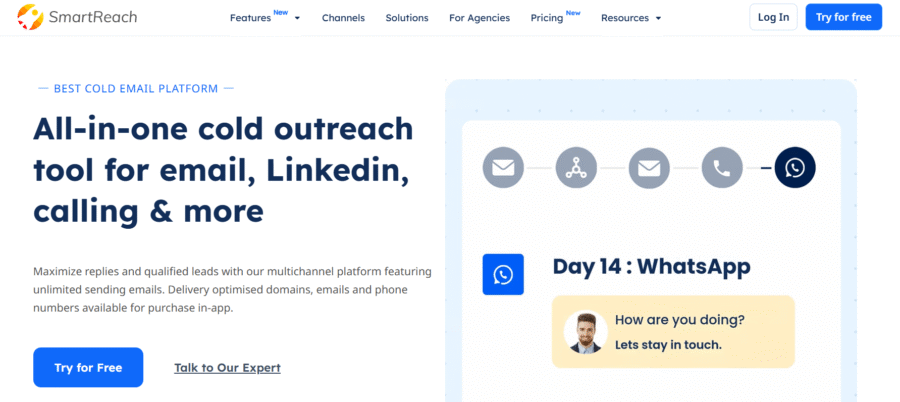
Ideal for: Agencies and businesses looking for a scalable cold emailing solution—even those planning to take the multichannel route later on.
User Ratings
- G2: 4.6/5 ⭐(50+ Reviews)
- Capterra: 4.7/5 ⭐(20+ Reviews)
Why I Like SmartReach For Cold Emailing
SmartReach is quite a good contender against the other tools on my list.
You can connect unlimited email accounts and send unlimited emails. The only limiting factor is the number of prospects you’re contacting.
That said, for the price point—it’s quite good.
When it comes to deliverability, you get a host of features like sender rotation, ESP matching, email warm-up, spam tests, and more.
Overall, you get everything you need to send more emails and keep them out of the spam folder.
Other Features in SmartReach You Should Know About
A few other features I found useful in SmartReach:
- LinkedIn Chrome Extension – This feature is quite helpful if you use LinkedIn for prospecting
- Conditional Multistep Sequences – You can set different paths based on how your prospect behaves—like opens, clicks, replies, or no action. This keeps your follow-ups smart and relevant.
- Domain & Email Account Purchase – You can buy domains and email accounts directly from SmartReach to set up your cold email infra.
What SmartReach Could Do Better?
While SmartReach offers a lot, there are areas for improvement.
The user interface can feel a bit overwhelming at first; it took me some time to navigate and understand all the functionalities.
Also, while the AI-generated content is helpful, it requires a lot of manual tweaking to align perfectly with my brand’s tone and messaging.
Apart from this, SmartReach is pretty solid!
Pricing (Billed Annually)
- Email Outreach Basic – $26/month (1k Prospects contacted)
- Email Outreach Plus – $79/month (50k Prospects contacted)
- Email Outreach Pro – $179/month (100k Prospects contacted)
- Email Outreach Scale – $449/month (500k Prospects contacted)
7. Hunter
Last on my list is Hunter.
It is an all-in-one cold email platform that was initially well-known for its email finding and verifying capabilities.
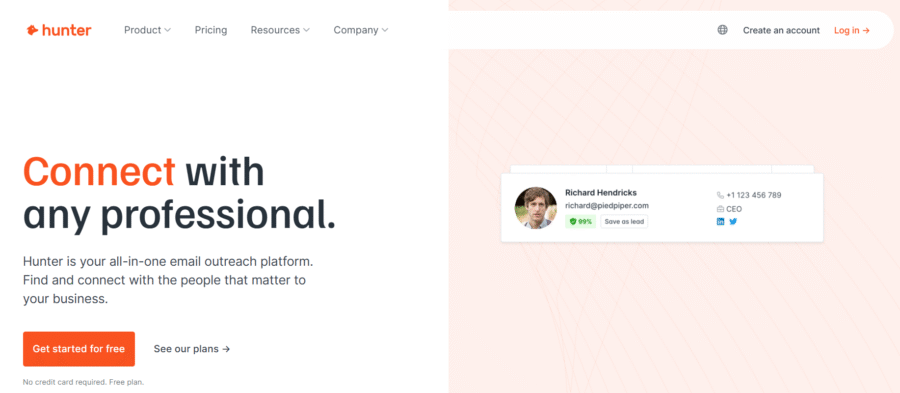
Now it can handle cold email automation as well.
So, you can find verified leads and launch cold email campaigns—all from the same place, without switching between tools.
Ideal for: Solo professionals and small teams looking for something basic.
User Ratings
- G2: 4.4/5 ⭐(580 Reviews)
- Capterra: 4.6/5 ⭐(680+ Reviews)
Why I Like Hunter For Cold Emailing
Well, to be honest, Hunter is way behind the game when it comes to cold email automation.
It’s a decent tool if you’re just starting out and need something simple to get your first few campaigns running.
But when it comes to scaling, it feels quite restrictive.
And there’s not much in terms of deliverability features either—no warm-up, no inbox rotation, nothing advanced.
It works, but only if your needs are very basic.
All this said, you can invite unlimited team members to help manage your outreach (not that it’s going to make a difference.)
Other Features in Hunter You Should Know About
Aprat from its cold emailing capability, Hunter is well-known for finding emails and its inbuilt email verifier.
You can find emails using various methods, such as searching company domains, name + domain combos, or using their B2B database search.
The built-in email verifier helps you re-verify the email addresses of your prospects.
This way, you can remove any invalid or risky emails from your list before sending—reducing bounces and keeping your sender reputation safe.
What Hunter Could Do Better?
For beginners who just want a basic automated platform—it works.
But once you go beyond the basics, Hunter starts to feel limited.
It lacks the deeper deliverability stack that other tools on my list provide—like warm-up, inbox placement testing, bounce prediction, or advanced analytics.
So yeah—it’s fine if you’re starting out. But if you’re scaling, tools like Saleshandy, Smartlead, etc., are way better equipped.
Pricing (Billed Annually)
- Starter – $34/month (3 connected email accounts, 2.5k Recipients per campaign
- Growth – $104/month (10 connected email accounts, 5k Recipients per campaign)
- Scale – $209/month (20 connected email accounts, 15k Recipients per campaign)
How to Choose the Right Cold Email Software for Your Use Case
I’ve tried enough tools to tell you this—don’t pick a tool just because everyone’s talking about it.
Pick the one that actually fits how you work.
Here’s how I usually go about it, and you can too:
- Know Your Goal
- Set Your Budget
- Make a List of Must-Have Features
- Pick 3–5 Tools That Check the Boxes
- Use Free Trials or Starter Plans
- Go Through Real User Reviews
- Choose What Works Best for You
1. Know Your Goals
Are you just trying to book a few calls every week?
Or are you planning to scale outreach to hundreds or even thousands of prospects a month?
Figure that out first—it changes everything.
2. Set Your Budget
Be honest about what you’re willing to spend. Some tools charge per seat. Others charge per email account or per contact.
It adds up—fast.
3. Make a List of Must-Have Features
Think about what is very important to make your outreach successful.
Warm-up? Deliverability checks? Multichannel? Team sharing?
And once you have that list—stick to tools that offer those features.
Don’t get pulled in by shiny extras you’ll never use. It’s easy to overpay for things that look good on paper but won’t move the needle for you.
4. Pick 3–5 Tools That Check the Boxes
Pick 3-5 tools that check all the boxes in the checklist just created.
Not more. Not less.
It helps you focus without getting decision fatigue.
5. Use Free Trials or Starter Plans
Most tools give you 7–14 days to test things out. Take full advantage. Set up a quick campaign.
Test and see how it suits you and your team.
6. Go Through Real User Reviews
Check G2, Reddit, and even YouTube.
You’ll find what support is like, what breaks, and what actually works in the real world—not just on a landing page.
7. Choose What Works Best for You
Not what has the most features. Not what your competitor uses.
What feels right for your use case, your budget, and your team. And remember—you’re not locked in forever.
Pick one, start small, and adjust as you grow.
Start More Conversations With the Right Cold Email Software
The 7 cold email platforms I’ve covered here each have their strengths.
Some are built for scale, some for deliverability, and others keep things simple and clean.
At the end of the day, it depends on what you need right now.
- If you’re just starting out, go with a tool that gets the basics right.
- If you’re scaling or managing clients, choose one that gives you control, flexibility, and reliable inbox placement.
What is the best way to know which tool is right for you?
Test the one that aligns most closely with your current goals and growth plans.
Whatever you choose, just remember:
A good cold email tool should help you scale your outreach without compromising on deliverability—and do it at a cost that actually makes sense.
Cold Email Software – FAQs
1. Which cold email software balances cost, scalability, and deliverability?
Well, there are plenty of options that offer those three features, but Saleshandy stands out as the best cold email software that can balance all three. I recommend you take the free trial and experience it for yourself.
2. Can I use these cold email tools with Gmail or Outlook?
Absolutely! All the cold email tools I’ve listed work seamlessly with Gmail, Outlook, and most other ESPs.
3. What’s the best cold email software for agencies with multiple clients?
All the tools I mention are great for agencies, but if you’re looking to manage multiple client accounts without paying extra, Saleshandy should be your top choice. It allows you to add unlimited clients at no additional cost.
4. Is there a cold email platform that can do everything—find leads, warm up inboxes, and send campaigns?
Yes! Saleshandy is the all-in-one solution you need. It helps you find leads, warm up inboxes, and send cold email campaigns, all from the same platform.