Finding a valid and accurate email address of someone is still a challenge in 2026.
Whether you’re in sales, recruiting, PR, or marketing, one wrong email can mean wasted time, lost opportunities, and even damaged sender reputation.
Over the years, I have tested multiple methods to find email addresses of prospects while running outreach campaigns.
In this blog, I will share with you 7 ways to find someone’s email address.
I have included free and paid methods, so you can choose the best that works as per your needs.
P.S. I’ve left out outdated methods like WHOIS and other hacks that no longer work in 2026.
Find Someone’s Email Addresses – TOC
TLDR: 3 Best Ways to Find Anyone’s Email Address
If you’re short on time, here are the three quick and reliable methods to find someone’s email address in 2026:
- Use Professional Email Finder Tools – This is the ideal method for quickly building your email list. You can use tools like Saleshandy Lead Finder.
- Check LinkedIn with Email Finder Extensions – If you and your team rely on LinkedIn for finding prospects, this method is most effective.
- Search with Google Operators – This is a free method that you can use to quickly find the email address of someone if it is publicly available.
7 Ways You Can Find an Email Address of Someone
I have tried and tested all these 7 methods while running outreach campaigns.
Each method has its own strengths, and depending on your goals and budget, you can mix and match them to get the best results.
- Use Professional Email Finder Tools
- LinkedIn Email Finder Extensions
- Search with Google Operators
- Sign Up For Newsletters
- Use Email Permutators And Verify
- Check the Company Website or Press Releases
- Check Social Profiles
1. Use Professional Email Finder Tools
Best For: Ideal if you need verified emails quickly and at scale.
If you’re serious about finding valid and accurate professional emails for your outreach, then I strongly suggest you use email finder tools.
It will save you a lot of time and effort compared to the other methods I have listed.
You can use these tools in two ways:
- Find the email address of someone whose details you know, like name, the company they work for, etc.
- Or find and create a list of new contacts to reach out to using characteristics that are relevant to your ideal customer profile.
Here’s a quick example where I use Saleshandy Lead Finder, a B2B business database with over 700M professional contacts from 60M+ companies, to create a list of prospects:
- Sign up to Saleshandy
- Find and click on Lead Finder 🔎
- Use relevant filters like location, job title, seniority, department, company size, etc., to narrow down and find relevant prospects.

- After you hit Search, you will get a list of prospects who match your criteria.
- You can select and reveal up to 10k contacts in a single go.
- After revealing, you can export the list in CSV format or use Saleshandy to create and send personalized cold emails.
The best part about Saleshandy Lead Finder is that it verifies the email addresses in real time, so you only get email addresses that work.
If a valid email address cannot be found, the used credit is refunded.
2. LinkedIn Email Finder Extensions
Best For: Ideal if you already use LinkedIn to find prospects and want their verified emails without leaving the platform.
LinkedIn is where most professionals keep their profiles updated, which makes it a goldmine for finding prospects.
But the challenge is that LinkedIn doesn’t openly display email addresses.
That’s where LinkedIn email finder tools come in.
These are simple Chrome extensions that you can install in your browser.
Here’s how you can use them:
- Install a LinkedIn email finder extension
- Visit the profile of the person you want to reach out to
- Click on the extension, and it will fetch their verified email address (if available)
Some extensions also let you bulk-extract emails while you browse lists in LinkedIn Sales Navigator, which is useful if you’re building large prospecting lists.
3. Search with Google Operators
Best For: Those who want a free way to find emails and don’t mind doing a bit of manual searching.
You can use Google to find most things that are publicly available on the Internet, and email addresses are no exception.
If you know some details like the person’s name, role, company, or industry, you can combine these with specific search operators and do a simple search.
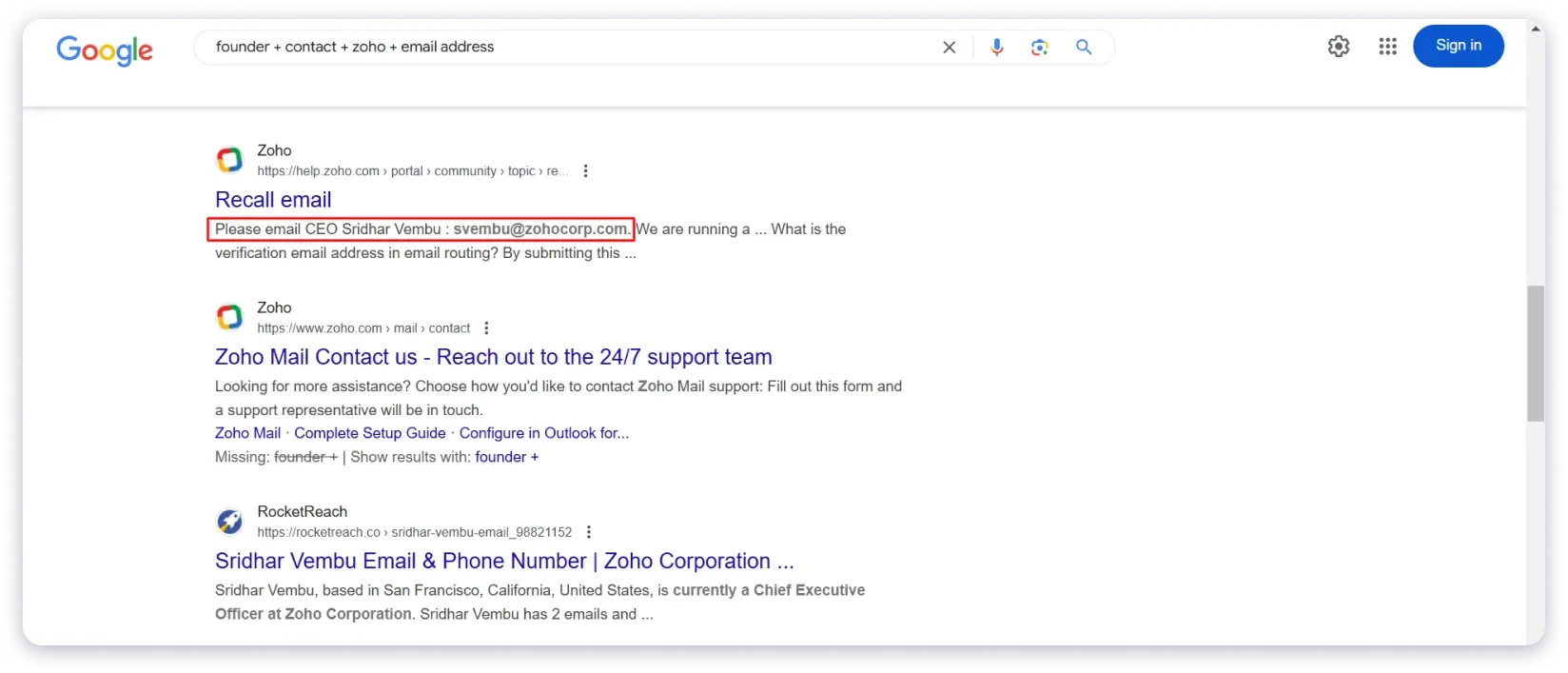
For example:
- “John Doe” + “companyname.com” + email
- “Jane Smith” + “marketing” + “contact”
- “John Doe” + “conference speaker” + email address
Google will scan its index of web pages, PDFs, resumes, and press releases to find any matching results where that person’s email is publicly listed.
This method is completely free but does require quite a bit of searching.
4. Sign Up For Newsletters
Best For: Those who want to connect with creators, founders, or professionals who actively share content.
Many professionals send newsletters directly from their personal or work email rather than a no-reply address.
Here’s how you can take advantage of that:
- Go to the person’s blog, website, or LinkedIn profile and look for a newsletter sign-up form.
- Subscribe using your email.
- Check the welcome email or footer of the newsletter; this often contains the sender’s direct contact email.
- In some cases, replying to the newsletter goes straight to their personal inbox.
This method won’t give you bulk lists, but it’s highly effective when you want to build a genuine connection with someone who regularly publishes content.
It’s also a more natural way to start a conversation, since you’re already engaging with their work.
5. Use Email Permutators And Verify
Best For: When you know someone’s name and company domain but don’t know the exact email format.
If done correctly using the right tools, this method can help you figure out the exact email address without wasting time on guesswork.
Most companies follow standard formats like:
- fistname@company.com
- firstname.lastname@company.com
- firstname.lastnameinitial@company.com
- firstinitial.lastname@company.com
You can use an email permutator tool to generate all these possible variations automatically.
Once you have the list, run it through an email verification tool to confirm which one is valid.
It’s a painstakingly slow process, and the accuracy depends on the email verification tool you use.
Some tools are better than others at detecting whether an email is active, so results can vary.
6. Check the Company Website or Press Releases
Best For: When you want direct, official contact details for executives, PR teams, or company representatives.
This is another free method that you can use.
Public companies and startups often include emails in their press releases for media inquiries, partnerships, or investor relations.
Usually, it will get indexed by Google, and if it did, it would show if you tried the Google Operator Search.
But if it is hidden from Google’s crawlers, then you will have to manually find it.
Here’s how you can use this method:
- Visit the company’s About Us or Team page to look for direct contact emails.
- Explore the Contact section for department-specific emails like marketing@company.com or pr@company.com
- Search for press releases, which often include direct emails of communication managers or executives.
If no emails are listed, look for downloadable resources such as brochures, pitch decks, or investor reports. These sometimes include personal contact details.
If you want to skip the manual search, you can take the help of email scrapper tools.
These tools can automatically scan a website and extract any email addresses published on it.
7. Check Social Profiles
Best For: When you want to connect with creators, developers, freelancers, or influencers who often share their emails for collaborations or business inquiries.
The last free and manual method on my list is to check a person’s social profiles.
Many professionals openly share their email addresses on platforms where they want to be contacted.
Here’s how you can use this method:
- Twitter (X)/Instagram/Facebook: Check the user’s bio or the “Contact” option. Many professionals include their business email there.
- GitHub: Developers often add their email in their profile or inside their project repositories.
This method is free and works best if the person actively wants to be contacted.
The only downside is that not everyone shares their email publicly, and some addresses may not be updated.
Here again, you can use an email scraper tool to scan social profiles and extract any publicly available email addresses.
Easily Find Email Addresses and Start Reaching Out
I have shared all the best methods at my disposal that actually work in 2026.
From professional tools like Saleshandy Lead Finder to free options like Google Operators and social media profile checks.
Each method has its place depending on your needs.
- If you need scale and accuracy, go with professional email finder tools.
- If you’re looking for a one-off contact, manual methods like Google searches, newsletters, or social profiles can still work well.
The key is to always verify the email address using email verification tools before sending your first message.
This protects your sender reputation and ensures your outreach lands in the inbox, not the spam folder.
FAQs
1. Are email finder tools legal?
Yes, as long as you use them for legitimate business purposes and follow data protection laws like GDPR and CAN-SPAM.
2. What’s the best free way to find an email?
Using Google search operators or checking social profiles are the most effective free methods.
3. Which methods no longer work in 2026?
Outdated methods like WHOIS lookups, random guessing, or buying scraped email lists are unreliable and often blocked.
4. How do I verify an email before sending?
You can run it through an email verification tool to check if the address is valid and active before sending your message.



