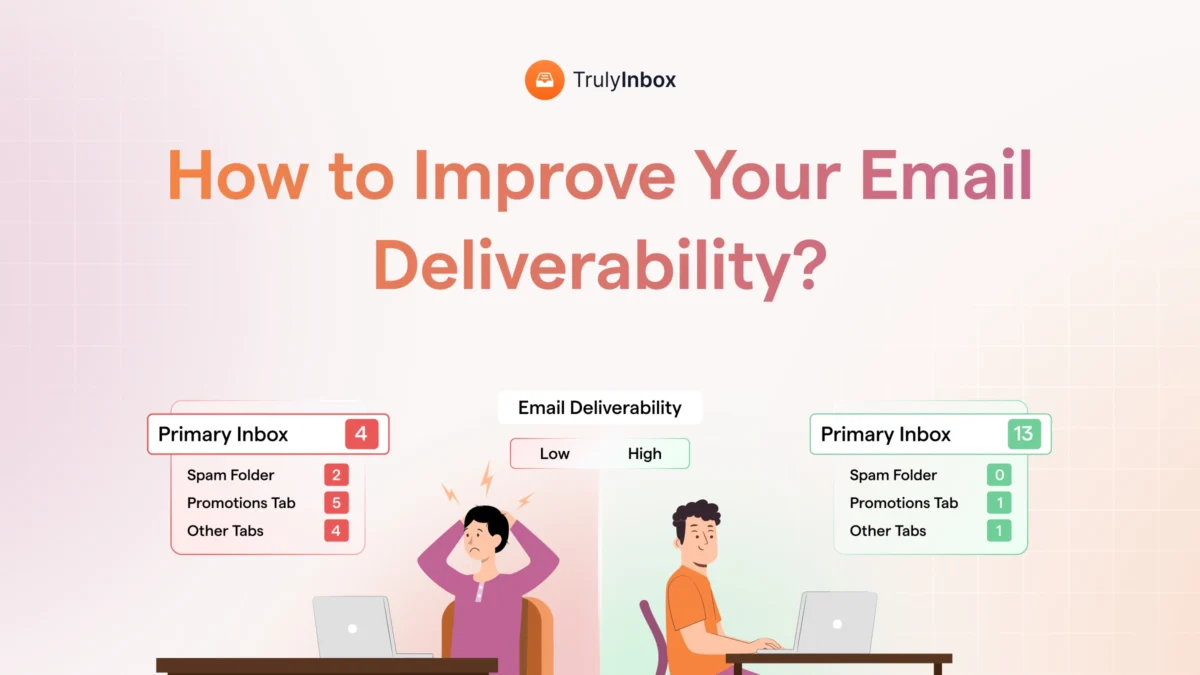Warmforge can help warm up your email accounts. I tried it and it worked well for me!
That said, you will be charged per inbox!
I paid $120/month to warm up 10 accounts.
But what really caught me off guard was the limited inbox support.
You can only connect:
- Google Workspace
- Microsoft O365
- or inboxes purchased from Mailforge or Infraforge.
This is a serious limitation,
I could not connect clients using other email providers.
So I set out to find tools that offered broader inbox support.
The result: This list of 6 Warmforge alternatives.
Keep reading to find out which one fits your outreach setup and budget.
Warmforge Alternatives and Competitors: TOC
TL;DR: Summary of the 3 Best Warmforge Alternatives on My List
Here is a quick look at the 3 best Warmforge alternatives that I would blindly recommend:
- TrulyInbox – Supports multiple inbox providers through SMTP. Let’s you connect unlimited email accounts for a flat price. Simulates human engagement and sending behaviour to build high trust with providers.
- Lemwarm – Charges per inbox and is expensive, but the warm-up quality is solid. Ideal if you will use Lemlist for your outreach
- MailReach – Simple warm-up tool. Charges per inbox. Lets you connect with many common email providers through SMTP.
Detailed Breakdown of the Top 6 Warmforge Alternatives I Tested in 2025
I tested multiple warm-up tools in the market and noticed something common.
Most of them charge per inbox in one way or another.
So, the real difference boiled down to inbox support and how natural their warm-up activity looks.
Here are the 7 tools I found worth considering:
1. TrulyInbox
If I had to recommend just one tool as a Warmforge alternative, it would be TrulyInbox.
It is an AI-powered warm-up tool that is built for one purpose:
Building your sender reputation.
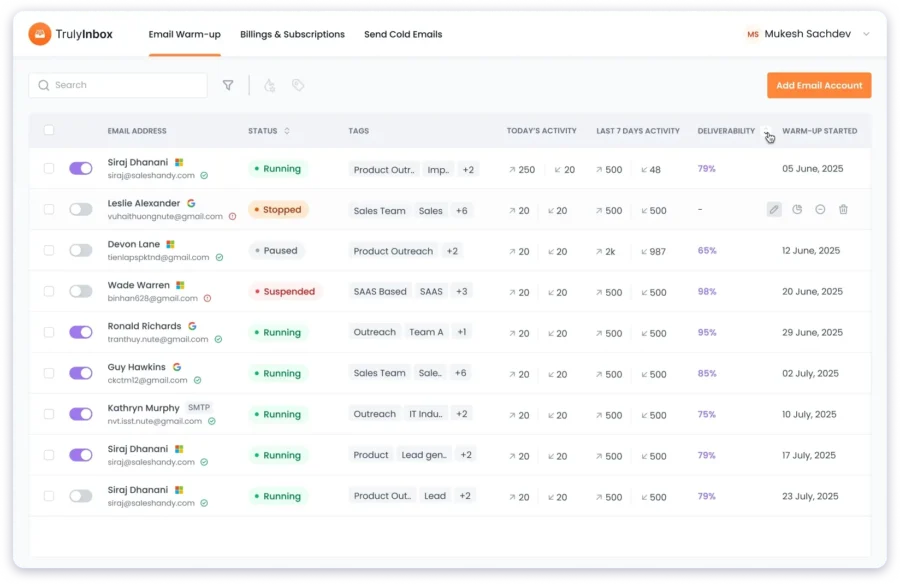
TrulyInbox does this efficiently by replicating human-like engagement and sending behaviour.
It is easy to use.
- You connect your accounts
- Customize your warm-up or keep the default settings
- Start the warm-up process
2 to 3 weeks later, your accounts will be ready for outreach.
You can also use TrulyInbox to repair accounts that have a weakened sender reputation.
That said, if your account is severely damaged or has a history of spam complaints,
it will be unrecoverable.
What Makes TrulyInbox a Strong Warmforge Alternative
With TrulyInbox, you can overcome both limitations in Warmforge.
No restricted inbox support and no paying separately for each inbox.
You can directly connect Google Workspace and Microsoft O365 accounts.
And you can connect many other service providers through SMTP.
Some of the commonly supported providers include:
- Zoho
- Amazon SES
- GMX
- Mailgun
- etc

Next is the pricing.
You are not charged per inbox, but rather based on the total warm-up volume.
This means you can add as many inboxes as you need without the cost increasing each time.
Cost Comparison Between TrulyInbox and Warmforge
Here is a cost comparison to show you which tool scales more affordably as you add more inboxes:
| Number of Accounts For Warm Up | TrulyInbox Plan (monthly) | Cost per Inbox | Warmforge Cost | Cost per Inbox |
|---|---|---|---|---|
| 5 | $29 (Starter Plan) | ~$5.8 | $60 | ~$12 |
| 10 | $79 (Growth Plan) | ~$7.9 | $120 | ~$12 |
| 20 | $79 (Growth Plan) | ~$3.1 | $275 | ~$11 |
| 50 | $79 (Growth Plan) | ~$1.6 | $550 | ~$11 |
As you can clearly see, TrulyInbox’s flat pricing makes scaling much more affordable.
While Warmforge becomes costlier with every new inbox you add,
TrulyInbox becomes more cost-efficient.
Pros
- Works with many inbox providers through SMTP
- Unlimited inbox connections under every paid plan
- Natural engagement signals that improve sender reputation
- Easy setup with minimal ongoing effort
- Scales well for agencies and teams
- Checks if SPF, DKIM, and DMARC are set up correctly
- Runs IP and domain blacklist checks across multiple databases
Cons
- The forever free plan allows only about 10 warm up emails per account per day
Pricing (Billed Annually)
TrulyInbox has a forever-free plan and 4 paid plans:
- Starter: $22/month
- Growth: $59/month
- Scale: $142/month
- Business: $217/month
You can check the pricing page to know more.
2. MailReach
If you are looking for a tool that offers warm-up and inbox placement testing similar to Warmforge, then MailReach is worth considering.
When I tested MailReach, I was happy with the warm-up results.
It helped boost the reputation for new accounts.

And it also supported older accounts that needed a gentle recovery.
But the inbox placement results were not accurate.
If you want a deeper explanation of what worked and what did not,
you can read my unbiased MailReach review
What Makes MailReach a Strong Warmforge Alternative
MailReach also charges per inbox.
In fact, it is more expensive than Warmforge.
That said, you can connect many different inbox providers through SMTP.
- Sendgrid
- Mailgun
- AmazonSES
- HubSpot
- Brevo
To name a few.
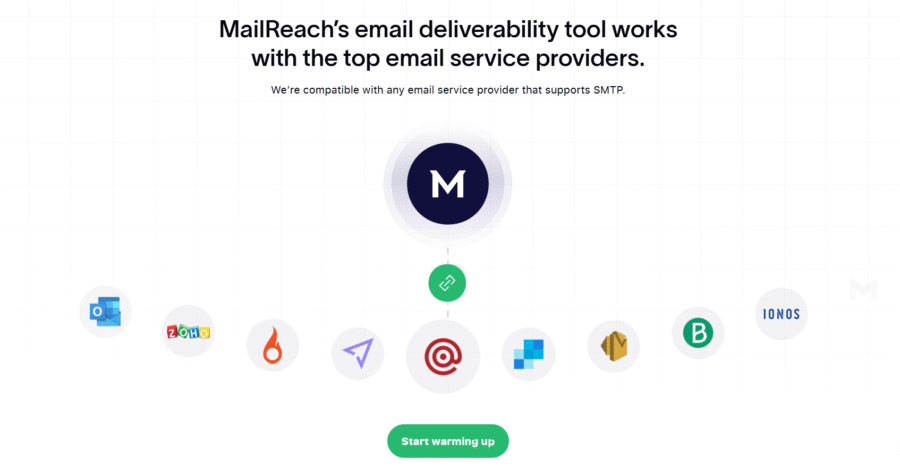
Cost Comparison Between MailReach and Warmforge
Since both MailReach and Warmforge charge per inbox, the cost increases as you add more accounts.
Here is a quick look at how the cost scales:
| Number of Accounts For Warm Up | MailReach Cost | Cost per Inbox | Warmforge Cost | Cost per Inbox |
|---|---|---|---|---|
| 5 | $125 | $25 | $60 | ~$12 |
| 10 | $195 | $19.50 | $120 | ~$12 |
| 20 | 390 | 20 | $275 | ~$11 |
| 50 | $900 | $18 | $550 | ~$11 |
Pros
- Works with many inbox providers through SMTP
- Steady warm up activity that feels natural
- Helpful for improving sender reputation over time
- Simple setup and easy daily management
- Suitable for users warming up only a few inboxes
Cons
- Charges per inbox, so scaling gets expensive
- Not ideal for agencies or large outreach teams
Also Read: 9 Best MailReach Alternatives & Competitors Compared
Pricing (Billed Annually)
MailReach charges you based on the number of inboxes you want to warm up.
The more inboxes you add, the lower the cost per inbox becomes.
3. Lemwarm
If you are planning to use Lemlist for your outreach, then Lemwarm can be a convenient choice.
But on its own, it is expensive!
But when it comes to warm-up quality, it will get the job done.
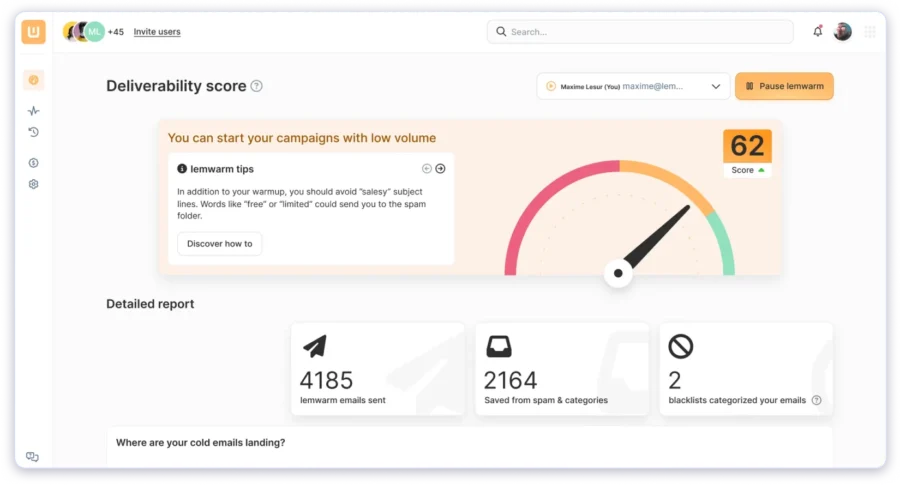
The engagement patterns feel natural, and I saw steady improvement in sender reputation while testing it.
Read my complete review of Lemwarm for a deeper breakdown of the results and the setup experience.
What Makes Lemwarm a Strong Warmforge Alternative
Just like how Warmforge blends smoothly with the Forge ecosystem,
Lemwarm blends smoothly with Lemlist.
If you are yet to decide on a cold email software, then choosing Lemlist along with Lemwarm can simplify your workflow.
But if you already use another outreach tool,
then switching to Lemlist only for warm warm-up will not feel cost-friendly.
Also Read: 8 Best Lemwarm Alternatives & Competitors in 2026
Cost Comparison Between Lemwarm and Warmforge
Lemwarm has fixed paid plans that charge per inbox.
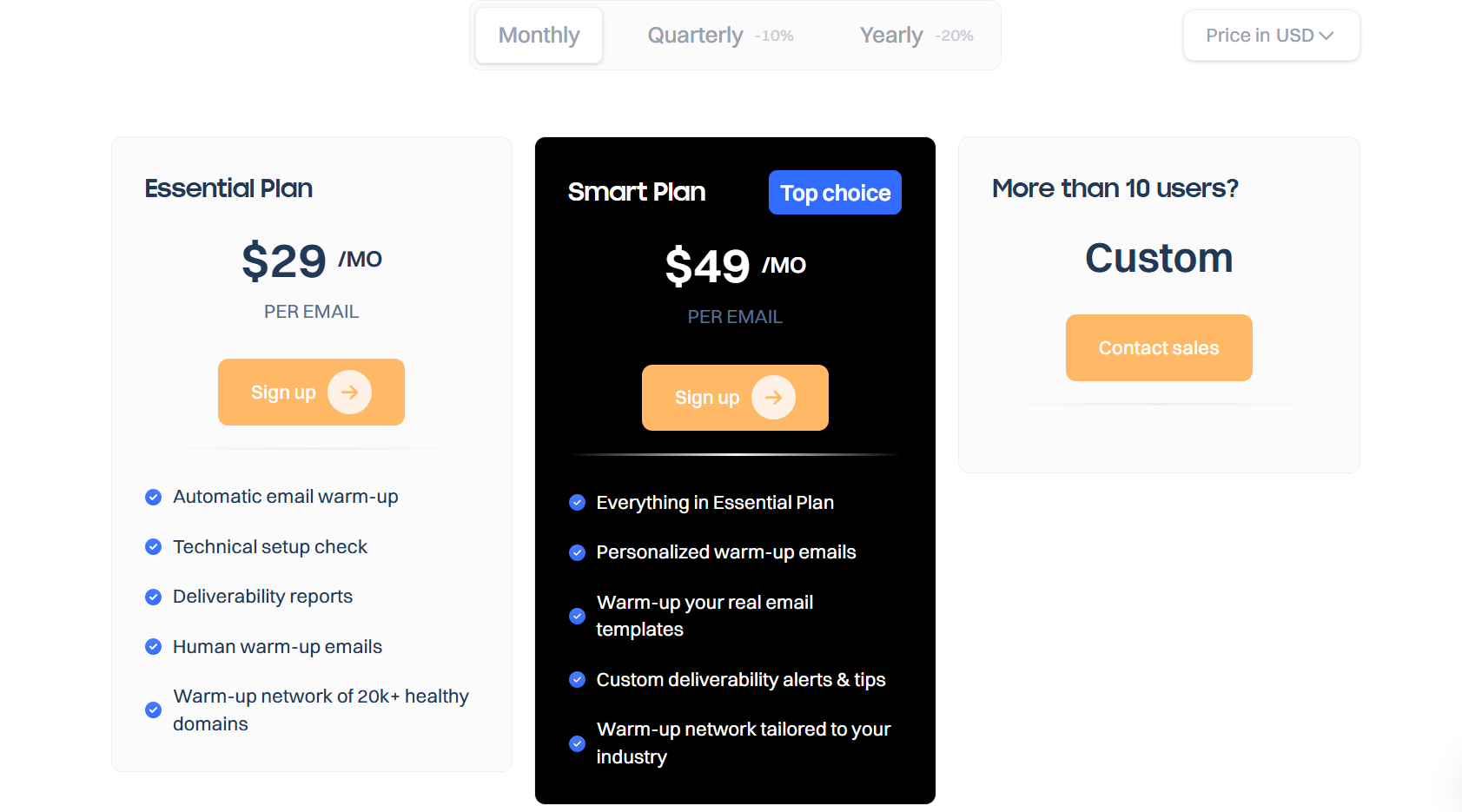
Whereas Warmforge uses dynamic pricing based on the number of inboxes you connect.
The more inboxes you add, the lower the cost per inbox becomes.
Lemwarm only makes financial sense when you are already using Lemlist.
Pros
- Works smoothly if you already use Lemlist for outreach
- Warm up and outreach stay in one platform
- Supports many inbox providers through SMTP and OAuth
- Warm up activity feels natural and steady
- Easy to manage once everything is connected
Cons
- Charges per inbox, so the cost increases as you scale
- More expensive than Warmforge
Pricing (Billed Annually)
Lemwarm comes included if you already have an active Lemlist plan.
If you do not have a Lemlist plan, you can purchase Lemwarm as a separate add-on.
It has 2 paid plans:
- Essential Plan – $24/month/email account
- Smart Plan – $40/month/email account
4. Warmy.io
If you are looking for a warm-up tool that also gives deliverability insights and sender reputation checks in one place, Warmy.io is a strong option.
I tested Warmy.io for about two months.
The results were as advertised.

I found the reports helpful for understanding why certain emails were landing in spam and what needed to be fixed.
Read my full review of Warmy.io for a complete breakdown.
What Makes Warmy.io a Strong Warmforge Alternative
Warmforge focuses mainly on warm-up.
Warmy.io goes further by helping you see how mailbox providers view your domain.

Warmy.io shows:
- Whether your SPF, DKIM, and DMARC are set correctly
- If your domain or IP is listed in any spam databases
- How your emails perform across different mailbox providers
This is helpful if you want warm-up plus diagnostic insight.
Pros
- Warm up plus deliverability testing in one dashboard
- Works with many inbox providers through SMTP
- Shows blacklist status and DNS configuration health
- Inbox placement reports are easy to understand
- Good choice for small senders who want visibility into why emails land in spam
Cons
- Charges per inbox, so scaling gets expensive
- Not ideal for agencies with many client accounts
If you want a platform that is easier to scale across many inboxes, you should check my list of 8 Warmy.io alternatives.
Pricing (Billed Annually)
Warmy.io has 5 paid plans.
- Starter – $41/month/inbox (100 warm-up emails/day)
- Business – $108/month/inbox (300 warm-up emails/day)
- Premium – $158/month/inbox (1k warm-up emails/day)
- Expert – $233/month/inbox (2k warm-up emails/day)
- Platinum – $358/month/inbox (5k warm-up emails/day)
The cost per inbox becomes lower when you connect more inboxes.
5. Warmup Inbox
If you want a simple warm up tool that focuses only on improving inbox placement, then Warmup Inbox is a straightforward option.
I used it on a few domains and found the warm-up behavior slow but consistent.
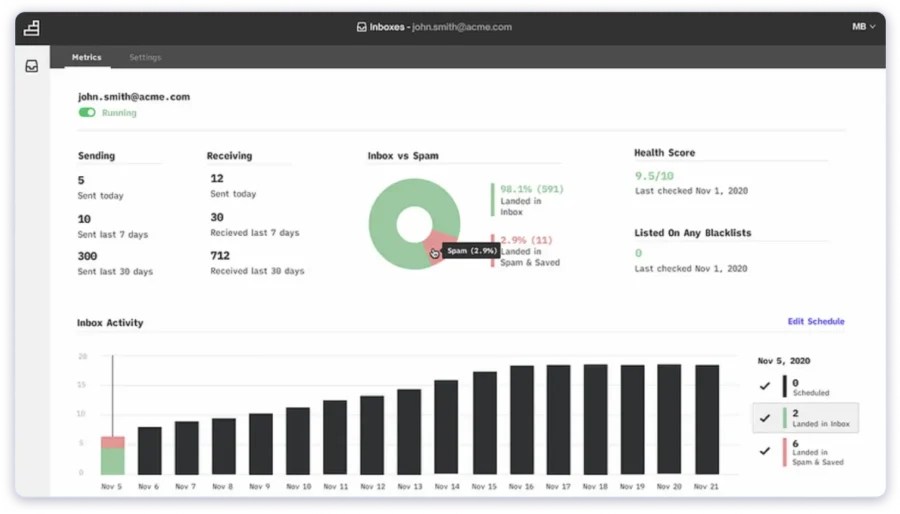
It does not try to do too much, which keeps things easy to manage.
If you want to see the detailed results and the setup experience, you can read my full Warmup Inbox review.
What Makes Warmup Inbox a Strong Warmforge Alternative
Warmup Inbox gives you more control over how your warm up runs.
You can warm up using your own email templates instead of only auto-generated text.
This helps your sending patterns look closer to your real outreach style.
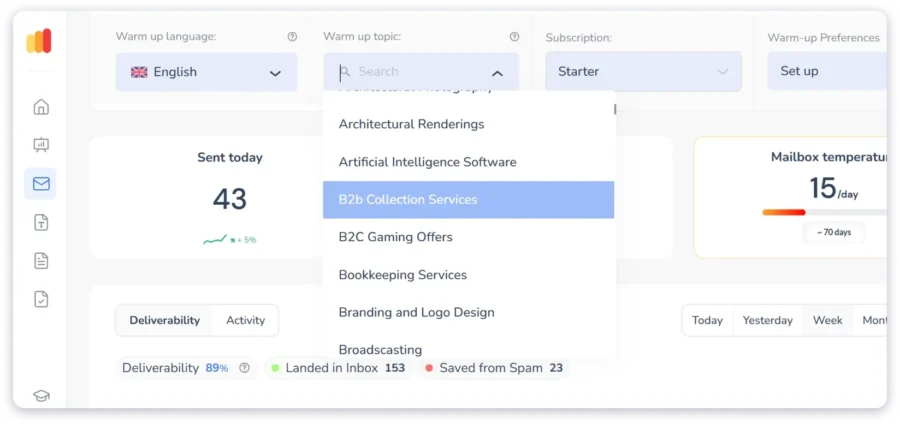
In higher plans, you also get features like
- Warming up with a specific email service provider
- Choosing warm up topics
- Selecting the warm up language
All these help create reputation signals that look more authentic to mailbox providers.
Pros
- Works with many inbox providers through SMTP
- Simple interface and easy setup
- Warm up activity is steady and controlled
- Good for users who want only warm up
- Low daily effort once running
Cons
- Charges per inbox, so scaling gets expensive
Pricing (Billed Annually)
Warmup Inbox has 3 paid plans:
- Basic – $15/month/inbox (75 warm up emails/day)
- Pro – $49/month/inbox (250 warm up emails/day)
- Max – $79/month/inbox (1k warm up emails/day)
Check my list of Warmup Inbox alternatives if you want scalable and cost-efficient options.
6. Warmbox
Another Warmforge alternative that I tried is Warmbox.
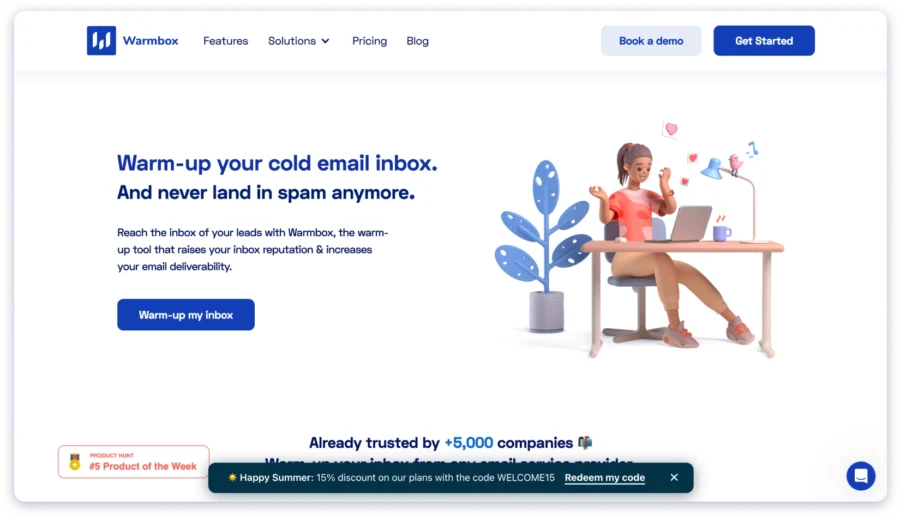
It simulates natural actions like
- opening emails slowly
- replying with short messages
- and moving emails out of spam folders.
These small actions are signals that mailbox providers look for when deciding whether to trust a sender.
What Makes Warmbox a Strong Warmforge Alternative
Firstly, Warmbox supports many inbox providers through SMTP and IMAP.
So you are not restricted to only Google Workspace and Microsoft O365.
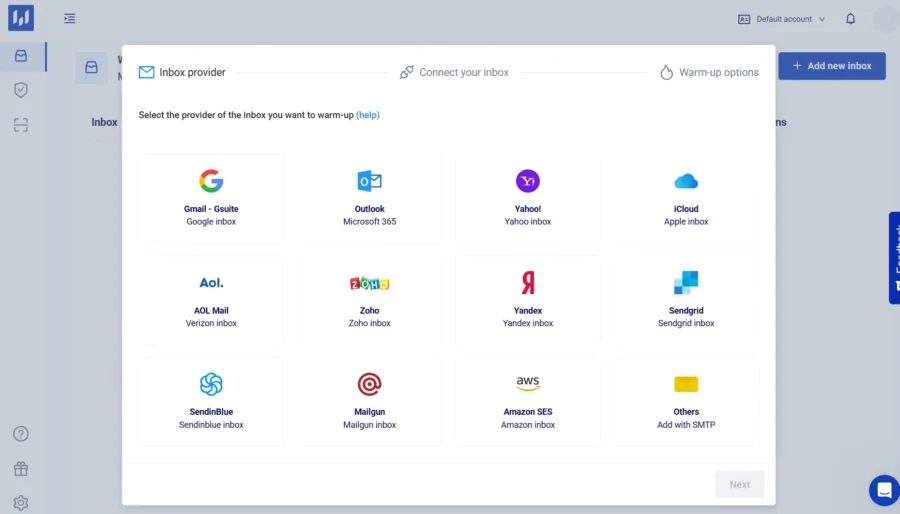
Secondly, Warmbox gives you advanced control over how the warm up runs.
You get pre-programmed “Warm-Up Recipes” like:
- Grow – Progressive
- Flat
- Randomized
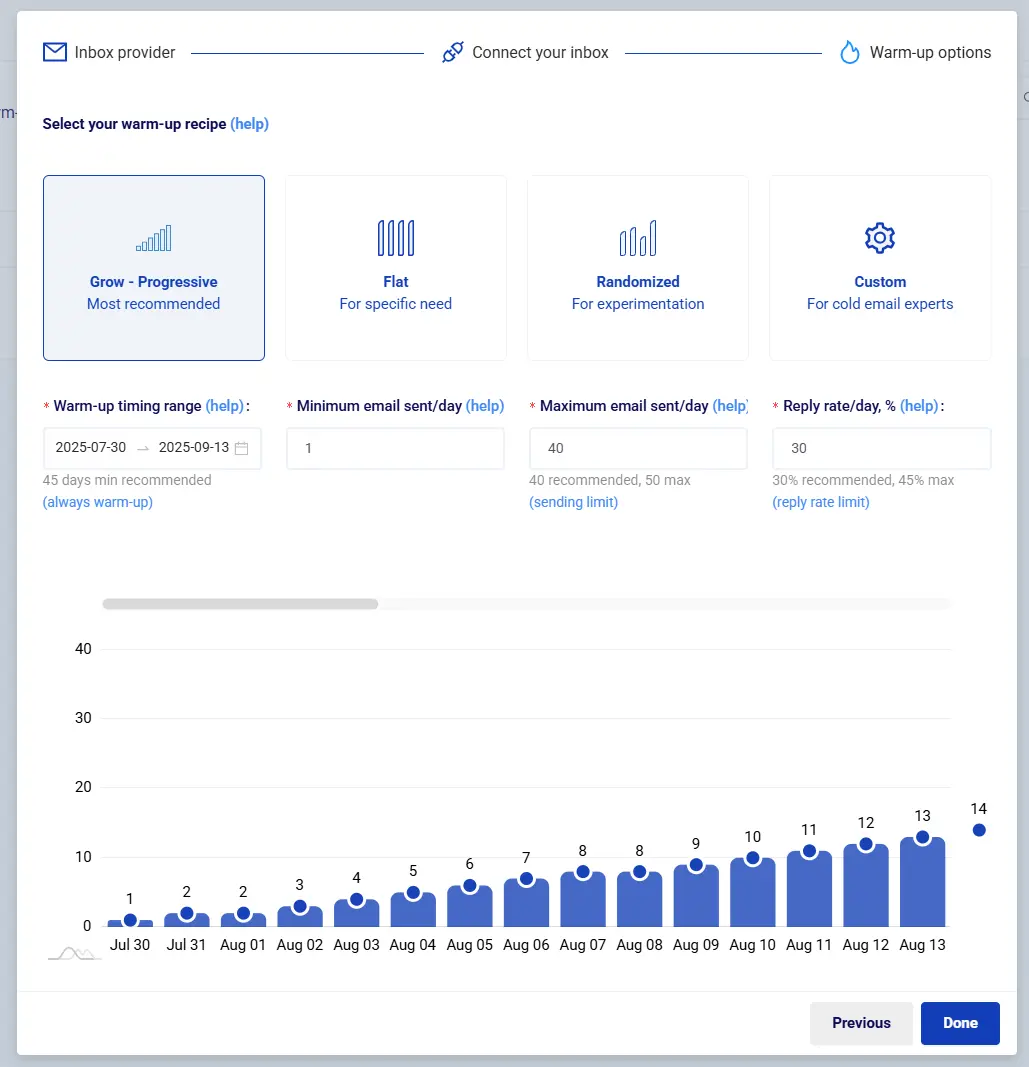
Each of these follows a different sending pattern to help you reach your warm-up goals efficiently.
If you want to know how it performed and if it is actually worth the investment,
check out my full Warmbox review.
Pros
- Warm up behavior looks natural and varied
- Supports many inbox providers through SMTP and IMAP
- Easy to adjust warm up speed and schedule
- Simple interface and quick setup
- Useful for small senders improving reputation
Cons
- Charges per inbox, so scaling becomes expensive
Pricing (Billed Annually)
Warmbox has three paid plans.
Each plan allows you to connect a set number of inboxes and send a specific warm up volume per day.
- Solo – $15/month (Connect 1 inbox for warm-up and 50 send warm up emails/day)
- Start-up – $69/month (Connect 3 inbox for warm-up and 250 send warm up emails/day)
- Growth – $139/month (Connect 6 inbox for warm-up and 500 send warm up emails/day)
Warm Up and Increase Your Chances of Landing in the Inbox
Warmforge works, but its limitations are also clear.
I have shared 6 Alternatives, each solves the primary problem:
Restricted inbox support
But they differ in how they are priced and how well they scale.
If you want a tool that
- supports different inbox providers
- allows you to scale
- and stays cost-effective
TrulyInbox is the best option.
You can use the forever free plan to test it out before deciding.
Warmforge Alternatives FAQs
1. What Are Warmforge’s Drawbacks?
The main drawbacks are limited inbox support and paying for every inbox you add.
If you work with many domains or clients, the cost increases fast.
2. Which Is the Best Warmforge Alternative in 2026?
If you plan to scale, I would recommend TrulyInbox.
It lets you connect many inboxes without paying for each one, and it works with many different inbox providers through SMTP.
3. How to Choose the Best Warmforge Alternative in 2026?
Think about how many inboxes you want to warm up.
If the number is small, any tool will work.
If the number will grow, choose a tool with flat pricing and flexible inbox support.
4. How Long Should You Warm Up a New Email Account?
I usually warm up new accounts for two to three weeks.
5. Is Email Warm-Up a One-Time Process or Ongoing Task?
Warm up is an ongoing process.
You warm up a new account to build sender reputation and improve deliverability.
You can also warm up older accounts that you have used in the past to keep their reputation steady.
6. Can You Use Warm-Up to Recover Email Accounts With Damaged Sender Reputation?
Yes, warm up can help if the damage is mild.
But if the account has a history of heavy spam complaints, very low engagement, or was part of aggressive campaigns, recovery becomes difficult.