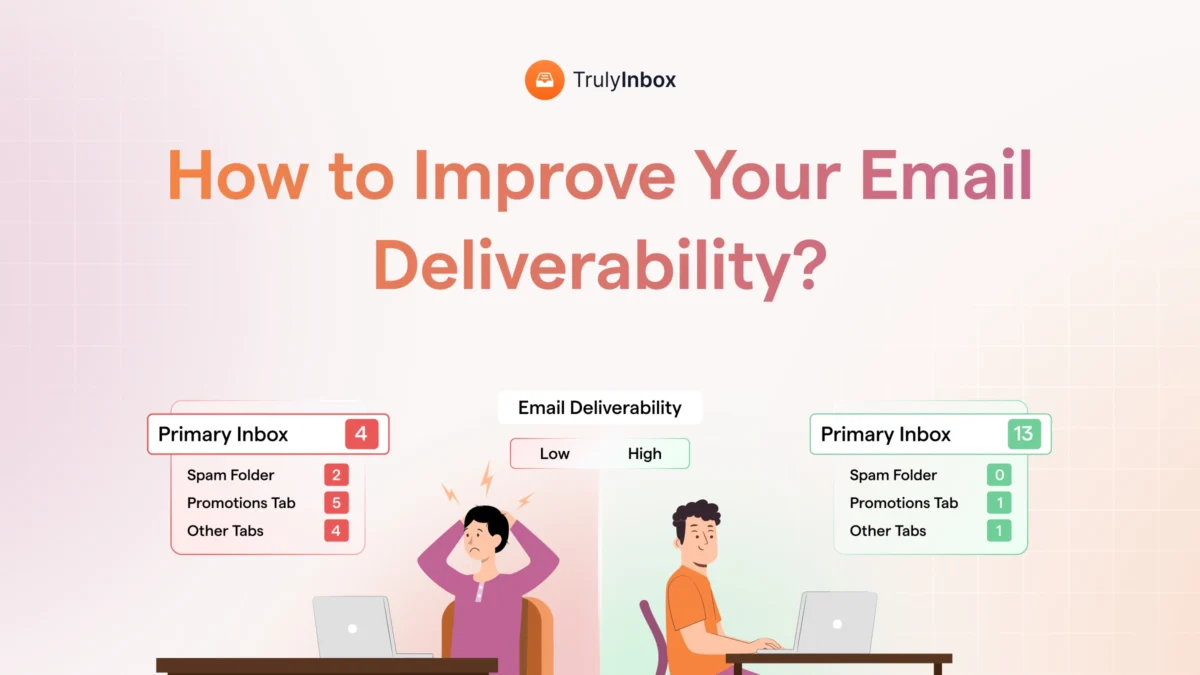Folderly claims to offer 99% email deliverability. Sounds great… but here’s the catch.
It’s way too expensive for a warm-up tool — $96/inbox/month.
And the reviews? Mixed.
Some users say it boosted their deliverability. Others? Their accounts got blocked.
If you’re running campaigns at scale, these risks and costs add up fast. Besides, you don’t have to pay a massive price for solid deliverability.
That’s why I’ve compiled this list of the top 8 Folderly alternatives that offer a better balance of cost, performance, and reliability.
For each tool, you’ll find:
- Key features
- Pros and cons
- Pricing
So you can choose the right fit based on your goals and budget.
Let’s dive in.
Folderly Alternatives: TOC
TL;DR: Best Folderly Alternatives Compared!
Here’s a quick look at the 3 :
- TrulyInbox: A simple, no-fluff email warmup tool that guarantees up to 97% email deliverability, lets you connect unlimited inboxes with every paid plan, and even comes with a forever-free plan!
- Warmup Inbox: Suited if you need features like language- and topic-specific email warmup.
- InboxAlly: My enterprise-grade Folderly alternative, it could be a good option for agencies that need to warm up multiple domains and need other deliverability features.
| Feature | TrulyInbox | Warmup Inbox | InboxAlly |
|---|---|---|---|
| Warmup for Unlimited Inboxes | ✅ | ❌ | ❌ |
| Deliverability Date | 97% | 93% | 91% |
| Free Trial | Yes, Forever-Free Plan | Yes, 7 days | Yes, 10 days |
| Entry Plan (Annually Billed) | $22/month (unlimited inboxes) | $15/month/inbox | $149/month/inbox |
8 Best Folderly Alternatives to Explore in 2026
Here is my list of 8 tools that balance high email deliverability, ease of email warmup, and affordable pricing:.
1. TrulyInbox
Best For: Anyone who wants an affordable, no-fluff warmup tool and wants to warm up more than one inbox.
I’ve picked TrulyInbox as the top Folderly Alternative because it is a high-impact warmup tool that offers up to 97% email deliverability at a very affordable price.
What sets it apart from other Folderly Alternatives is that it simulates truly human-like email sending patterns.
So, it doesn’t just blindly remove emails from the spam folder and reply to all of them.
Rather, it replies to relevant emails and merely leaves others on read, just like you would!
This helps it deliver an exceptionally high inbox placement rate and sender reputation!
What Makes TrulyInbox the Best Folderly Alternative?
- Personalized Warmup Emails: TrulyInbox uses AI to generate personalized email copies for maximum deliverability and engagement.
- Unlimited Warmup: You can connect an unlimited number of inboxes for warmup with any paid plan!
- Fully Customizable: TrulyInbox puts you in charge of all major decisions, such as the sending volume, ramp-up, and reply rate!
Pros of TrulyInbox
- Comes with a forever-free plan that’s perfect for startups and solopreneurs
- Works with all major ESPs
- Easy, 5-minute set-up process
- A user-friendly dashboard that keeps you updated on email deliverability
Pros of TrulyInbox
- The free plan only lets you send 10 warmup emails/day
Pricing (Billed Annually):
- Starter: $22/month
- Growth: $59/month
- Scale: $142/month
- Business: $217/month
What are the Users Saying?
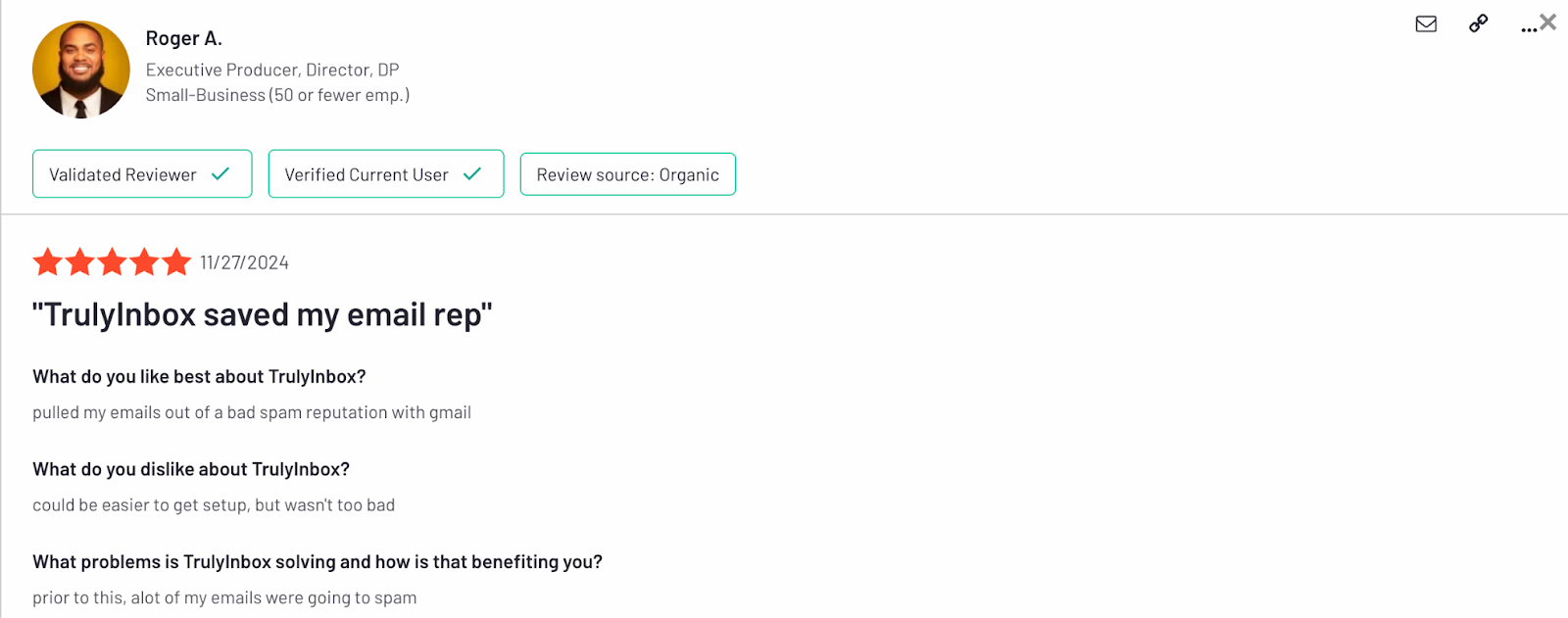
2. Lemwarm
Best For: Lemlist users who need an email warmup tool
Next on my list of Folderly alternatives is Lemwarm.
It’s the native email warmup tool of the Lemlist and offers you access to a network 20K+ email domains across 150 countries for warmup.
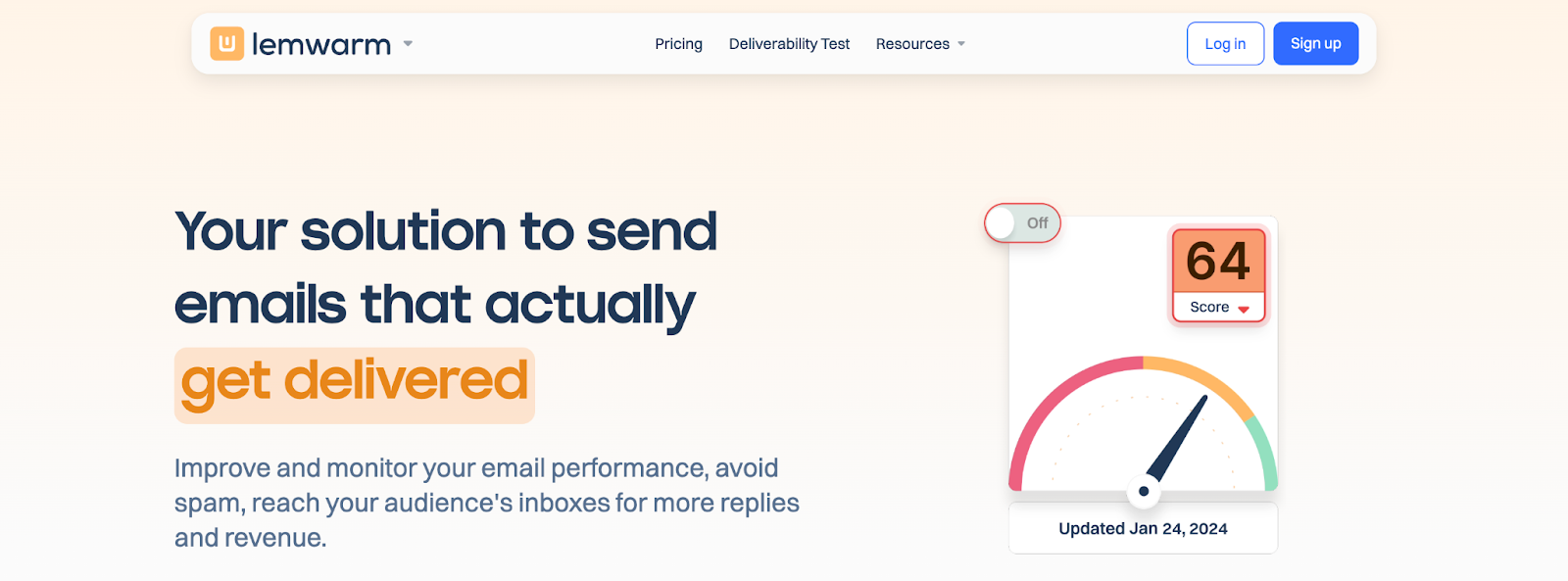
Why Choose Lemwarm Over Folderly?
- Custom Templates: You can use up to 5 custom templates for warmup emails with Lemwarm’s smart plan.
- Deliverability Tips: Lemwarm offers you tips on how you can improve your email deliverability during the warmup phase.
- Affordable Pricing: While Lemwarm isn’t the most affordable email warmup tool out there, it does offer considerably cheaper options compared to Folderly!
Pros of Lemwarm:
- Simple, 4-step set-up process
- Works with any email account that has an SMTP configuration
- Clean, concise UI and deliverability dashboard
- Lemwarm helps you configure your DNS records
Cons of Lemwarm:
- Most of the advanced features are only available with the Smart Plan
- The pricing might not be suitable for solopreneurs, startups, and SMBs
- The Smart Cluster feature doesn’t work as advertised
If you like Lemwarm’s features but want to explore other tools that can get the job done at a more affordable cost, check out my detailed list of Lemwarm alternatives!
Pricing (Billed Annually):
- Essential Plan: $24/month/email
- Smart Plan: $40/month/email
What are Lemwarm’s Users Saying?
After searching for Lemwarm reviews, I found that it’s not listed on G2, Capterra, or TrustPilot.
So, I decided to spend some time and $$ to see if it lives up to its promises. Check out my detailed Lemwarm Review to see if it’s the right tool for you!
3. Warmbox
Best For: Anyone who wants to use just one tool for email warmup, blacklist tracking, as well as spam score monitoring.
Warmbox.ai makes my list of Folderly competitors as an AI-backed email warmup tool that offers you access to 35K+ private inboxes for warmup.
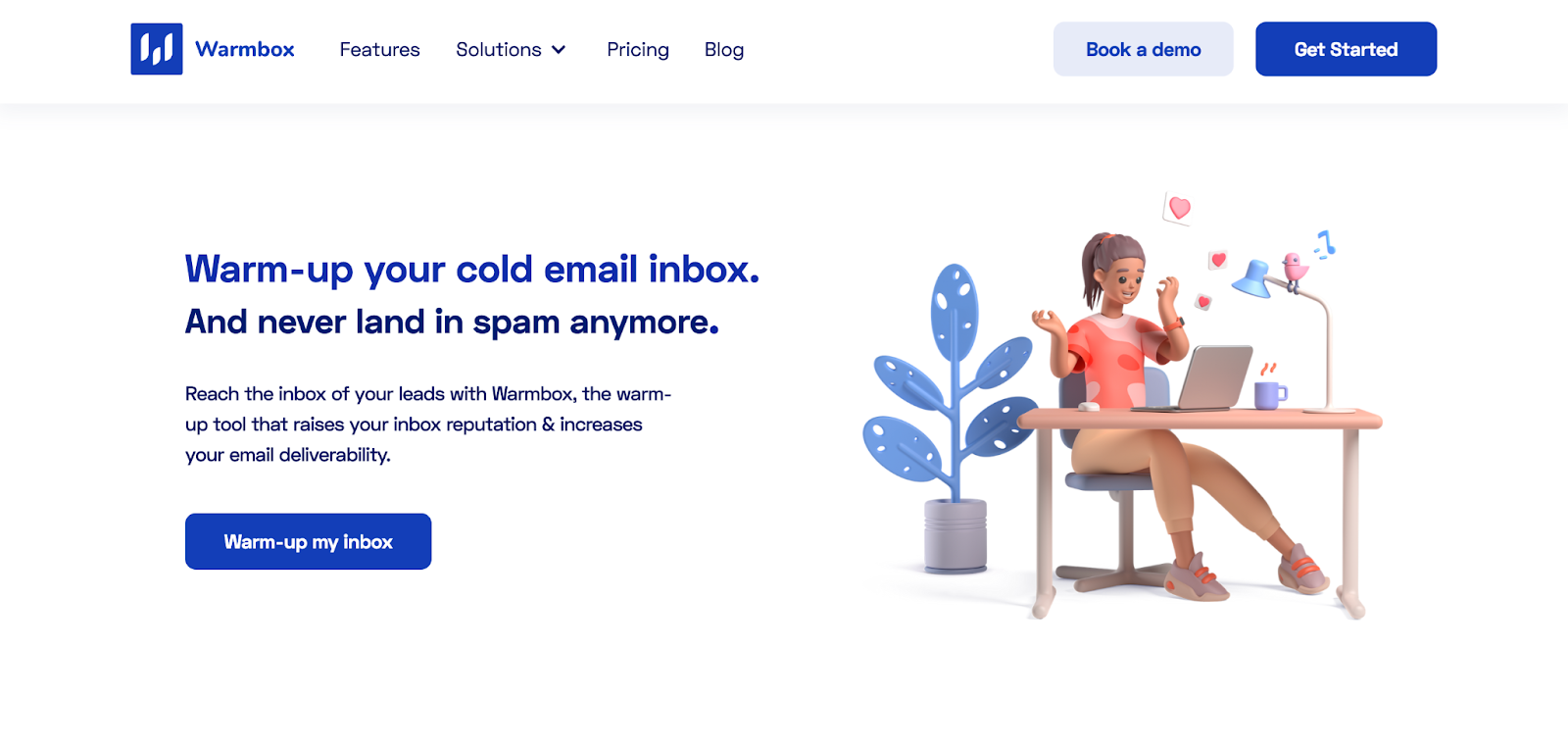
One thing I really like about Warmbox is its plug-and-play setup for specific ESPs.
With it, you can start your warmup in just three clicks!
What Does Warmbox Offer That Folderly Doesn’t?
- Pre-Set Warmup Options: Warmbox offers four different strategies you can choose from with just one click to start your warmup in seconds.
- Time-Zone-Specific Warmup: You can send warmup emails tailored to specific time zones and working schedules to mimic human-like email-sending patterns.
- AI-Generated Copies: Warmbox generates copies through the latest GPT-4 algorithm to ensure that you send only personalized emails for high email deliverability.
Pros of Warmbox:
- GDPR and CCPA-compliant tool
- Offers technical support, including DNS records verification
- Lets you monitor your IP reputation and ESP blacklists for free
- Sends you detailed analytics of your email deliverability
Cons of Warmbox:
- Warmbox’s pricing might be too expensive for solopreneurs, SMBs, and startups
- The free trial is only available for email marketing agencies
Pricing (Billed Annually):
- Solo: $15/month, (1 inbox)
- Startup: $69/month (3 inboxes)
- Growth: $139/month (6 inboxes)
- Team: Custom pricing
What are Warmbox Users Saying?
Like Lemwarm, Warmbox doesn’t have many reviews online. In fact, I couldn’t even find a single review of Warmbox on either Capterra, G2, or TrustPilot!
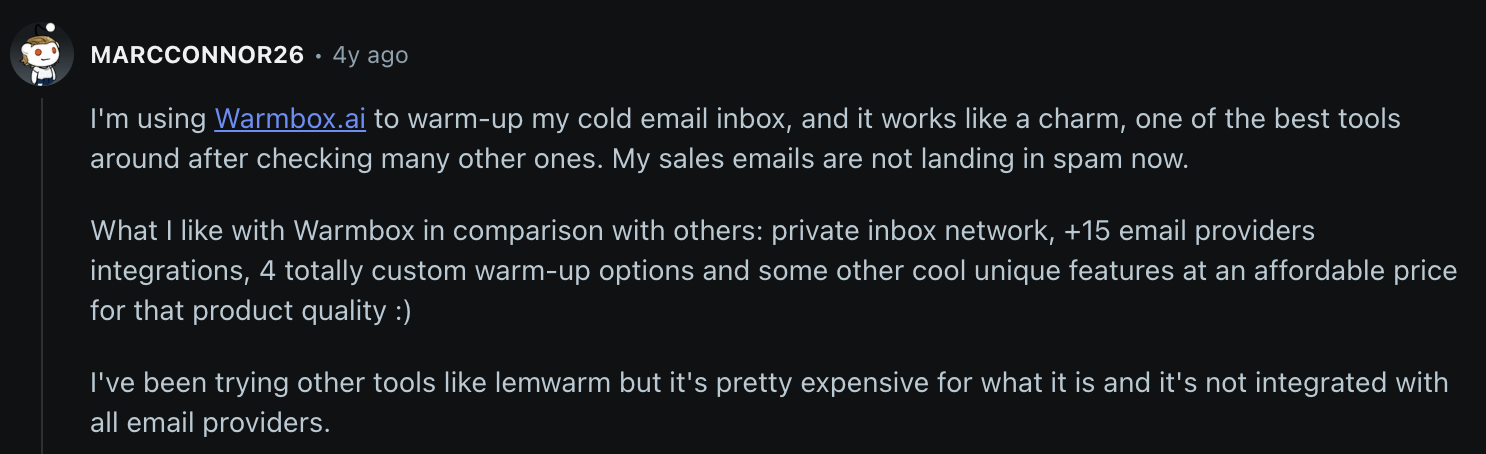
I did find one lonely review on Reddit. My suggestion: take it with a pinch of salt!
4. Warmup Inbox
Best For: Anyone who wants topic- and language-specific email warmup capabilities.
Warmup Inbox makes my list as an affordable Folderly alternative that offers a wide range of features.
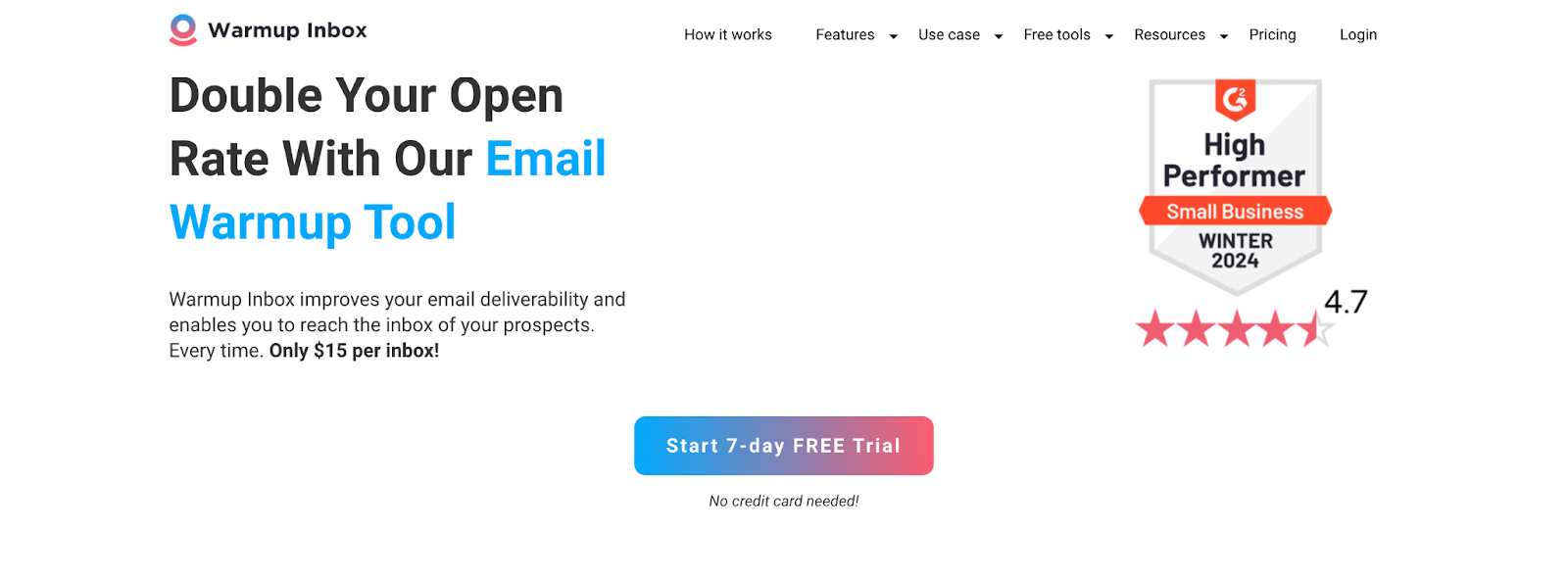
For instance, you can send warmup emails in multiple languages and even tailor them to specific topics or ESPs!
What Sets Warmup Inbox Apart from Folderly?
- Real B2B Inboxes: Instead of using bots or email domains made exclusively for email warmup, Warmup Inbox uses a network of real B2B email accounts for warmup.
- More Affordable: Warmup Inbox’s plans start at just $15/inbox/month, which is considerably more affordable than Folderly!
- Language and Topic Warmup: As we’ve seen, Warmup Inbox offers a unique set of features through its language- and topic-specific warmup!
Pros of Warmup Inbox:
- Works with most ESPs and offers an easy setup process
- Helps you configure your DNS settings
- Offers API integration with every plan
Cons of Warmup Inbox:
- Most of the advanced features are only available with the more expensive plans
- The cost can multiply quickly if you want to warm up more than one inbox
- Warmup Inbox’s UI can feel clunky and hard to navigate
- The ESP warmup feature can be too aggressive
Check out my list of Warmup Inbox alternatives to see how it compares with other tools!
Pricing (Billed Annually):
- Basic: $15/month/inbox
- Pro: $49/month/inbox
- Max: $79/month/inbox
What are Warmup Inbox Users Saying?
While Warmup Inbox has very high ratings on both G2 and TrustPilot, I also decided to check out if it’s actually worth the price or overpromises and underdelivers.
Here’s my detailed Warmup Inbox review: check it out to find out if it’s the real deal or too good to be true!
5. MailReach
Best For: Enterprises that need a spam checker tool and email warmup service in one place.
MailReach is an email warmup and spam checker tool that offers you access to 30K+ highly reputable domains for email warmup.
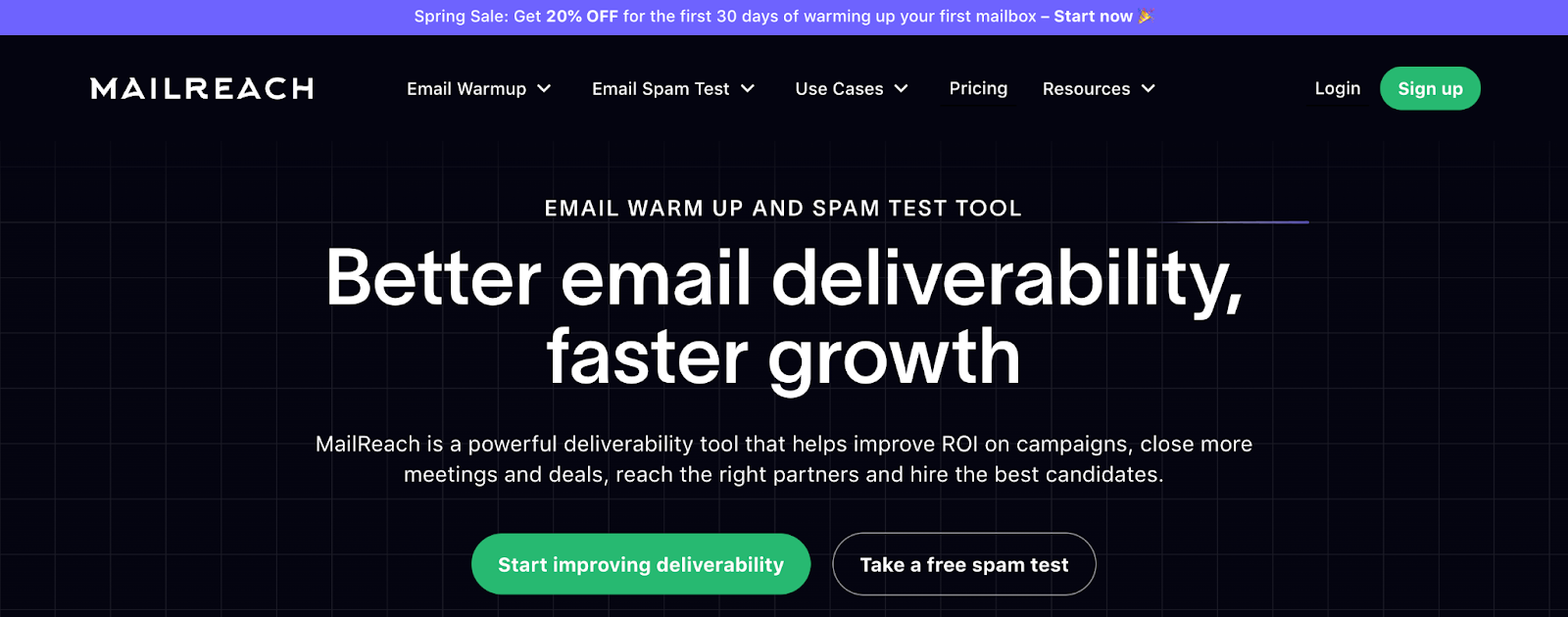
One reason I like MailReach is that it automatically archives warmup emails to leave your inbox free of any clutter.
What Sets MailReach Apart from Folderly?
- Smart Algorithm: MailReach uses a smart and complex algorithm to create tailored email warmup routines for different email accounts.
- Built for Scaled Warmup: You can easily warmup multiple email accounts because MailReach will help you track your progress for every account while also giving an overview of the entire operation.
- Slack Alerts: MailReach will send you detailed reports on email deliverability on any channel you prefer, including Slack!
Pros of MailReach:
- Works with any email account that has an SMTP configuration
- Offers an easy, 2-minute setup
- Verifies your DNS settings, like SPF and DKIM records
- MailReach’s AI-powered Co-Pilot offers tips on how to improve email deliverability
Cons of MailReach:
- The pricing might be too expensive for solopreneurs, SMBs, and startups
- Since MailReach charges you separately for warming up each inbox, the cost of warming up multiple emails can multiply quickly
Also Read: My review of the top MailReach alternatives in 2026.
Pricing (Billed Annually):
MailReach’s pricing plan starts at $20/month/inbox.
What are MailReach Users Saying?
MailReach has mixed reviews on both G2 and TrustPilot:
While some users reported a very good experience, others reported that MailReach was either too expensive, didn’t offer enough customization, or had a complicated onboarding process.
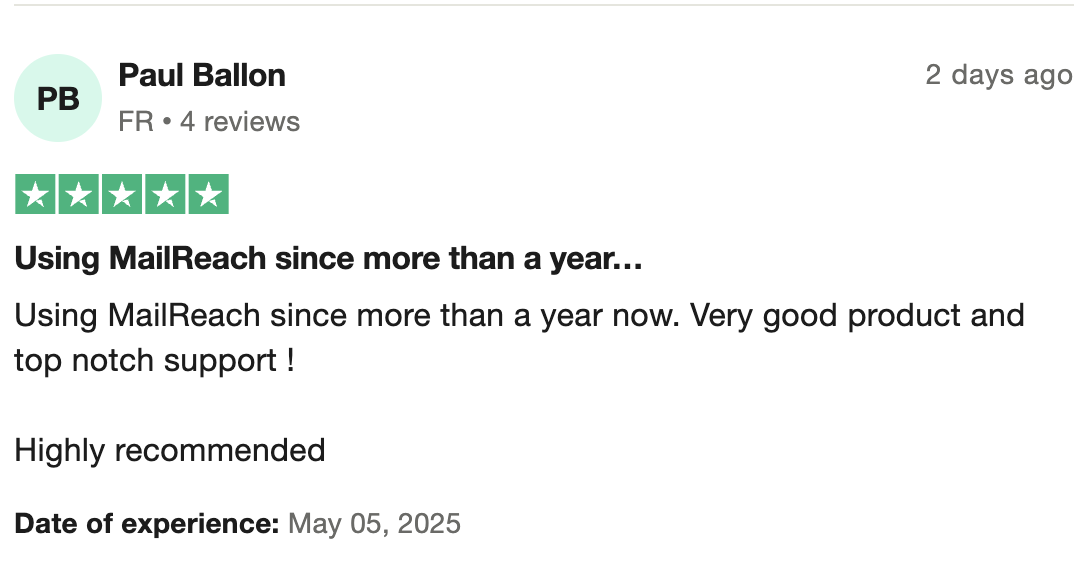
6. Mailivery
Best For: Enterprises and agencies that want advanced features like time-zone-specific warmup.
If you need email warmup and blacklist monitoring in one place, Mailivery could be a great Folderly alternative.
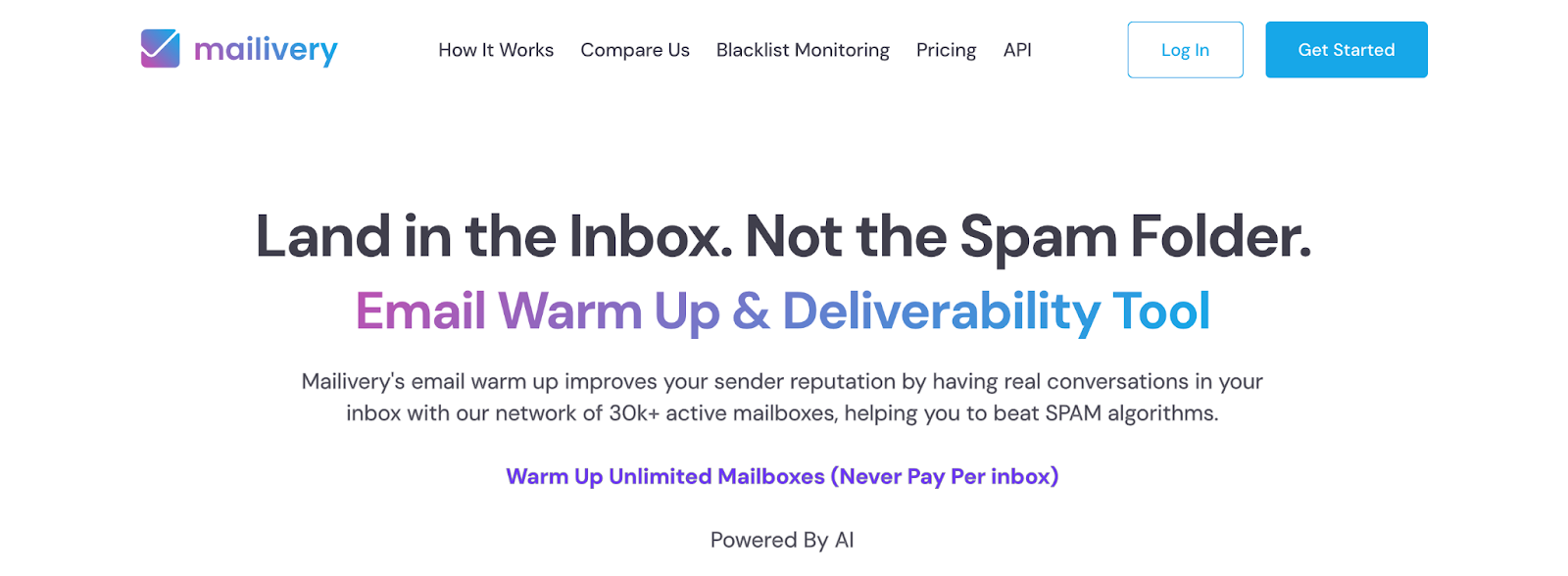
It uses AI-generated copies to simulate human-like email-sending behavior through peer-to-peer email accounts.
Simply put, Mailivery sends warmup emails through and between its customers’ domains to mimic real email-sending patterns!
What Sets Mailivery Apart from Folderly?
- Unlimited Warmup: You can connect unlimited inboxes with any paid plan. However, the warmup emails you can send per day will be shared among the inboxes.
- Custom Templates: Mailivery lets you use your own templates for email warmup.
- Advanced Features: You can warm up your inboxes with custom identifying signatures and based on specific time zones.
Pros of Mailivery:
- Works with any inbox that has an SMTP configuration
- Mailivery automatically removes warmup emails to a separate folder
- Offers API integration with every plan
Cons of Mailivery:
- The per-inbox email sending limit can be a bit restrictive
Pricing (Billed Annually):
- Starter: $29/month
- Professional: $79/month
- Business: $199/month
What are Mailivery Users Saying?
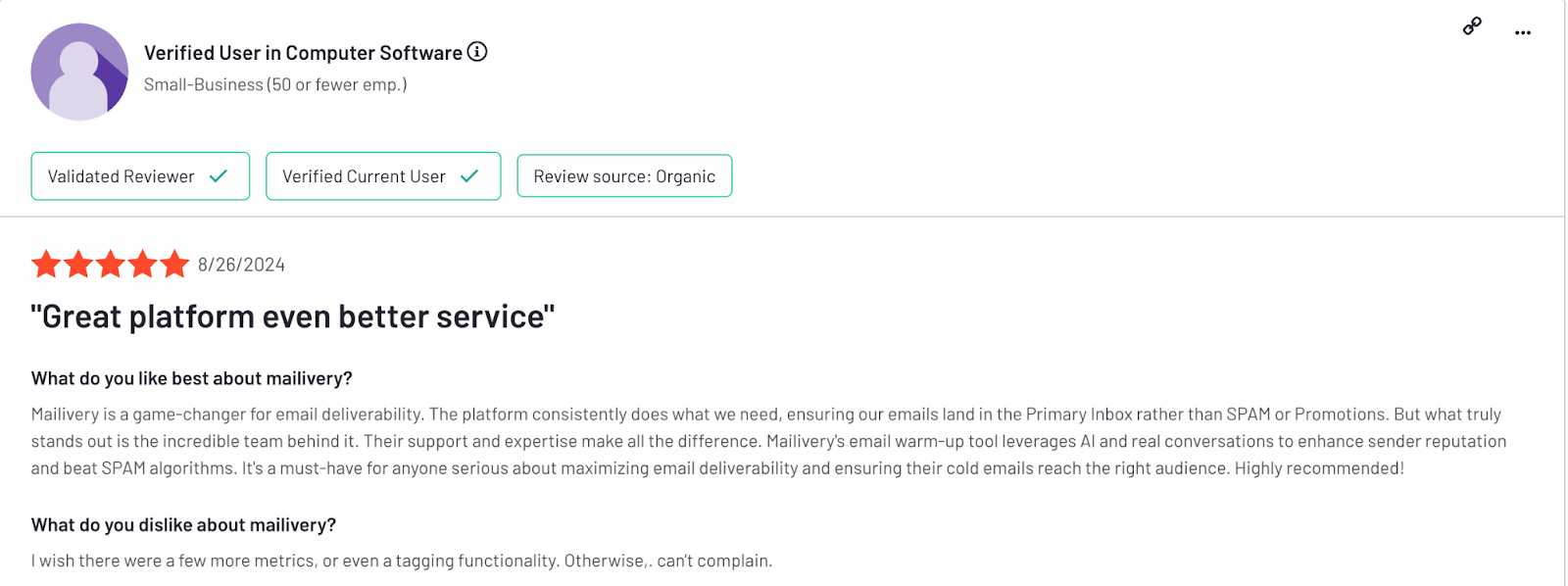
7. Allegrow
Best For: Enterprises that need an email warmup tool that also offers other deliverability features.
Allegrow makes my list as an enterprise-grade Folderly alternative.
It takes care of everything from DNS setups to email verifications and email warmup!
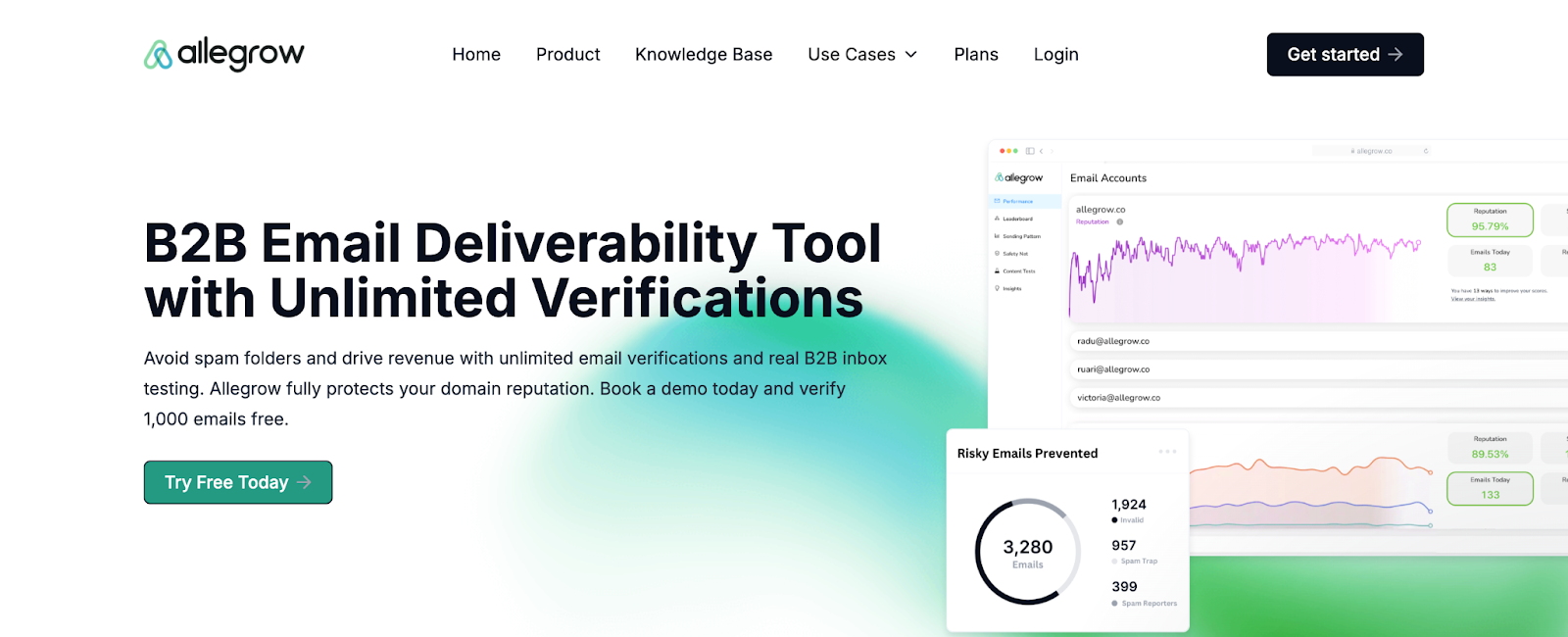
Plus, it also offers a suite of tools you can use to optimize and safeguard your email domain health.
Why Choose Allegrow Over Folderly?
- Real B2B Mailboxes: Allegrow uses email domains of real people with unique postmasters to boost your inbox placement rate.
- 360-Degree Spam Tests: You can access granular data on the email deliverability of your domains and email senders.
- Safety Net: Allegrow automatically detects and removes spam traps and invalid email IDs to protect your sender reputation and email deliverability.
Pros of Allegrow:
- Works with all top ESPs
- Offers integration with a wide range of ESPs and CRMs
- Ranks every account in your domain so you can identify those with high spam rates
Cons of Allegrow:
- Most of the advanced features are only available with the more expensive plans
- Most plans might be too expensive for startups, solopreneurs, and SMBs
- The UI experience can be quite clunky and hard to navigate
Pricing (Billed Monthly):
- Starter: $99/month
- Premium: $540/month
- Scale Plus: $1340/month
What are Allegrow Users Saying?
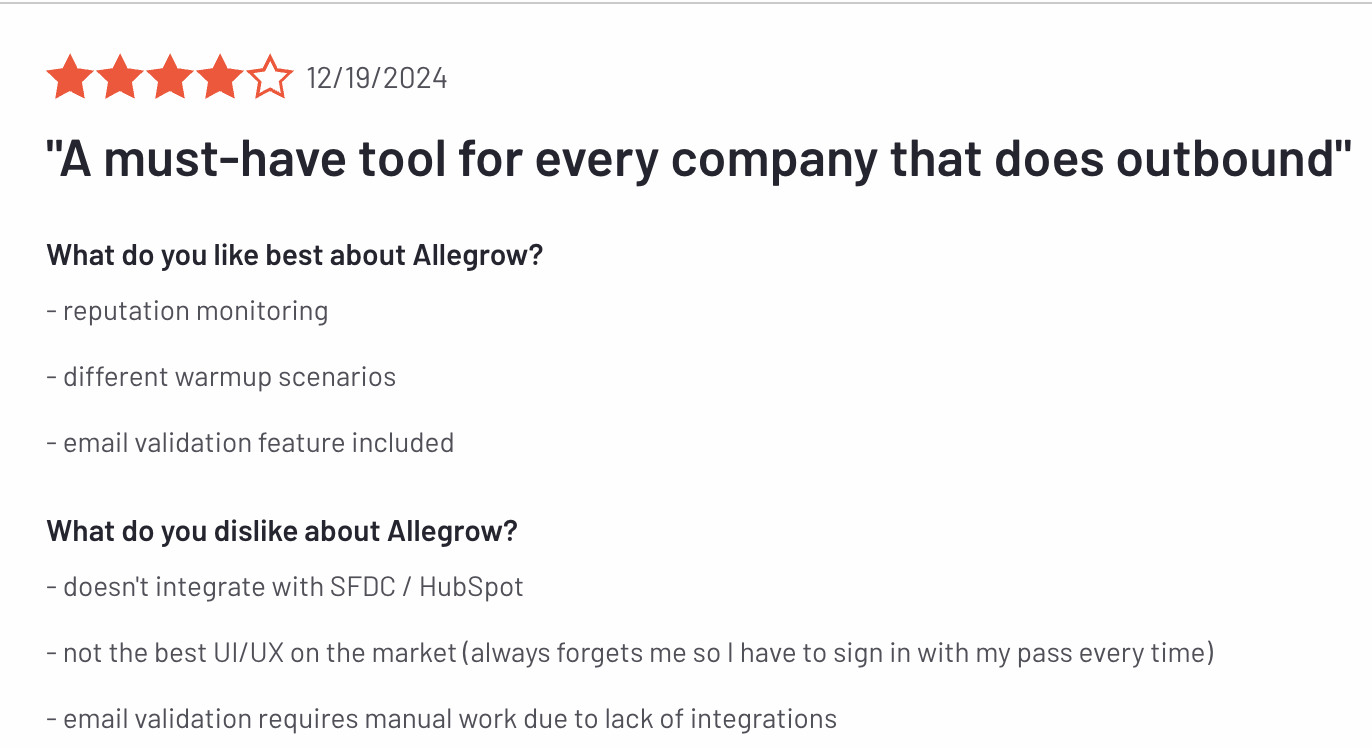
8. InboxAlly
Best For: Email marketing agencies looking for an email warmup tool.
Last on my list of Folderly alternatives is InboxAlly, a perfect email warmup platform if you operate an email marketing agency or need to manage multiple domains.
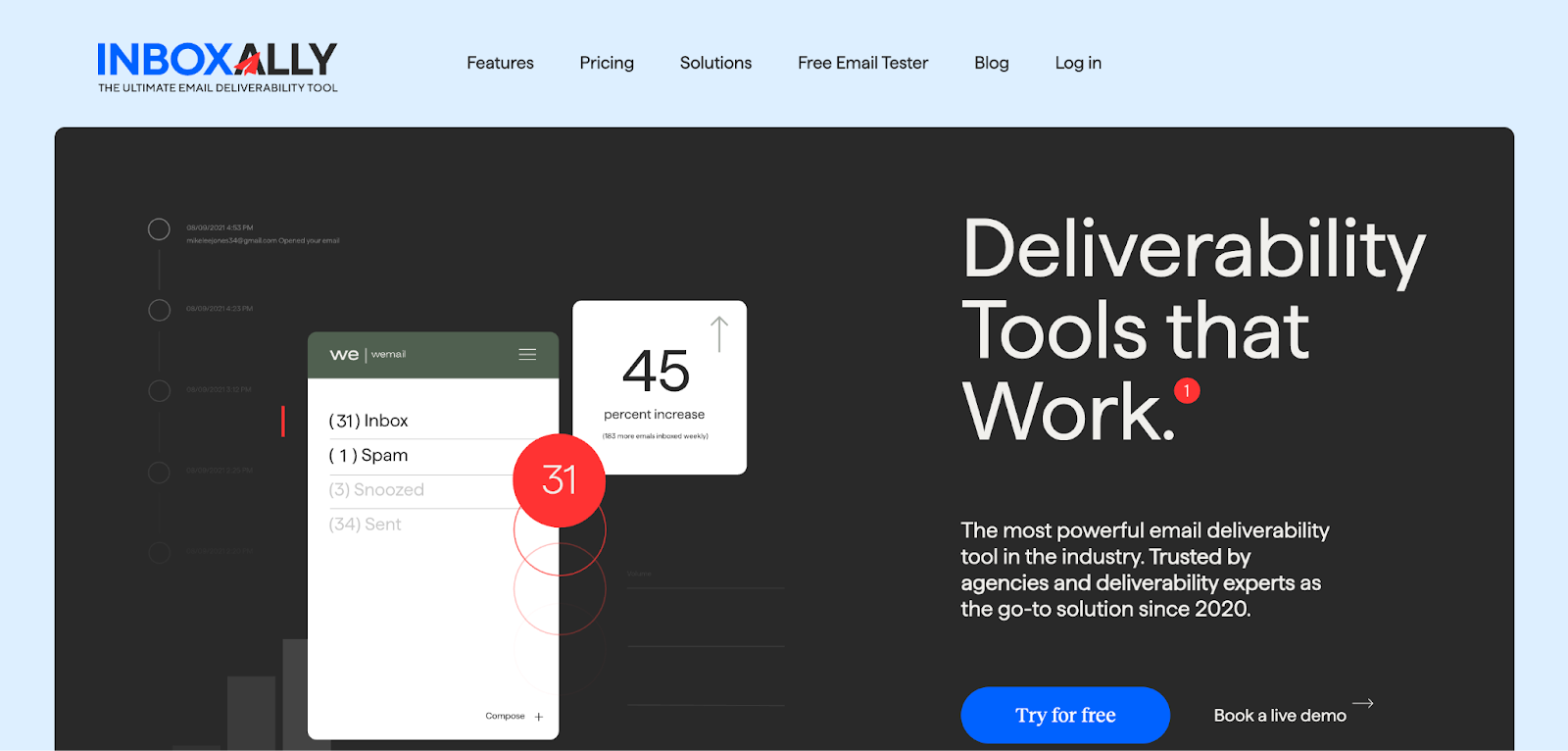
What makes InboxAlly unique is that it doesn’t just open emails, remove them from spam, and mark them important.
It actually scrolls down to the bottom of warmup emails, sends meaningful replies, and clicks on any links in them!
Why Choose InboxAlly Over Folderly?
- Engagement Rules: InboxAlly lets you specify the purpose of your email warmup, such as reputation repair, increasing sender volume, or reputation boost.
- Agency Warmup Solution: You can easily manage multiple accounts, collaborate with team members, and receive dedicated reports for client-specific warmup.
- Preset Profiles for Warmup: InboxAlly lets you select the kind of email domains you want to engage with during email warmup.
Pros of InboxAlly:
- Works with any ESP and account that has an SMTP configuration
- Let’s you use customized templates for warm-up emails
- You can control the time window for which your warmup emails are opened
Cons of InboxAlly:
- Pricing plans are too expensive for startups, solopreneurs, and SMBs
- InboxAlly uses an exclusively US-centric network of IPs for email warmup
What are InboxAlly Users Saying?
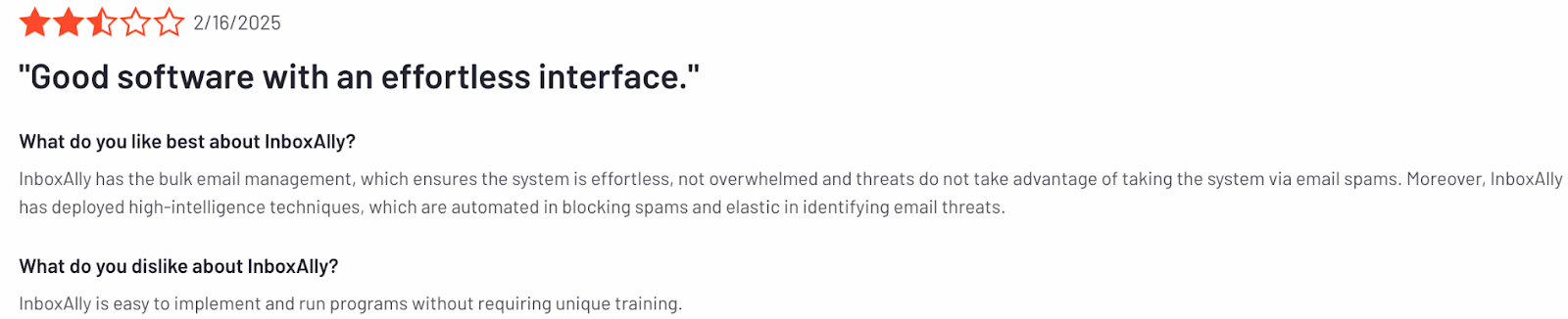
Also ready to explore the Folderly alternatives.
Which Folderly Alternative is Right for You?
Through this blog, I’ve walked you through 8 of the best Folderly alternatives and competitors available on the market – all of them have their own strengths and limitations.
But if you’re wondering which alternative is right for you, I highly recommend exploring TrulyInbox!
Here’s why:
- It works with every major ESP and offers a 5-minute setup
- You can connect an unlimited number of inboxes for email warmup
- It simulates a truly human-like email sending pattern for high deliverability
If you’re still unsure if TrulyInbox is right for you, why not sign up for a free trial and try its features firsthand?
It might end up being the only email warmup solution you need!
Folderly Alternatives: FAQs
1. Is Folderly email warmup worth paying $96/month?
In my opinion, Folderly is not worth paying $96/month because it offers very basic email warmup features that other tools like TrulyInbox provide for a fraction of the cost.
2. What is the best Folderly alternative?
After trying and testing different Folderly competitors, I found that TrulyInbox was the best Folderly alternative because it:
- Works with every major ESP
- Simulates human-like email sending patterns
- Offers up to 97% email deliverability
- Uses AI to generate personalized email copies
- Let’s you connect unlimited inboxes for warmup
On top of all this, it even comes with a forever-free plan!
3. Are there any Folderly alternatives that offer a free trial?
Yes, there are several Folderly alternatives that offer a free trial:
- TrulyInbox – forever-free plan
- Warmup Inbox – 7-day free trial
- Warmbox – 7-day free trial
4. What should I consider before picking a Folderly alternative?
Before picking a Folderly alternative, you should consider:
- How many inboxes do you want to warm up?
- How many emails do you want to send/day?
- How much do you want to spend on email warmup?
- What email warmup capabilities do you need?
- How quickly do you want to start your email warmup?
Based on these questions, you should create a checklist and only pick a Folderly alternative that checks every box!